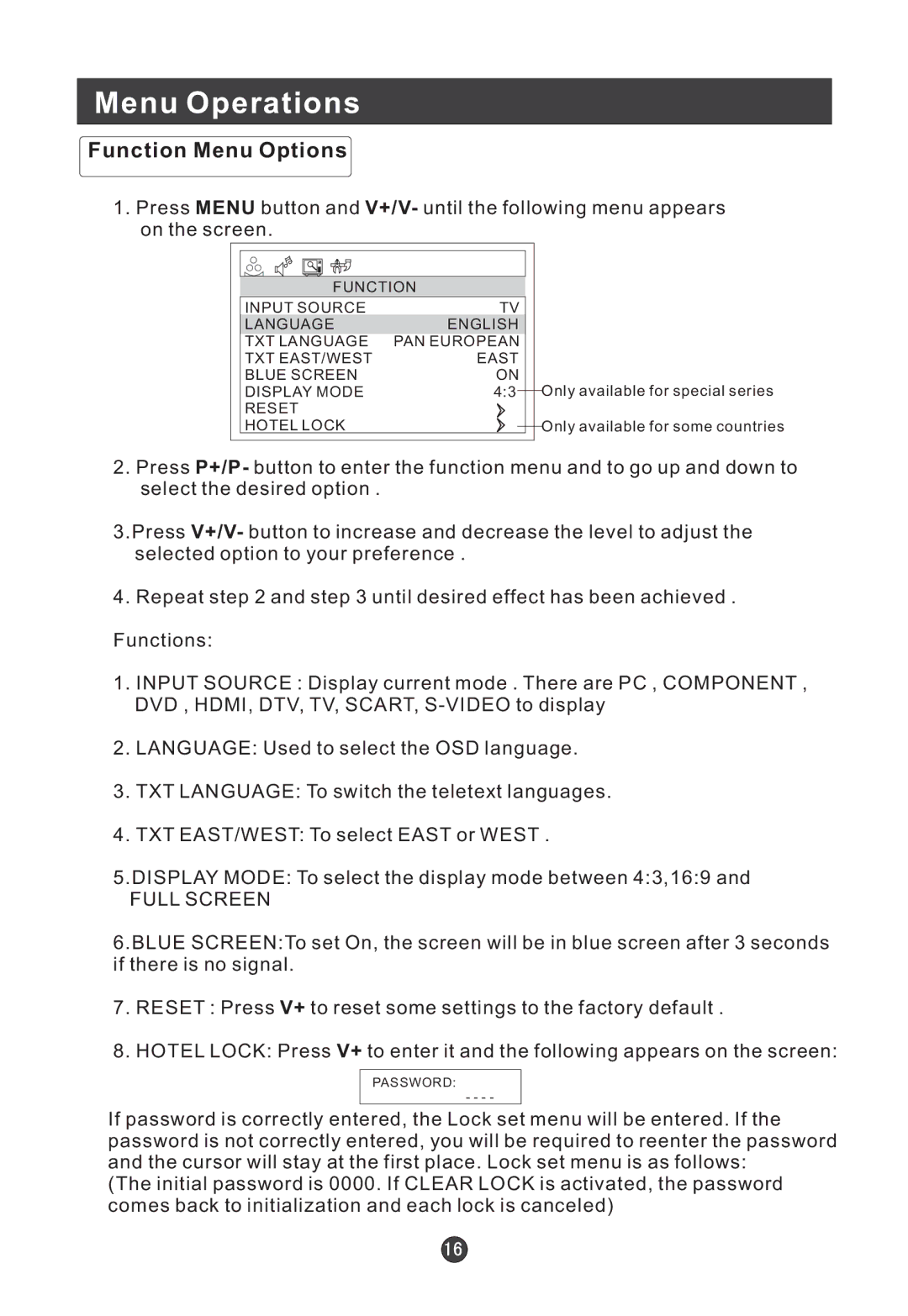Menu Operations
Function Menu Options
1.Press MENU button and V+/V- until the following menu appears on the screen.
|
|
|
|
|
|
|
|
|
|
|
|
|
|
|
|
| FUNCTION |
|
|
|
| ||
| INPUT SOURCE | TV |
|
|
|
| |
| LANGUAGE | ENGLISH |
|
|
|
| |
| TXT LANGUAGE | PAN EUROPEAN |
|
|
|
| |
| TXT EAST/WEST | EAST |
|
|
|
| |
| BLUE SCREEN | ON |
|
|
|
| |
| DISPLAY MODE |
|
| 4:3 |
|
| Only available for special series |
| RESET |
|
|
|
|
|
|
| HOTEL LOCK |
|
|
|
|
| Only available for some countries |
|
|
|
|
|
| ||
|
|
|
|
|
|
|
|
2.Press P+/P- button to enter the function menu and to go up and down to select the desired option .
3.Press V+/V- button to increase and decrease the level to adjust the selected option to your preference .
4.Repeat step 2 and step 3 until desired effect has been achieved . Functions:
1.INPUT SOURCE : Display current mode . There are PC , COMPONENT , DVD , HDMI, DTV, TV, SCART,
2.LANGUAGE: Used to select the OSD language.
3.TXT LANGUAGE: To switch the teletext languages.
4.TXT EAST/WEST: To select EAST or WEST .
5.DISPLAY MODE: To select the display mode between 4:3,16:9 and
FULL SCREEN
6.BLUE SCREEN:To set On, the screen will be in blue screen after 3 seconds if there is no signal.
7.RESET : Press V+ to reset some settings to the factory default .
8.HOTEL LOCK: Press V+ to enter it and the following appears on the screen:
PASSWORD:
- - - -
If password is correctly entered, the Lock set menu will be entered. If the password is not correctly entered, you will be required to reenter the password and the cursor will stay at the first place. Lock set menu is as follows:
(The initial password is 0000. If CLEAR LOCK is activated, the password comes back to initialization and each lock is canceled)