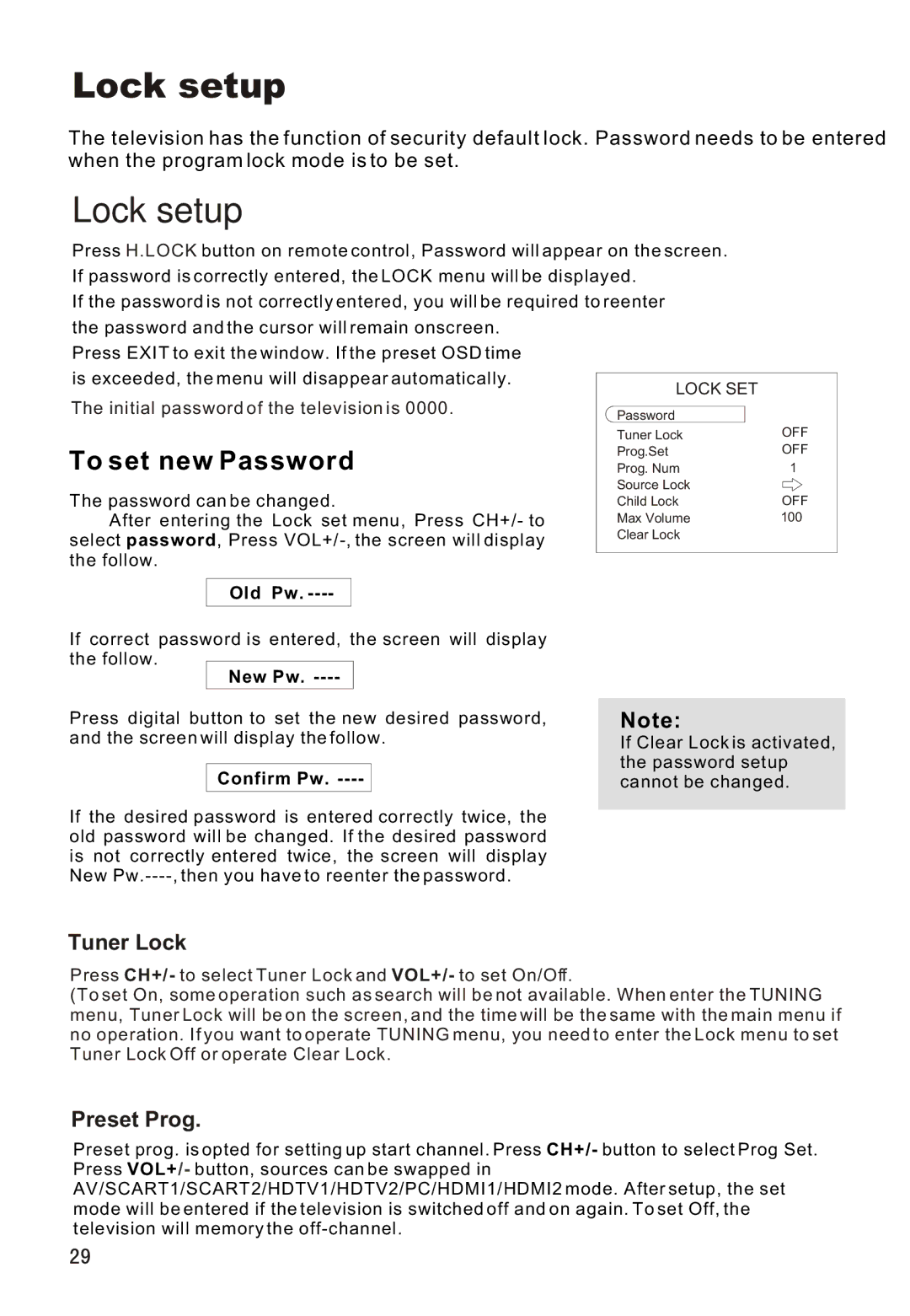Lock setup
The television has the function of security default lock. Password needs to be entered when the program lock mode is to be set.
Lock setup
Press H.LOCK button on remote control, Password will appear on the screen.
If password is correctly entered, the LOCK menu will be displayed.
If the password is not correctly entered, you will be required to reenter
the password and the cursor will remain onscreen. |
|
|
| ||||
Press EXIT to exit the window. If the preset OSD time |
|
|
| ||||
is exceeded, the menu will disappear automatically. |
|
|
|
| |||
| LOCK SET |
|
| ||||
The initial password of the television is 0000. |
|
|
| ||||
| Password |
|
| ||||
|
|
|
|
| OFF |
| |
|
|
|
|
| Tuner Lock |
| |
To set new Password |
| Prog.Set | OFF |
| |||
| Prog. Num | 1 |
| ||||
The password can be changed. |
| Source Lock | OFF |
| |||
| Child Lock |
| |||||
After entering the Lock set menu, Press CH+/- to |
| Max Volume | 100 |
| |||
select password, Press |
| Clear Lock |
|
| |||
the follow. |
|
|
|
| |||
|
|
|
|
|
|
| |
| Old Pw. |
|
|
|
|
| |
If correct password is entered, the screen will display |
|
|
| ||||
the follow. |
|
|
|
|
|
| |
New Pw. |
|
|
|
|
|
| |
|
|
|
|
|
| ||
|
|
|
|
|
|
|
|
Press digital button to set the new desired password, | Note: |
|
| ||||
and the screen will display the follow. | If Clear Lock is activated, | ||||||
|
|
|
|
| the password setup | ||
| Confirm Pw. |
| cannot be changed. | ||||
|
|
|
|
|
|
|
|
If the desired password is entered correctly twice, the old password will be changed. If the desired password is not correctly entered twice, the screen will display New
Tuner Lock
Press CH+/- to select Tuner Lock and VOL+/- to set On/Off.
(To set On, some operation such as search will be not available. When enter the TUNING menu, Tuner Lock will be on the screen, and the time will be the same with the main menu if no operation. If you want to operate TUNING menu, you need to enter the Lock menu to set Tuner Lock Off or operate Clear Lock.
Preset Prog.
Preset prog. is opted for setting up start channel. Press CH+/- button to select Prog Set. Press VOL+/- button, sources can be swapped in AV/SCART1/SCART2/HDTV1/HDTV2/PC/HDMI1/HDMI2 mode. After setup, the set mode will be entered if the television is switched off and on again. To set Off, the television will memory the