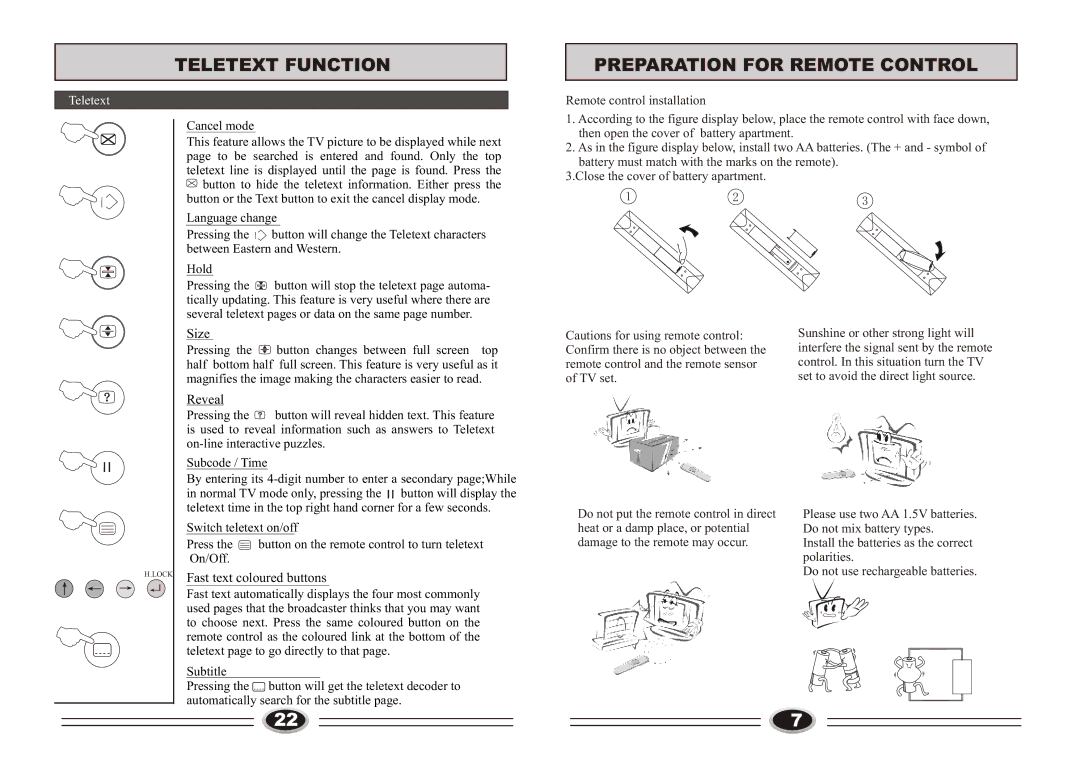L40A9A-A1, L37A9A-A1, L32A9A-A1, L26A9A-A1, L42A9A-A1 specifications
Haier has established itself as a leading name in the electronics and home appliances sector, particularly noted for its range of high-quality LED televisions. Among its impressive lineup, the Haier L series, which includes models such as the L42A9A-A1, L26A9A-A1, L32A9A-A1, L37A9A-A1, and L40A9A-A1, stands out for its advanced technology and consumer-friendly features.The L42A9A-A1 is a 42-inch display that captivates viewers with its Full HD resolution of 1920x1080 pixels. This model incorporates Edge LED backlighting, ensuring vibrant colors and sharp contrasts, making it ideal for both movie-watching and gaming. The integrated sound system features multiple audio modes, providing an immersive auditory experience.
Similarly, the L26A9A-A1, with a compact 26-inch screen, caters to smaller spaces. This model is perfect for bedrooms or kitchens, where a full-sized television might not fit. Despite its size, it offers good picture quality and user-friendly navigation, appealing to less tech-savvy users.
The L32A9A-A1 strikes a balance with a 32-inch display, enabling a larger viewing area without overwhelming smaller living spaces. It boasts advanced connectivity options, including HDMI and USB ports, allowing users to connect various devices with ease. With a wide viewing angle, this model ensures that everyone in the room has an optimal viewing experience.
For those seeking a bit more screen real estate, the L37A9A-A1 offers 37 inches of viewing pleasure. It features a sleek design that complements modern home décor. This model also supports multiple multimedia formats, enabling playback from diverse sources, enhancing the overall entertainment experience.
Lastly, the L40A9A-A1 completes the lineup with a robust 40-inch display. Known for its energy efficiency, this model adheres to current environmental standards without compromising performance. The smart technology embedded in this series ensures homeowners can enjoy smart viewing experiences and easy access to popular streaming services.
Across these models, common features include a user-friendly interface, slim designs, and good energy ratings, making them suitable options for a variety of users. Haier's commitment to quality and innovation shines through in each of these televisions, catering to diverse needs and preferences while delivering exceptional value.