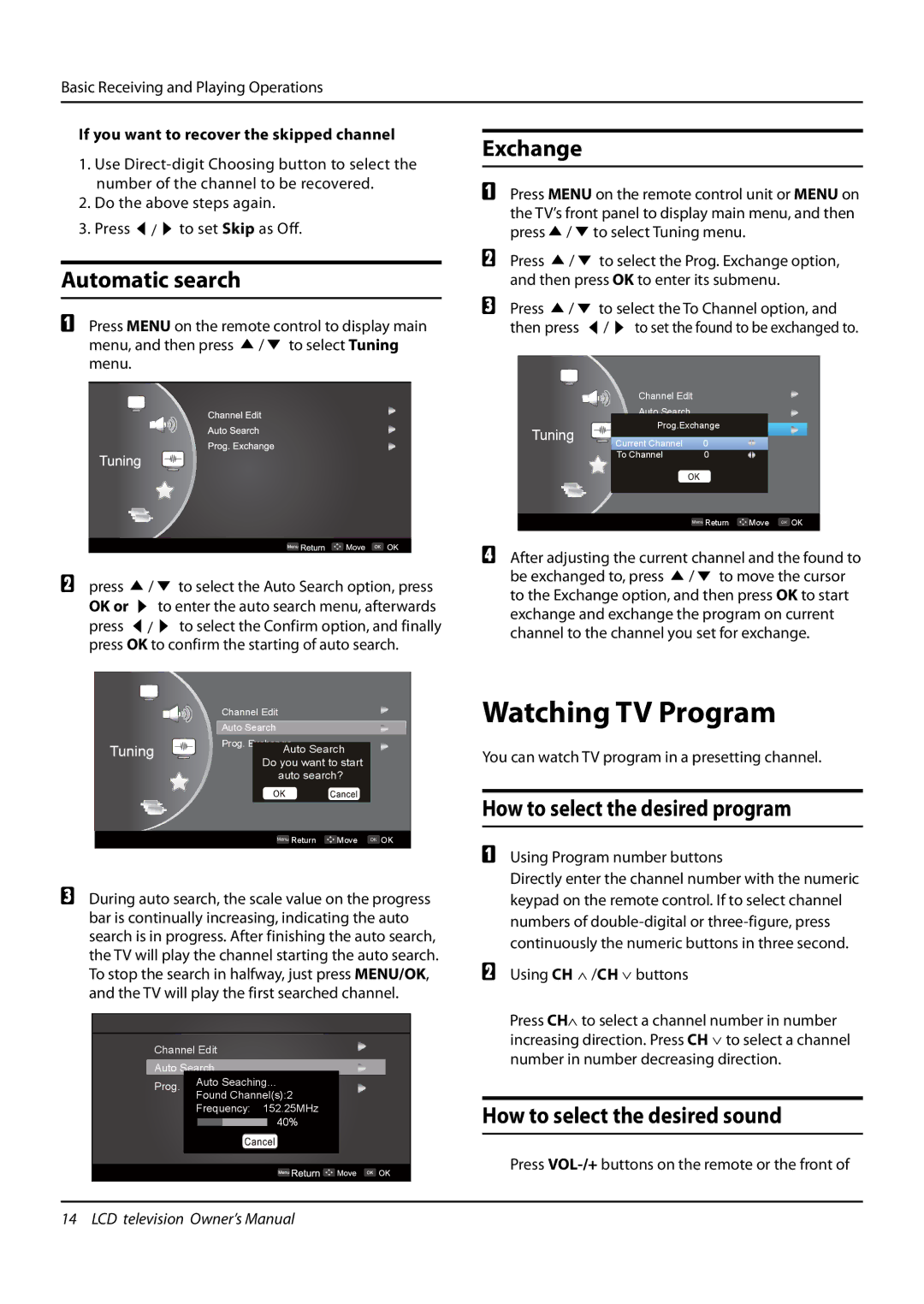Basic Receiving and Playing Operations
If you want to recover the skipped channel
1.Use
2.Do the above steps again.
3.Press3/4to set Skip as Off.
Automatic search
APress MENU on the remote control to display main menu, and then press 5/6 to select Tuning menu.
Bpress 5/6 to select the Auto Search option, press OK or4 to enter the auto search menu, afterwards press 3/4 to select the Confirm option, and finally press OK to confirm the starting of auto search.
Exchange
APress MENU on the remote control unit or MENU on the TV’s front panel to display main menu, and then press5/6to select Tuning menu.
BPress 5/6 to select the Prog. Exchange option, and then press OK to enter its submenu.
CPress 5/6 to select the To Channel option, and then press 3/4 to set the found to be exchanged to.
| Channel Edit |
| |
| Auto Search |
| |
| Prog.Exchange | ||
Tuning | Prog. Exchange | ||
Current Channel | 0 | ||
| |||
| To Channel | 0 | |
Menu Return | Move OK OK |
DAfter adjusting the current channel and the found to be exchanged to, press 5/6 to move the cursor to the Exchange option, and then press OK to start exchange and exchange the program on current channel to the channel you set for exchange.
| Channel Edit |
| |
| Auto Search |
| |
Tuning | Prog. | Exchange |
|
| Auto Search | ||
|
| Do you want to start | |
|
| auto search? | |
|
| Menu Return | Move OK OK |
CDuring auto search, the scale value on the progress bar is continually increasing, indicating the auto search is in progress. After finishing the auto search, the TV will play the channel starting the auto search. To stop the search in halfway, just press MENU/OK, and the TV will play the first searched channel.
Channel Edit
Auto Search
Prog. Auto Seaching...
Found Channel(s):2
Frequency: 152.25MHz
40%
Watching TV Program
You can watch TV program in a presetting channel.
How to select the desired program
AUsing Program number buttons
Directly enter the channel number with the numeric keypad on the remote control. If to select channel numbers of
BUsing CH ∧ /CH ∨ buttons
Press CH∧ to select a channel number in number increasing direction. Press CH ∨ to select a channel number in number decreasing direction.
How to select the desired sound
Press
14 LCD television Owner’s Manual