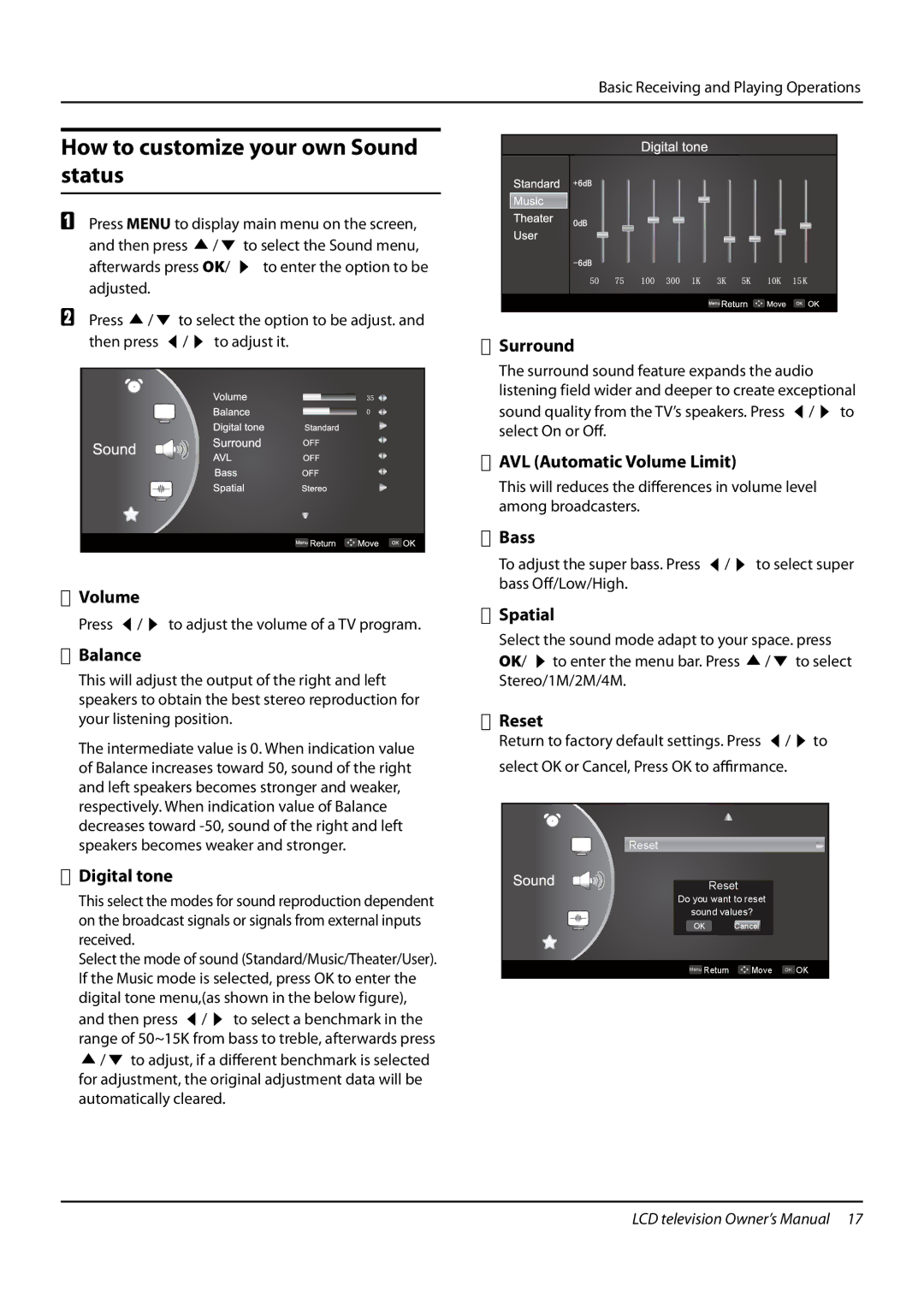Basic Receiving and Playing Operations
How to customize your own Sound status
APress MENU to display main menu on the screen, and then press 5/6 to select the Sound menu, afterwards press OK/4 to enter the option to be adjusted.
BPress 5/6 to select the option to be adjust. and then press 3/4 to adjust it.
❖❖ Volume
Press 3/4 to adjust the volume of a TV program.
❖❖ Balance
This will adjust the output of the right and left speakers to obtain the best stereo reproduction for your listening position.
The intermediate value is 0. When indication value of Balance increases toward 50, sound of the right and left speakers becomes stronger and weaker, respectively. When indication value of Balance decreases toward
❖❖ Digital tone
This select the modes for sound reproduction dependent on the broadcast signals or signals from external inputs received.
Select the mode of sound (Standard/Music/Theater/User). If the Music mode is selected, press OK to enter the digital tone menu,(as shown in the below figure),
and then press 3/4 to select a benchmark in the range of 50~15K from bass to treble, afterwards press
5/6 to adjust, if a different benchmark is selected for adjustment, the original adjustment data will be automatically cleared.
❖❖ Surround
The surround sound feature expands the audio listening field wider and deeper to create exceptional
sound quality from the TV’s speakers. Press 3/4 to select On or Off.
❖❖ AVL (Automatic Volume Limit)
This will reduces the differences in volume level among broadcasters.
❖❖ Bass
To adjust the super bass. Press 3/4 to select super bass Off/Low/High.
❖❖ Spatial
Select the sound mode adapt to your space. press
OK/4to enter the menu bar. Press 5/6 to select Stereo/1M/2M/4M.
❖❖ Reset
Return to factory default settings. Press 3/4to select OK or Cancel, Press OK to affirmance.
Reset
Reset
Do you want to reset
sound values?
OK Cancel
Menu Return | Move OK OK |
LCD television Owner’s Manual 17