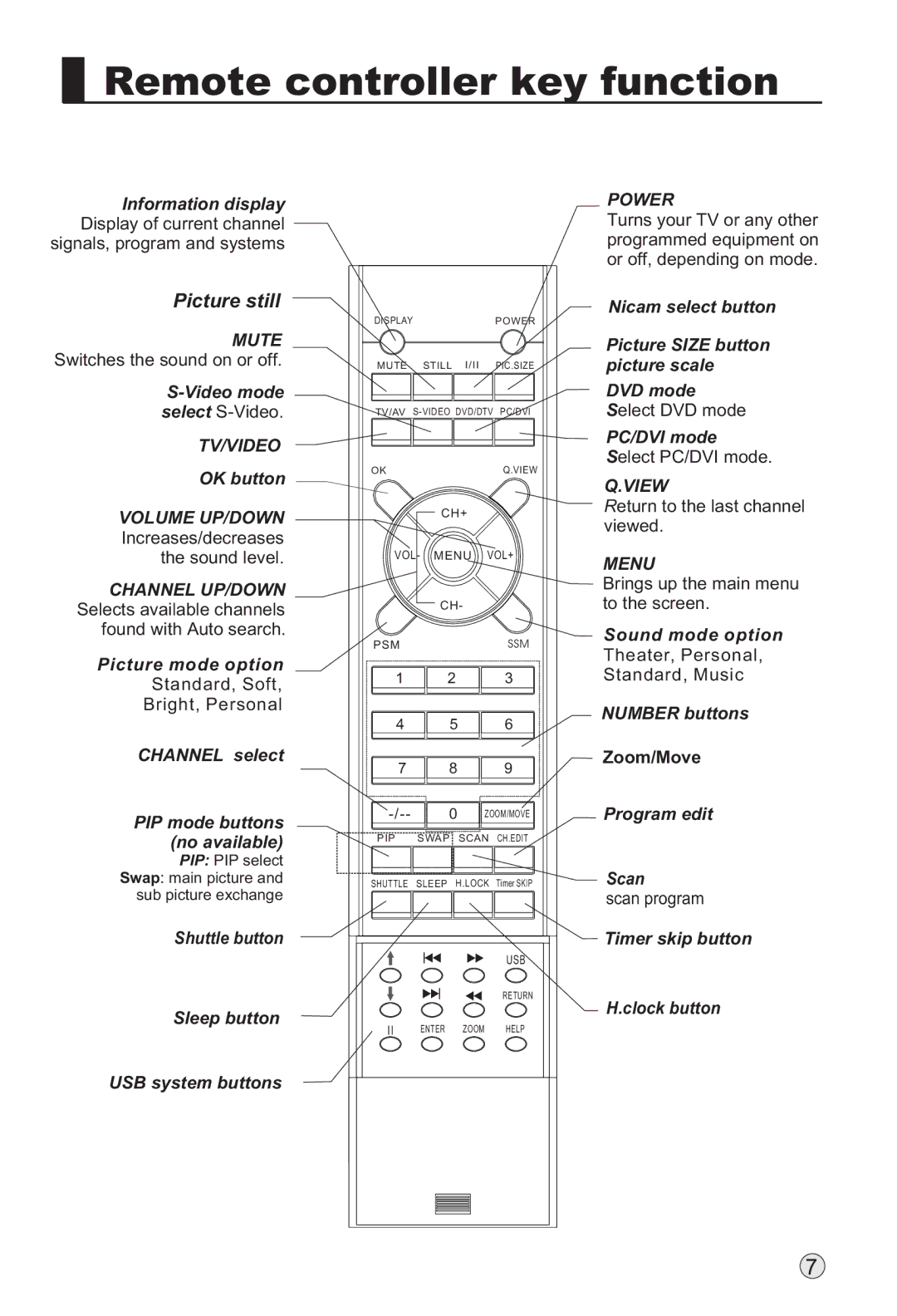Remote controller key function
Remote controller key function
Information display
Display of current channel signals, program and systems
Picture still
MUTE
Switches the sound on or off.
TV/VIDEO
OK button
VOLUME UP/DOWN
Increases/decreases the sound level.
CHANNEL UP/DOWN
Selects available channels found with Auto search.
Picture mode option
Standard, Soft,
Bright, Personal
CHANNEL select
PIP mode buttons (no available)
PIP: PIP select
Swap: main picture and sub picture exchange
Shuttle button
Sleep button
DISPLAYPOWER
MUTE STILL I/II PIC.SIZE
TV/AV
OKQ.VIEW
CH+
VOL- MENU VOL+
CH-
PSMSSM
1 2 3
4 5 6
7 8 9
0 | ZOOM/MOVE | |
PIP | SWAP | SCAN CH.EDIT |
SHUTTLE SLEEP H.LOCK Timer SKIP
USB
RETURN
ENTER ZOOM HELP
POWER
Turns your TV or any other programmed equipment on or off, depending on mode.
Nicam select button
Picture SIZE button picture scale
DVD mode
Select DVD mode
PC/DVI mode
Select PC/DVI mode.
Q.VIEW
Return to the last channel viewed.
MENU
Brings up the main menu to the screen.
Sound mode option
Theater, Personal,
Standard, Music
NUMBER buttons
Zoom/Move
Program edit
Scan
scan program
Timer skip button
H.clock button
USB system buttons
7