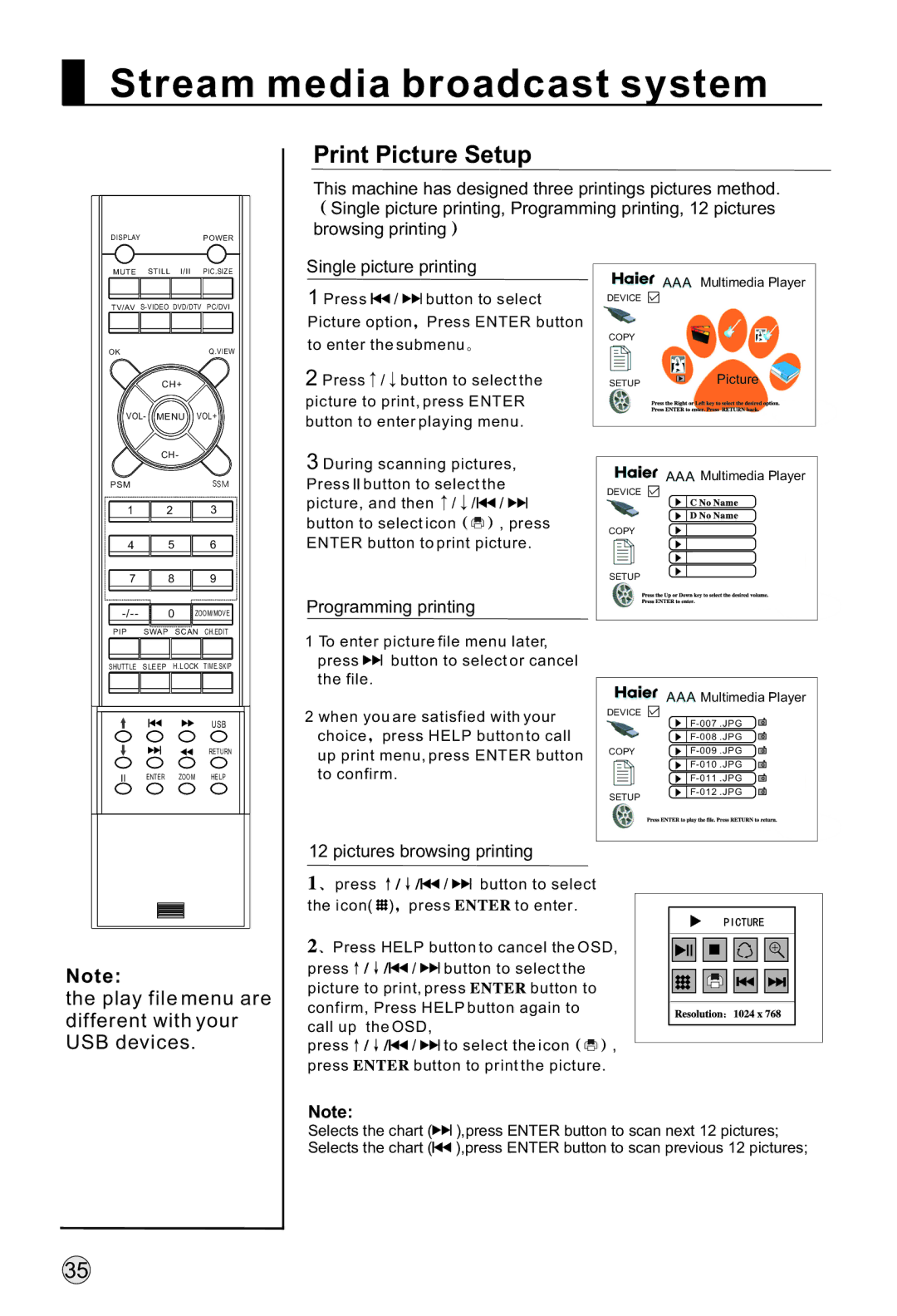Stream media broadcast system
Print Picture Setup
DISPLAYPOWER
This machine has designed three printings pictures method. ![]() Single picture printing, Programming printing, 12 pictures
Single picture printing, Programming printing, 12 pictures
browsing printing ![]()
MUTE STILL I/II PIC.SIZE
TV/AV
OK | Q.VIEW |
CH+
VOL- MENU VOL+
Single picture printing
1 Press ![]() /
/ ![]()
![]()
![]() button to select Picture option
button to select Picture option![]() Press ENTER button to enter the submenu
Press ENTER button to enter the submenu ![]()
2 Press ![]() /
/ ![]() button to select the picture to print, press ENTER button to enter playing menu.
button to select the picture to print, press ENTER button to enter playing menu.
AAA
DEVICE
COPY
SETUP
Multimedia Player
Picture
CH-
PSMSSM
1 2 3
4 5 6
7 8 9
0 | ZOOM/MOVE | |
PIP | SWAP | SCAN CH.EDIT |
3 During scanning pictures, Press ![]()
![]() button to select the picture, and then
button to select the picture, and then ![]() /
/ ![]() /
/![]() /
/ ![]()
![]()
![]()
button to select icon ![]()
![]()
![]() , press ENTER button to print picture.
, press ENTER button to print picture.
Programming printing
AAA Multimedia Player |
DEVICE |
COPY |
SETUP |
SHUTTLE SLEEP H.LOCK TIME.SKIP
USB
RETURN
ENTER ZOOM HELP
1 To enter picture file menu later,
press ![]()
![]()
![]() button to select or cancel the file.
button to select or cancel the file.
2 when you are satisfied with your choice ![]() press HELP button to call up print menu, press ENTER button to confirm.
press HELP button to call up print menu, press ENTER button to confirm.
12 pictures browsing printing
DEVICE | AAA Multimedia Player | |
| ||
| ||
COPY | ||
| ||
| ||
SETUP | ||
|
Note:
the play file menu are different with your USB devices.
press |
|
|
| / | button to select |
|
the icon( | ) press | to enter. |
| |||
Press HELP button to cancel the OSD, | ||||||
press |
| / |
| button to select the |
| |
|
|
| ||||
picture to print, press | button to |
| ||||
confirm, Press HELP button again to |
| |||||
call up the OSD, |
|
|
| |||
press |
| / |
| to select the icon | , | |
|
| |||||
press |
| button to print the picture. |
| |||
Note:
Selects the chart (![]()
![]()
![]() ),press ENTER button to scan next 12 pictures;
),press ENTER button to scan next 12 pictures;
Selects the chart (![]() ),press ENTER button to scan previous 12 pictures;
),press ENTER button to scan previous 12 pictures;
35