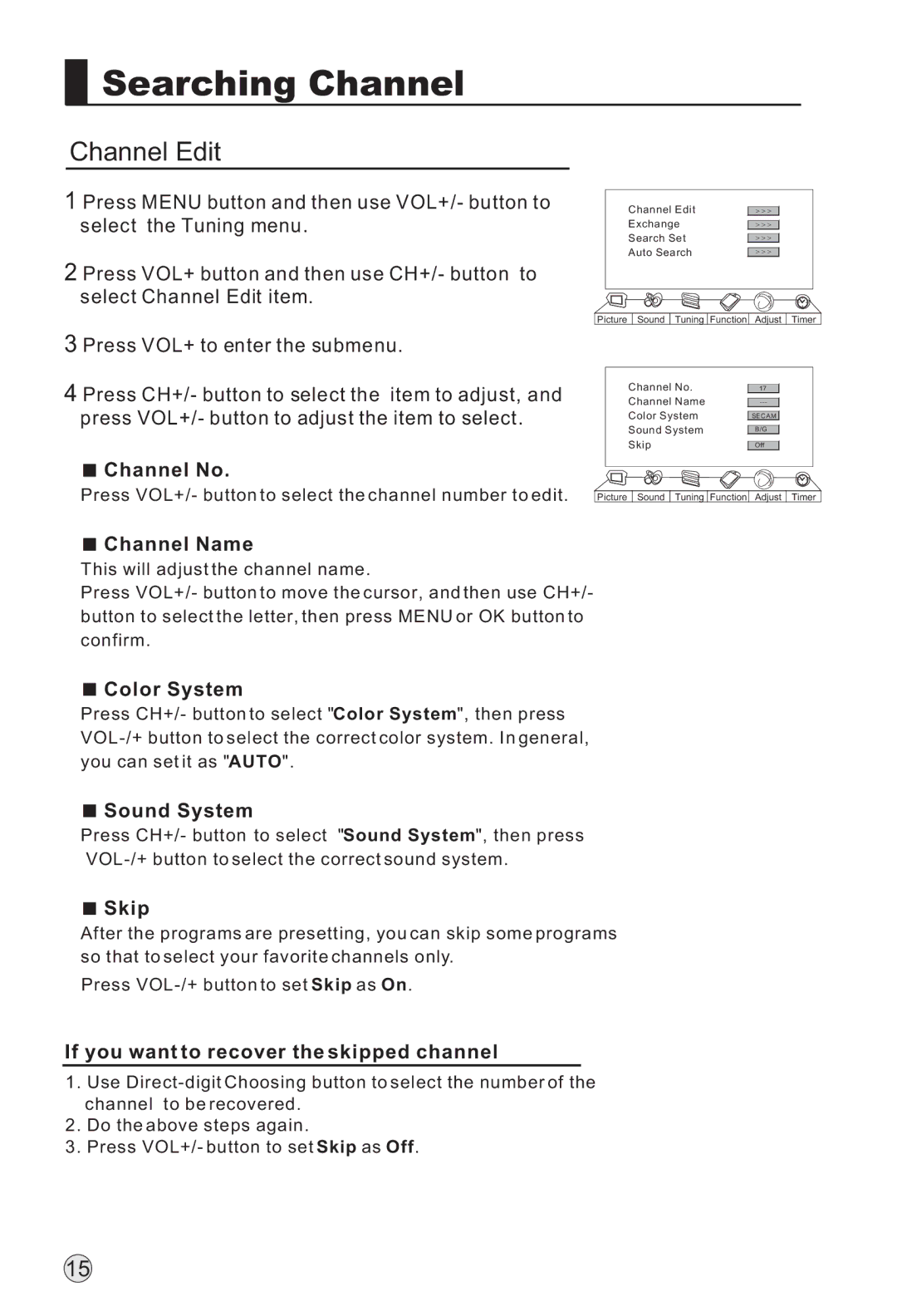Searching Channel
Searching Channel
Channel Edit
1 Press MENU button and then use VOL+/- button to select the Tuning menu.
2 Press VOL+ button and then use CH+/- button to select Channel Edit item.
Channel Edit
Exchange
Search Set
Auto Search
>>>
>>>
>>>
>>>
Picture ![]() Sound
Sound ![]() Tuning
Tuning ![]() Function Adjust Timer
Function Adjust Timer
3 Press VOL+ to enter the submenu.
4 Press CH+/- button to select the item to adjust, and press VOL+/- button to adjust the item to select.
 Channel No.
Channel No.
Channel No.
Channel Name
Color System
Sound System
Skip
17
SECAM
B/G
Off
Press VOL+/- button to select the channel number to edit.
Picture ![]() Sound
Sound ![]() Tuning
Tuning ![]() Function Adjust Timer
Function Adjust Timer
 Channel Name
Channel Name
This will adjust the channel name.
Press VOL+/- button to move the cursor, and then use CH+/- button to select the letter, then press MENU or OK button to confirm.
 Color System
Color System
Press CH+/- button to select "Color System", then press
 Sound System
Sound System
Press CH+/- button to select "Sound System", then press
 Skip
Skip
After the programs are presetting, you can skip some programs so that to select your favorite channels only.
Press
If you want to recover the skipped channel
1.Use
2.Do the above steps again.
3.Press VOL+/- button to set Skip as Off.
15