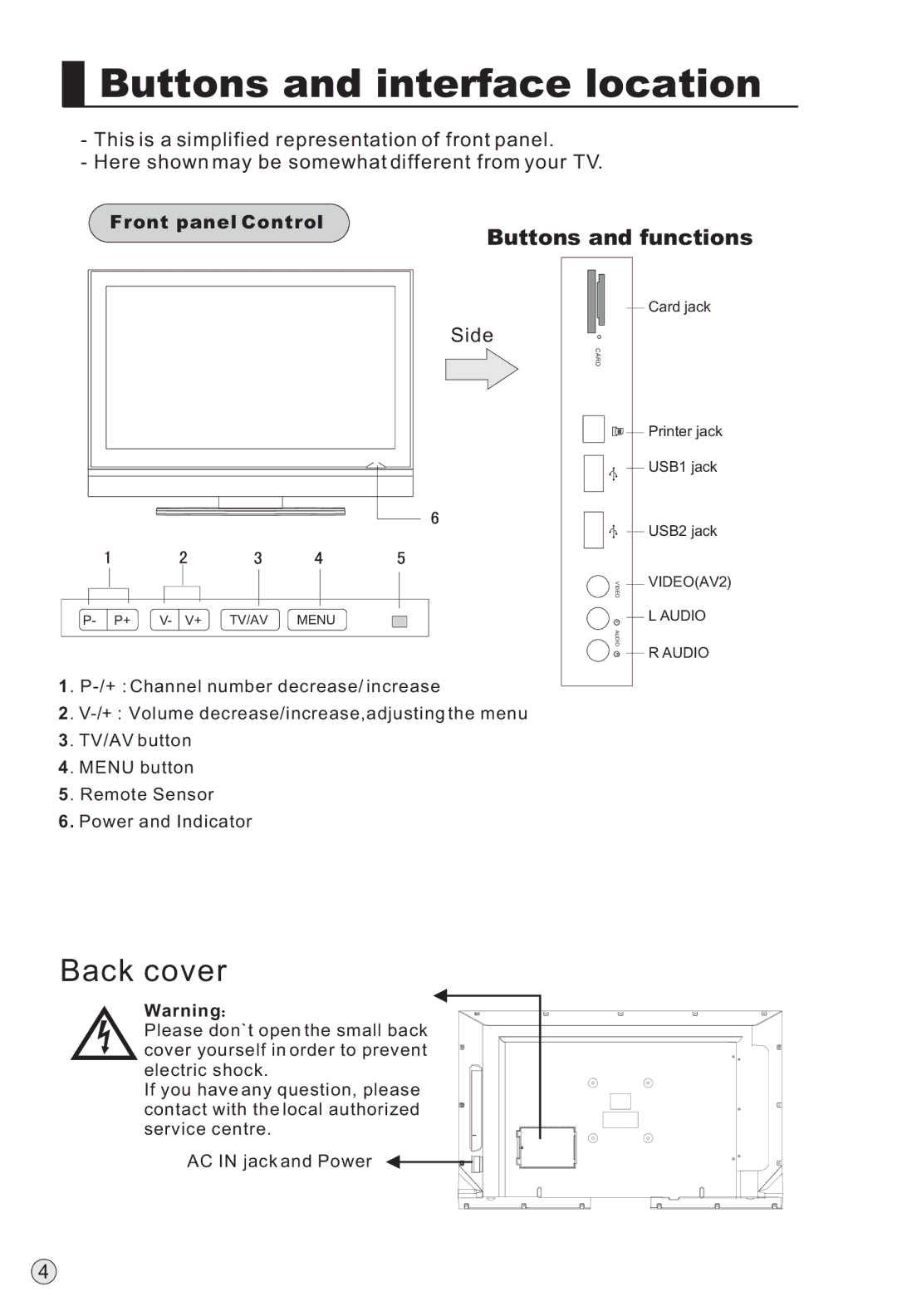Buttons and interface location
Buttons and interface location
-This is a simplified representation of front panel.
-Here shown may be somewhat different from your TV.
Front panel Control
Buttons and functions
Side
P- P+ V- V+ TV/AV MENU
1.
2.
3. TV/AV button
4. MENU button
5. Remote Sensor
6.Power and Indicator
Card jack
CARD
![]()
![]()
![]() Printer jack
Printer jack
USB1 jack
| USB2 jack |
VIDEO | VIDEO(AV2) |
| |
L | L AUDIO |
AUDIO | R AUDIO |
R |
Back cover
Warning
Please don`t open the small back cover yourself in order to prevent electric shock.
If you have any question, please contact with the local authorized service centre.
AC IN jack and Power
4