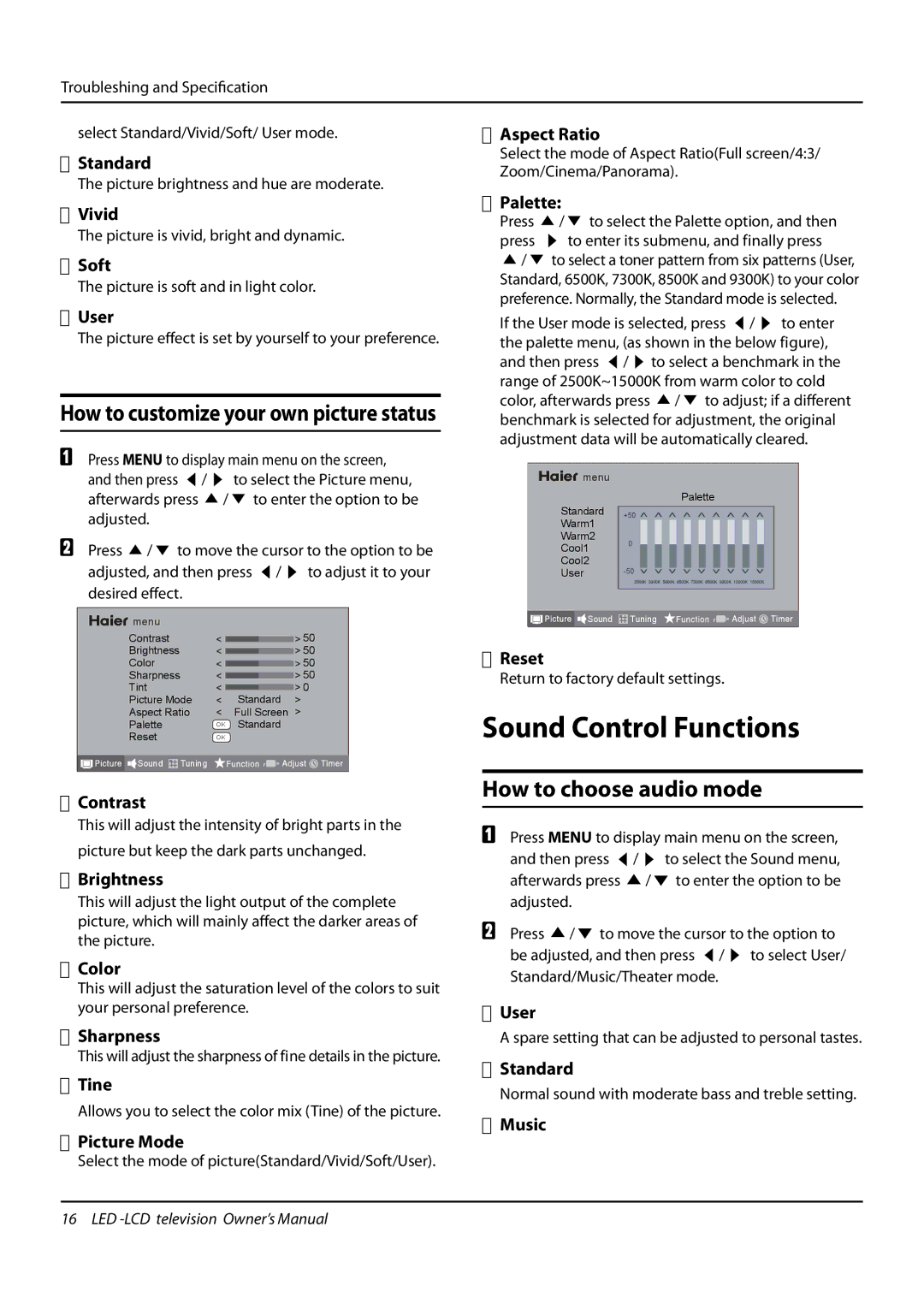Troubleshing and Specification
select Standard/Vivid/Soft/ User mode.
❖❖ Standard
The picture brightness and hue are moderate.
❖❖ Vivid
The picture is vivid, bright and dynamic.
❖❖ Soft
The picture is soft and in light color.
❖❖ User
The picture effect is set by yourself to your preference.
How to customize your own picture status
APress MENU to display main menu on the screen,
and then press 3/4to select the Picture menu, afterwards press 5/6to enter the option to be adjusted.
BPress 5/6to move the cursor to the option to be adjusted, and then press 3/4to adjust it to your desired effect.
menu |
|
|
|
|
Contrast |
|
|
| 50 |
|
| |||
Brightness |
|
|
| 50 |
|
| |||
Color |
|
|
| 50 |
|
| |||
Sharpness |
|
|
| 50 |
|
| |||
Tint |
|
|
| 0 |
|
| |||
Picture Mode |
| Standard | ||
Aspect Ratio |
| Full Screen | ||
Palette | OK Standard | |||
Reset | OK | |||
Sound |
|
|
| Tuning |
❖❖ Contrast
This will adjust the intensity of bright parts in the picture but keep the dark parts unchanged.
❖❖ Brightness
This will adjust the light output of the complete picture, which will mainly affect the darker areas of the picture.
❖❖ Color
This will adjust the saturation level of the colors to suit your personal preference.
❖❖ Aspect Ratio
Select the mode of Aspect Ratio(Full screen/4:3/ Zoom/Cinema/Panorama).
❖❖ Palette:
Press 5/6to select the Palette option, and then press 4to enter its submenu, and finally press
5/6to select a toner pattern from six patterns (User, Standard, 6500K, 7300K, 8500K and 9300K) to your color preference. Normally, the Standard mode is selected.
If the User mode is selected, press 3/4to enter the palette menu, (as shown in the below figure), and then press 3/4to select a benchmark in the range of 2500K~15000K from warm color to cold color, afterwards press 5/6to adjust; if a different benchmark is selected for adjustment, the original adjustment data will be automatically cleared.
![]() menu
menu
Palette
Standard +50 ![]()
Warm1
Warm2
Cool1 0
Cool2
User ![]()
![]()
![]()
![]() Sound
Sound ![]() Tuning
Tuning
❖❖ Reset
Return to factory default settings.
Sound Control Functions
How to choose audio mode
APress MENU to display main menu on the screen,
and then press 3/4to select the Sound menu, afterwards press 5/6to enter the option to be adjusted.
BPress 5/6to move the cursor to the option to be adjusted, and then press 3/4to select User/ Standard/Music/Theater mode.
❖❖ User
❖❖ Sharpness
This will adjust the sharpness of fine details in the picture.
❖❖ Tine
Allows you to select the color mix (Tine) of the picture.
❖❖ Picture Mode
Select the mode of picture(Standard/Vivid/Soft/User).
A spare setting that can be adjusted to personal tastes.
❖❖ Standard
Normal sound with moderate bass and treble setting.
❖❖ Music
16 LED