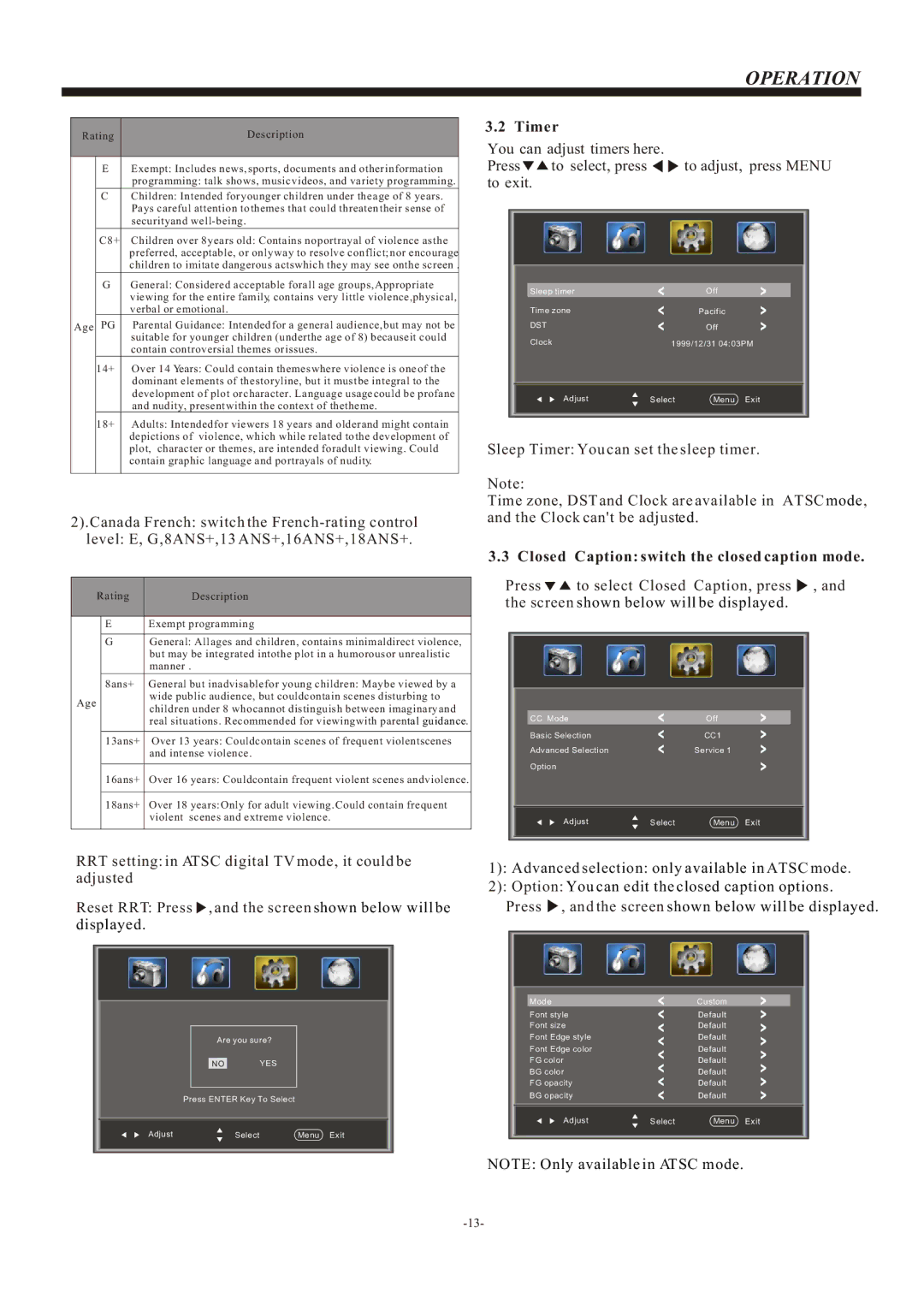OPERATION
Rating | Description |
EExempt: Includes news, sports, documents and other information
programming: talk shows, music videos, and variety programming.
CChildren: Intended for younger children under the age of 8 years. Pays careful attention to themes that could threaten their sense of securityand
C8+ Children over 8 years old: Contains no portrayal of violence as the preferred, acceptable, or only way to resolve conflict; nor encourage children to imitate dangerous actswhich they may see onthe screen .
GGeneral: Considered acceptable forall age groups, Appropriate viewing for the entire family, contains very little violence,physical, verbal or emotional.
Age PG | Parental Guidance: Intended for a general audience, but may not be | |
|
| suitable for younger children (underthe age of 8) becauseit could |
|
| contain controversial themes or issues. |
14+ | Over 14 Years: Could contain themes where violence is one of the | |
|
| dominant elements of the storyline, but it must be integral to the |
|
| development of plot or character. Language usage could be profane |
|
| and nudity, present within the context of thetheme. |
18+ | Adults: Intended for viewers 18 years and olderand might contain | |
|
| depictions of violence, which while related to the development of |
|
| plot, character or themes, are intended foradult viewing. Could |
|
| contain graphic language and portrayals of nudity. |
2).Canada French: switch the
level: E, G,8ANS+,13 ANS+,16ANS+,18ANS+.
Rating | Description |
|
|
E | Exempt programming |
GGeneral: All ages and children, contains minimaldirect violence, but may be integrated intothe plot in a humorousor unrealistic manner .
| 8ans+ | General but inadvisable for young children: May be viewed by a | |
Age | wide public audience, but couldcontain scenes disturbing to | ||
children under 8 who cannot distinguish between imaginary and | |||
|
| ||
|
| real situations. Recommended for viewingwith parental guidance. | |
|
|
| |
| 13ans+ | Over 13 years: Couldcontain scenes of frequent violentscenes | |
|
| and intense violence. | |
| 16ans+ | Over 16 years: Couldcontain frequent violent scenes andviolence. | |
|
|
| |
| 18ans+ | Over 18 years: Only for adult viewing. Could contain frequent | |
|
| violent scenes and extreme violence. | |
3.2 Timer |
| |
You can adjust timers here. |
| |
Press | to select, press | to adjust, press MENU |
to exit. |
|
|
Sleep timer | < | Off | > |
Time zone | < | Pacific | > |
DST | < | Off | > |
Clock | 1999/12/31 04:03PM | ||
Adjust | Select | Menu | Exit |
Sleep Timer: You can set the sleep timer.
Note:
Time zone, DST and Clock are available in ATSC mode, and the Clock can't be adjusted.
3.3 Closed Caption: switch the closed caption mode.
Press ![]()
![]() to select Closed Caption, press
to select Closed Caption, press ![]() , and the screen shown below will be displayed.
, and the screen shown below will be displayed.
CC Mode | < | Off | > |
Basic Selection | < | CC1 | > |
Advanced Selection | < | Service 1 | > |
Option |
|
| > |
Adjust | Select | Menu | Exit |
RRT setting: in ATSC digital TV mode, it could be adjusted
Reset RRT: Press ![]() , and the screen shown below will be displayed.
, and the screen shown below will be displayed.
1): Advanced selection: only available in ATSC mode.
2): Option: You can edit the closed caption options.
Press ![]() , and the screen shown below will be displayed.
, and the screen shown below will be displayed.
Are you sure?
NO YES
Press¡°ENTER¡±Key To Select
Adjust | Select | Menu Exit |
Mode | < | Custom | > | |
Font style | < | Default | > | |
Font size | < | Default | > | |
Font Edge style | Default | |||
< | > | |||
Font Edge color | Default | |||
FG color | < | Default | > | |
BG color | < | Default | > | |
FG opacity | < | Default | > | |
BG opacity | < | Default | > | |
Adjust | Select | Menu | Exit |
NOTE: Only available in ATSC mode.