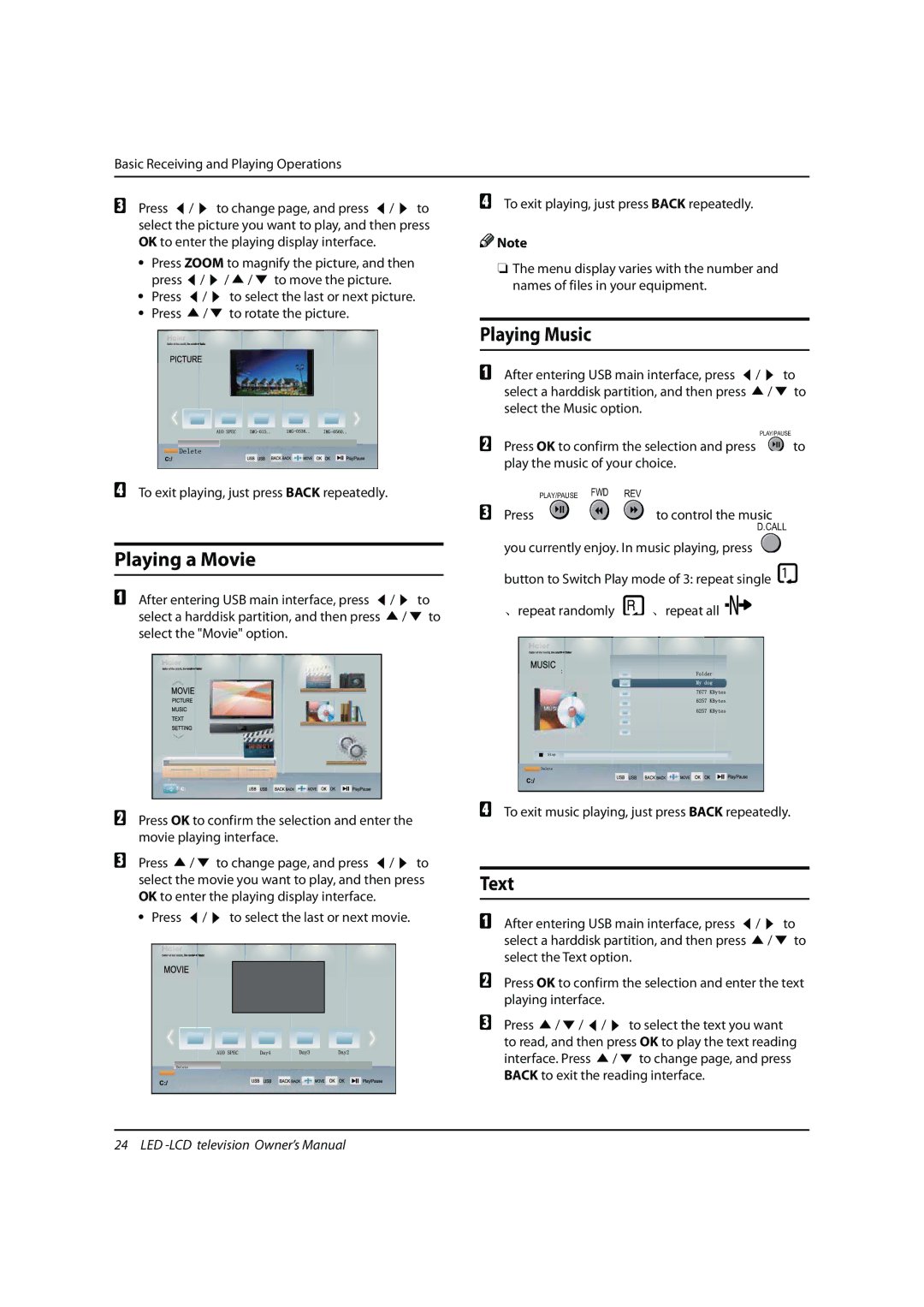Basic Receiving and Playing Operations
C Press / to change page, and press / to select the picture you want to play, and then press OK to enter the playing display interface.
•Press ZOOM to magnify the picture, and then
| press | / | / / | to move the picture. |
• | Press | / | to select the last or next picture. | |
• | Press | / | to rotate the picture. | |
DTo exit playing, just press BACK repeatedly.
![]()
![]() Note
Note
❏The menu display varies with the number and names of files in your equipment.
DTo exit playing, just press BACK repeatedly.
Playing a Movie
A After entering USB main interface, press | / | to | |||||||||||
select a harddisk partition, and then press | / | to | |||||||||||
select the "Movie" option. |
|
| |||||||||||
|
|
|
|
|
|
|
|
|
|
|
|
|
|
|
|
|
|
|
|
|
|
|
|
|
|
|
|
|
|
|
|
|
|
|
|
|
|
|
|
|
|
|
|
|
|
|
|
|
|
|
|
|
|
|
|
|
|
|
|
|
|
|
|
|
|
|
|
|
|
|
|
|
|
|
|
|
|
|
|
|
|
|
|
BPress OK to confirm the selection and enter the movie playing interface.
C Press | / | to change page, and press / | to | |||||||||||||||
select the movie you want to play, and then press | ||||||||||||||||||
OK to enter the playing display interface. |
| |||||||||||||||||
• Press | / |
| to select the last or next movie. |
| ||||||||||||||
|
|
|
|
|
|
|
|
|
|
|
|
|
|
|
|
|
|
|
|
|
|
|
|
|
|
|
|
|
|
|
|
|
|
|
|
|
|
|
|
|
|
|
|
|
|
|
|
|
|
|
|
|
|
|
|
|
|
|
|
|
|
|
|
|
|
|
|
|
|
|
|
|
|
|
|
|
|
|
|
|
|
|
|
|
|
|
|
|
|
|
|
|
|
|
|
|
|
|
|
|
|
|
|
|
|
|
|
|
|
|
|
|
|
|
|
|
|
|
|
|
|
|
|
|
|
|
|
|
|
|
|
|
|
|
|
|
|
|
|
|
|
|
|
|
|
|
|
|
|
|
|
|
|
|
|
|
|
|
|
|
|
|
|
|
|
|
|
|
|
|
|
|
|
|
|
|
|
|
|
|
|
|
|
|
|
|
|
|
|
Playing Music
A After entering USB main interface, press | / | to | |||||
select a harddisk partition, and then press | / | to | |||||
select the Music option. |
|
| |||||
B Press OK to confirm the selection and press | PLAY/PAUSE | ||||||
| to | ||||||
play the music of your choice. |
|
| |||||
| PLAY/PAUSE FWD | REV |
|
| |||
C Press | to control the music |
| |||||
|
|
|
|
|
| D.CALL | |
you currently enjoy. In music playing, press |
|
| |||||
button to Switch Play mode of 3: repeat single |
| ||||||
repeat randomly | repeat all |
|
| ||||
|
|
|
|
|
|
|
|
|
|
|
|
|
|
|
|
|
|
|
|
|
|
|
|
DTo exit music playing, just press BACK repeatedly.
Text
A After entering USB main interface, press | / | to |
select a harddisk partition, and then press | / | to |
select the Text option. |
|
|
BPress OK to confirm the selection and enter the text playing interface.
C Press / / | / | to select the text you want |
to read, and then press OK to play the text reading | ||
interface. Press | / | to change page, and press |
BACK to exit the reading interface.
24 LED