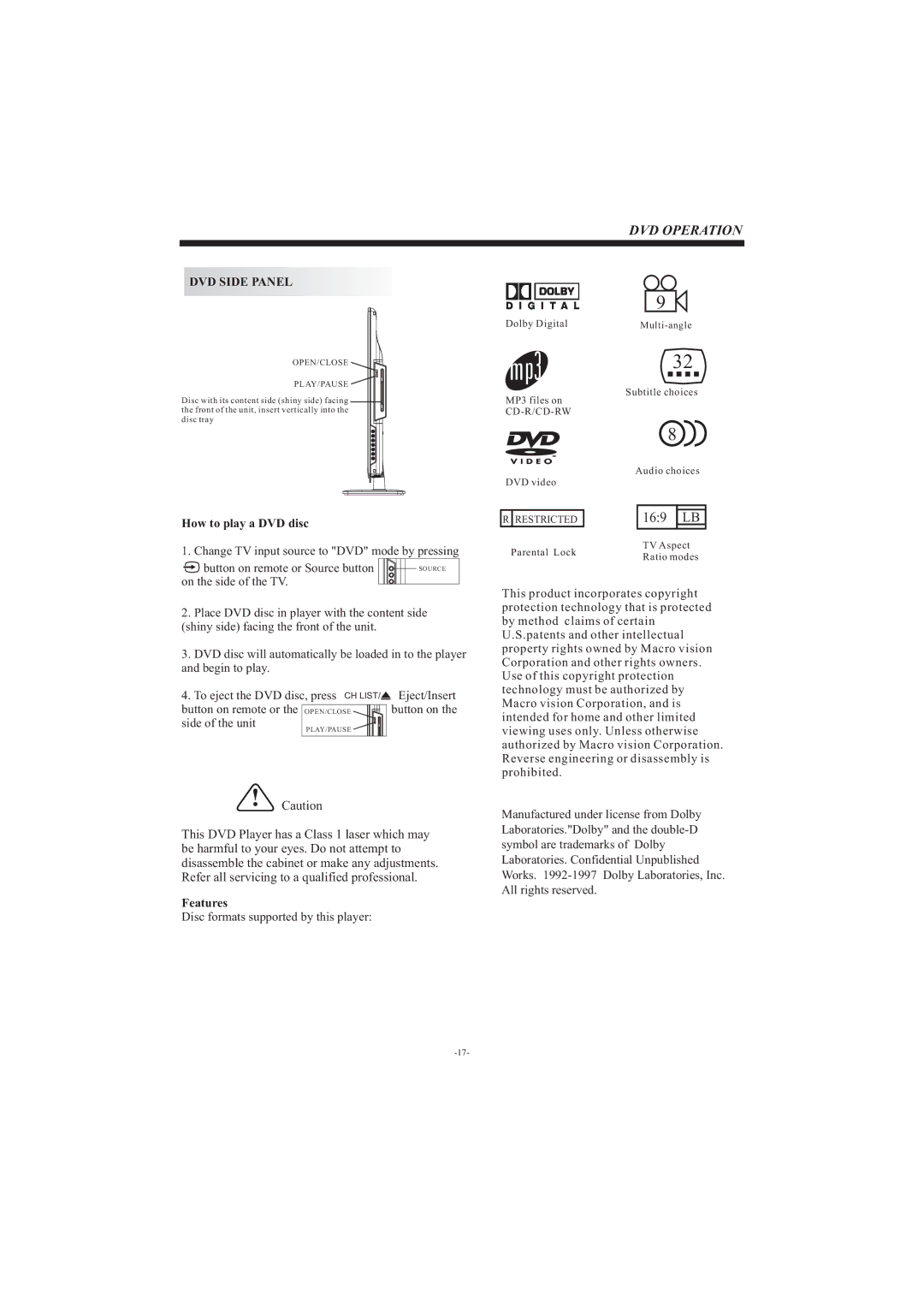DVD OPERATION
DVD SIDE PANEL
OPEN/CLOSE 

PLAY/PAUSE 
Disc with its content side (shiny side) facing the front of the unit, insert vertically into the disc tray
How to play a DVD disc
1. Change TV input source to "DVD" mode by pressing
button on remote or Source button |
| SOURCE |
|
on the side of the TV.
2.Place DVD disc in player with the content side (shiny side) facing the front of the unit.
3.DVD disc will automatically be loaded in to the player and begin to play.
4.To eject the DVD disc, press CH LIST/![]() Eject/Insert
Eject/Insert
button on remote or the OPEN/CLOSE |
| button on the |
side of the unit |
|
|
|
| |
PLAY/PAUSE |
|
|
Caution
This DVD Player has a Class 1 laser which may be harmful to your eyes. Do not attempt to disassemble the cabinet or make any adjustments. Refer all servicing to a qualified professional.
Features
Disc formats supported by this player:
| 9 |
Dolby Digital |
32
Subtitle choices
MP3 files on
|
| 8 | |
|
| Audio choices | |
|
| ||
DVD video | |||
| |||
R RESTRICTED | 16:9 LB | ||
Parental Lock | TV Aspect | ||
Ratio modes | |||
|
| ||
This product incorporates copyright protection technology that is protected by method claims of certain U.S.patents and other intellectual property rights owned by Macro vision Corporation and other rights owners. Use of this copyright protection technology must be authorized by Macro vision Corporation, and is intended for home and other limited viewing uses only. Unless otherwise authorized by Macro vision Corporation. Reverse engineering or disassembly is prohibited.
Manufactured under license from Dolby Laboratories."Dolby" and the