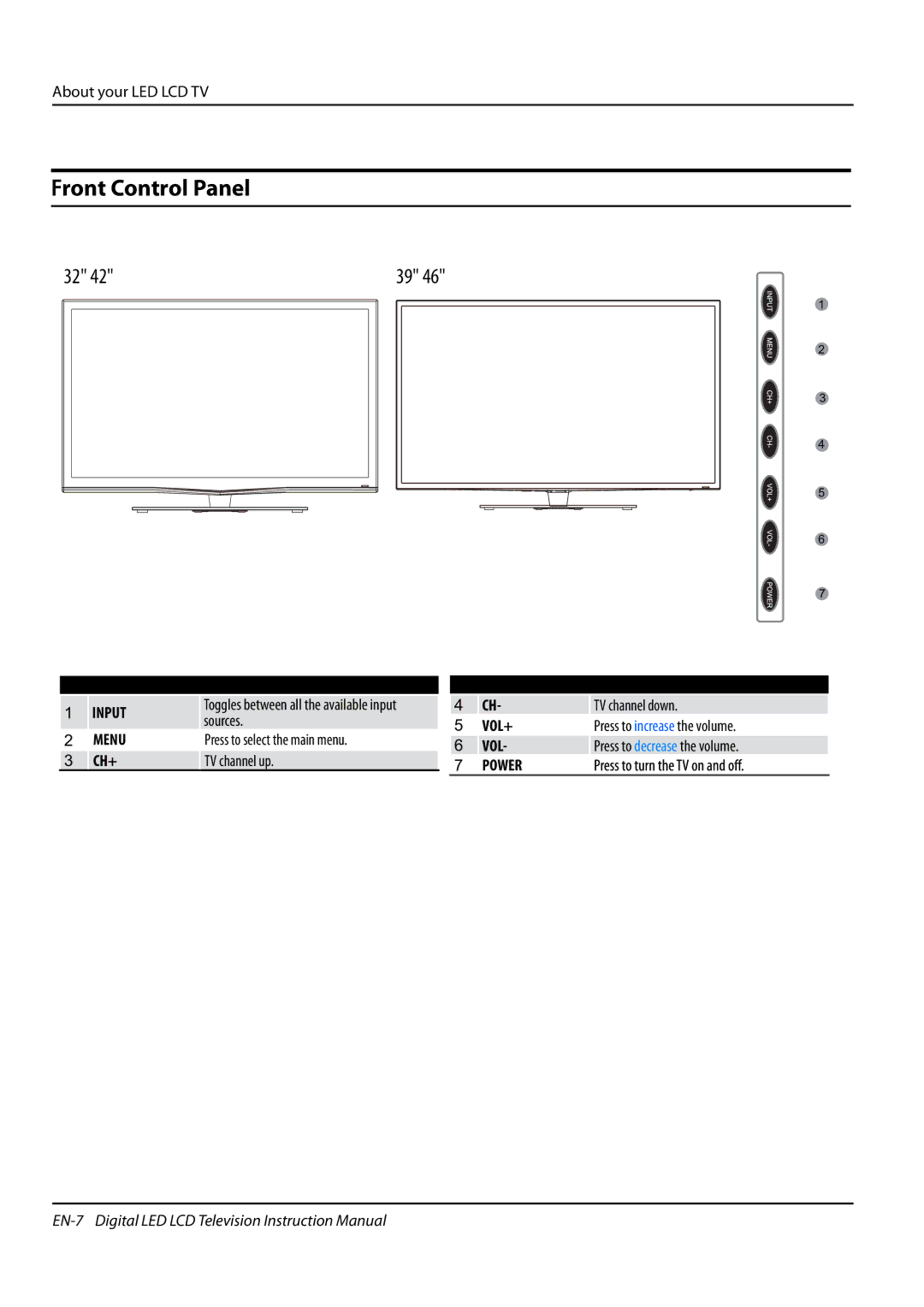About your LED LCD TV
Front Control Panel
32" 42" | 39" 46" |
1
2
3
4
5
6
7
1 | INPUT | Toggles between all the available input | |
sources. | |||
|
| ||
2 | MENU | Press to select the main menu. | |
3 | CH+ | TV channel up. |
4 | CH- | TV channel down. |
5 | VOL+ | Press to increase the volume. |
6 | VOL- | Press to decrease the volume. |
7 | POWER |
|