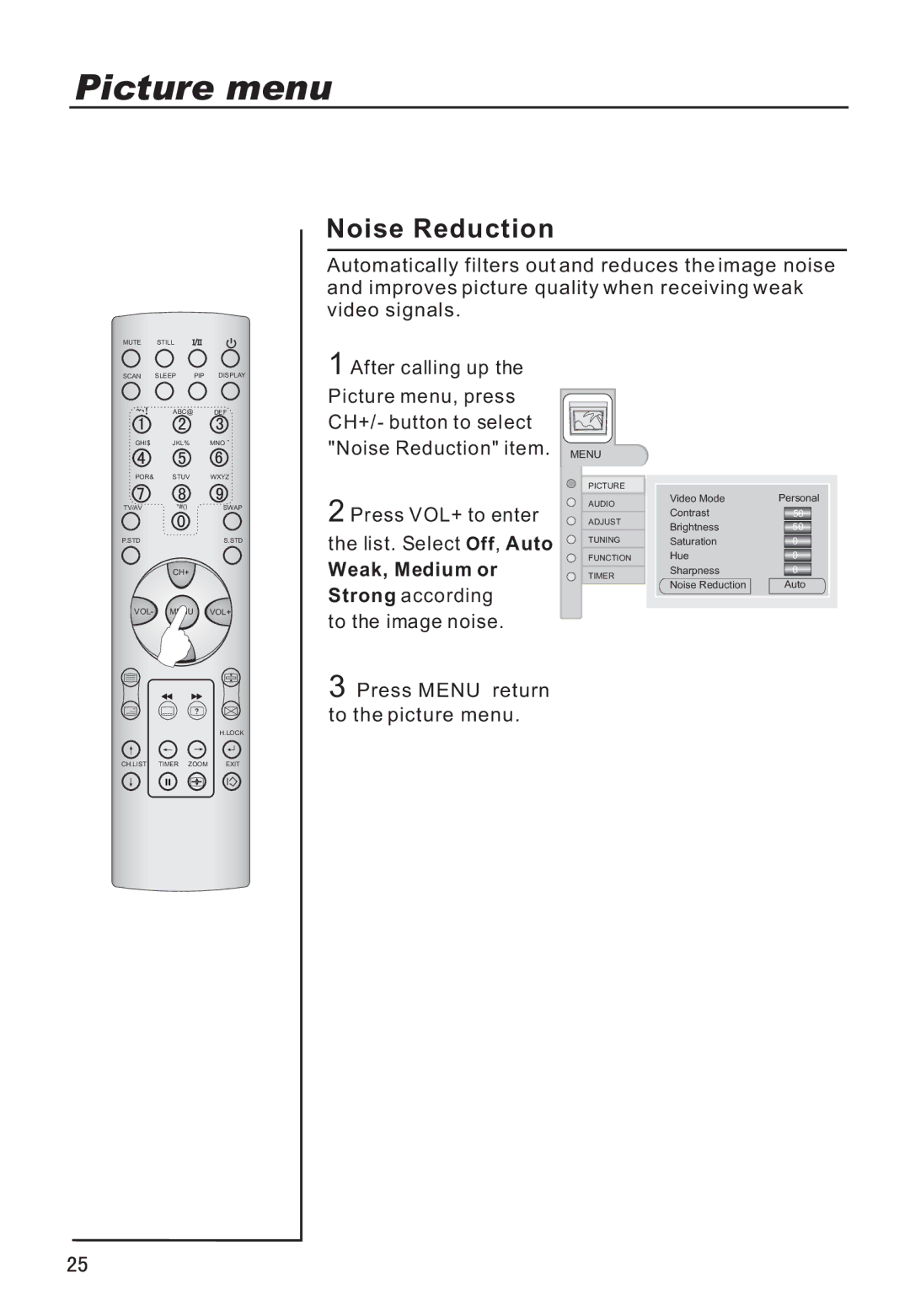Picture menu
MUTE STILL
Noise Reduction
Automatically filters out and reduces the image noise and improves picture quality when receiving weak video signals.
SCAN SLEEP PIP DISPLAY
ABC@ DEF
GHI$ JKL% MNO
POR& STUV WXYZ
TV/AV | *#() | SWAP |
P.STD |
| S.STD |
CH+
VOL- MENU VOL+
CH-
H.LOCK
CH.LIST TIMER ZOOM EXIT
1 After calling up the
Picture menu, press
CH+/- button to select
"Noise Reduction" item.
2 Press VOL+ to enter
the list. Select Off, Auto
Weak, Medium or
Strong according to the image noise.
3 Press MENU return to the picture menu.
MENU
PICTURE
AUDIO
ADJUST
TUNING
FUNCTION
TIMER
Video Mode | Personal | ||
Contrast |
| 50 |
|
Brightness |
| 50 |
|
Saturation |
|
|
|
0 |
| ||
Hue |
| 0 |
|
Sharpness |
| 0 |
|
Noise Reduction |
| Auto | |