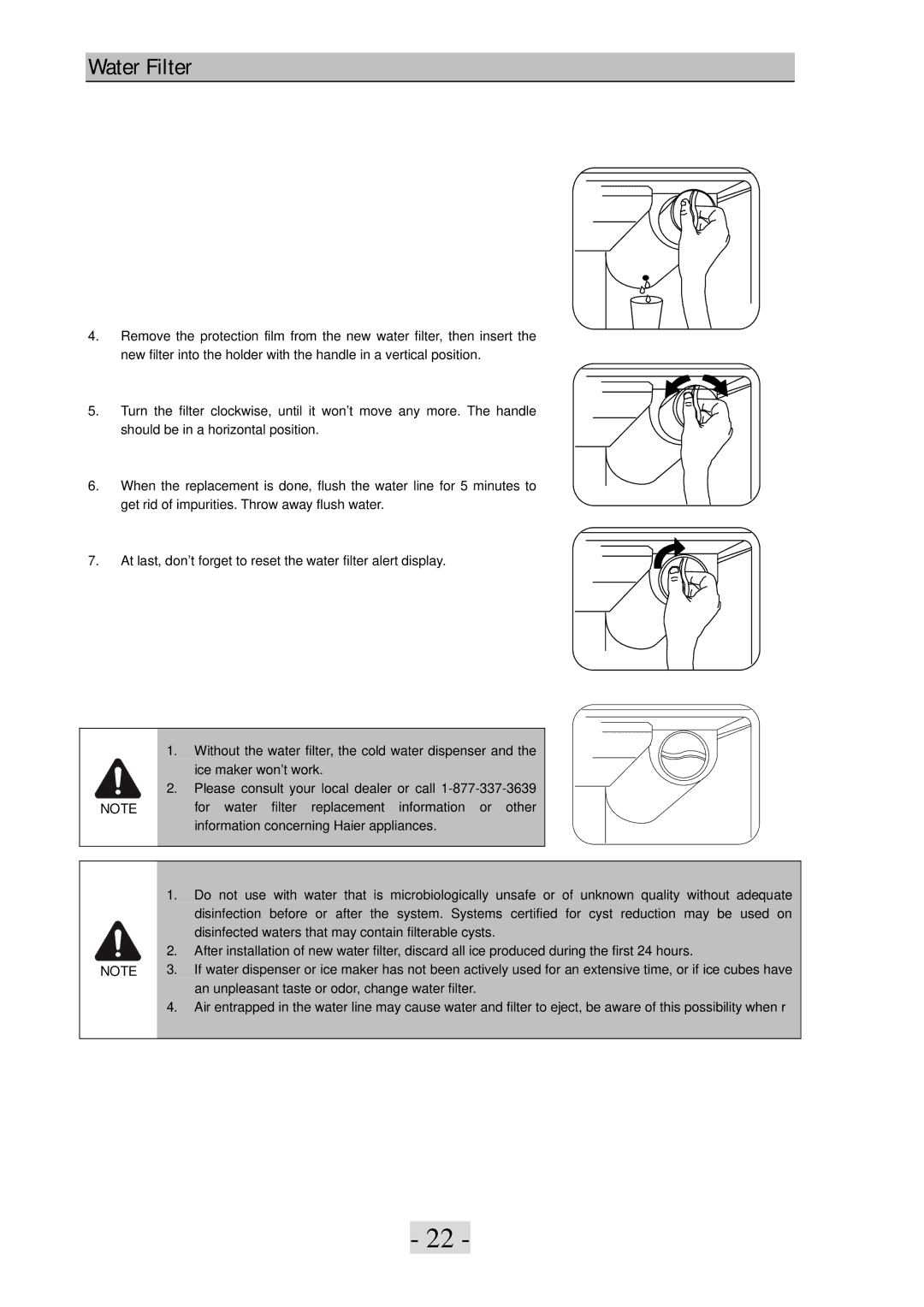PBFS21EDAE-U specifications
Haier PBFS21EDAE-U is a standout refrigerator designed to meet the modern kitchen's demands while offering a blend of innovative technology and elegant aesthetics. This appliance exemplifies Haier's commitment to providing efficient cooling solutions that are both functional and stylish.One of the primary features of the Haier PBFS21EDAE-U is its spacious interior, which provides ample storage for all your groceries. With a total capacity of 540 liters, it is designed to accommodate large families or those who prefer to stock up on essentials. The adjustable shelving ensures that you can customize the space to fit various items, from tall bottles to large trays.
The refrigerator employs advanced cooling technologies, including the Multi Cooling System, which uses multiple airflow vents to provide consistent temperatures throughout the compartments. This feature ensures that food items remain fresh, minimizing spoilage and reducing waste. Additionally, the No Frost technology eliminates the need for manual defrosting, making maintenance effortless and convenient.
One of the most notable characteristics of the Haier PBFS21EDAE-U is its energy efficiency. With an A++ energy rating, it is designed to consume less power while providing optimal cooling performance. This is not only beneficial for the environment but also results in lower energy bills for the consumer.
The stainless-steel finish adds a touch of modern elegance to any kitchen, ensuring that the appliance seamlessly blends with existing decor. The recessed handles enhance the sleek appearance while providing a comfortable grip for opening and closing the doors.
The refrigerator also features user-friendly digital controls, allowing for precise temperature adjustments and settings. The LED display is easy to read, providing instant feedback on the refrigerator’s operational status.
For added convenience, the Haier PBFS21EDAE-U comes equipped with a water and ice dispenser, providing chilled water and ice on demand. This feature is especially useful for families and individuals who enjoy cool beverages, adding an extra level of practicality to the appliance.
In conclusion, the Haier PBFS21EDAE-U refrigerator is an ideal choice for those seeking a combination of style, efficiency, and functionality. With its spacious design, advanced cooling technologies, energy efficiency, and modern features, it not only enhances kitchen aesthetics but also simplifies meal planning and grocery storage. Whether you are hosting gatherings or simply catering to daily family needs, this refrigerator stands out as an excellent kitchen companion.