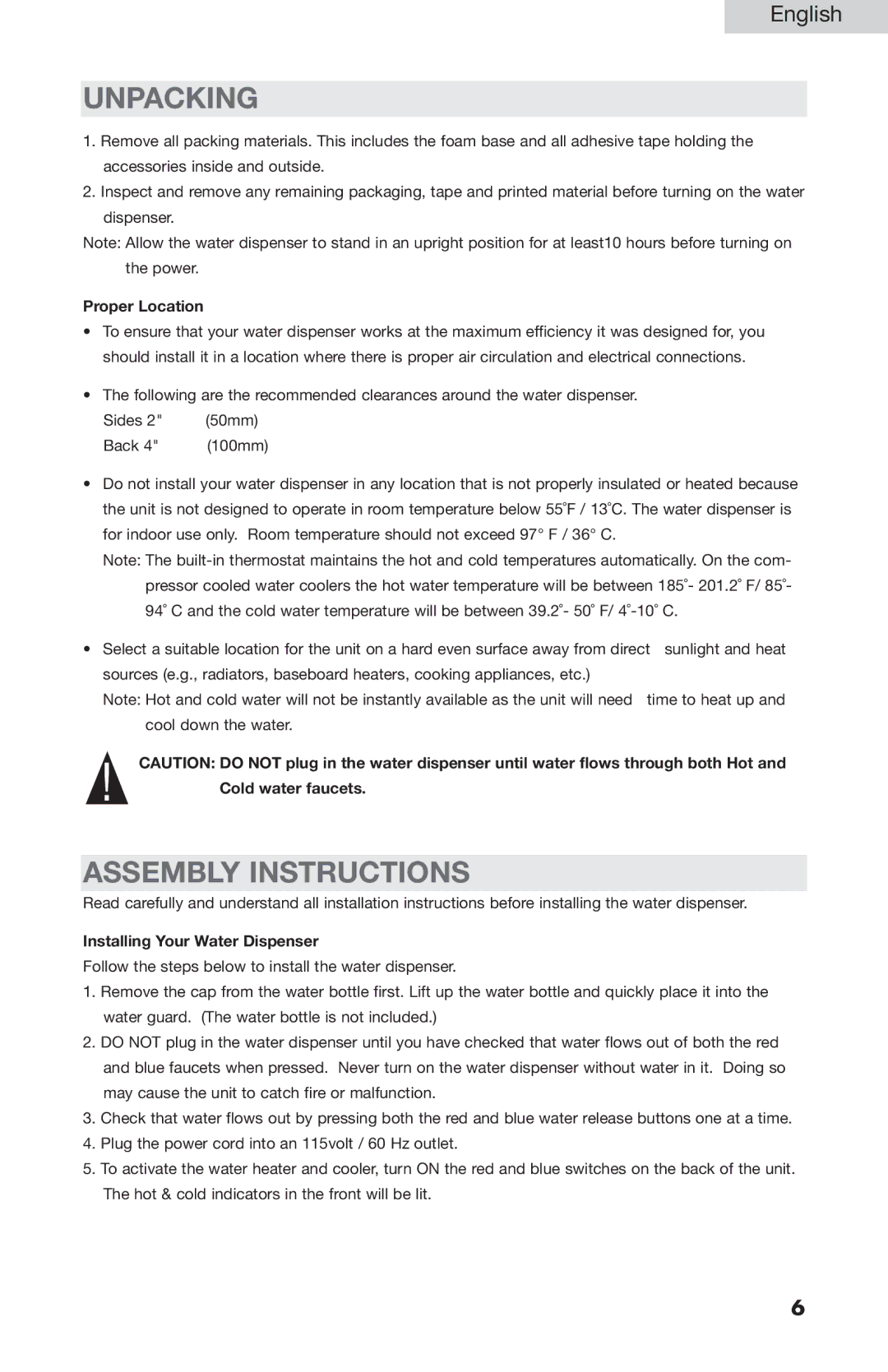WDNS045, WDNS055, WDNS201SS, WDNSC145 specifications
Haier is a renowned name in home appliances, particularly known for its innovative and efficient refrigeration solutions. Among their popular products, the Haier wine coolers, including the WDNS201SS, WDNS045, WDNSC145, and WDNS055, stand out for their functionality and user-friendly designs. These models cater to the needs of wine enthusiasts, offering optimal storage conditions and showcasing modern technology.The Haier WDNS201SS features a sleek, stainless steel design that not only adds elegance to any space but also ensures durability. With a capacity of 20 bottles, it provides adequate storage for a small collection. The dual-zone temperature control technology allows for the simultaneous storage of red and white wines at their respective ideal temperatures. The touch controls provide easy adjustments, while the LED lighting elegantly illuminates the interior, making it easy to view your collection.
Similarly, the Haier WDNS045 is designed for compact areas, storing up to 45 bottles. This model also features dual temperature zones, ranging from 41°F to 65°F, allowing wine lovers to customize conditions for various types of wine. The wooden shelves add a classic touch and reduce vibrations, which can adversely affect the quality of wine. Its energy-efficient design ensures that the cooler operates quietly, making it perfect for both home and office settings.
The WDNSC145 is a slightly larger option, accommodating 145 bottles. This cooler also boasts a sleek design and emphasizes cooling efficiency with its smart cooling technology. It is designed with an adjustable temperature range, giving users precise control, and features a digital display for easy monitoring. This model emphasizes air circulation and humidity control, which plays a crucial role in preserving the integrity of wine over time.
Finally, the Haier WDNS055 combines style and functionality, offering a compact solution for those who wish to store up to 55 bottles. This model provides an optimal blend of aesthetic appeal and practical use. Featuring a tempered glass door, users can showcase their wine collection while maintaining temperature stability. Like other models, it provides dual temperature zones to cater to diverse wine types.
Overall, Haier’s wine coolers, including the WDNS201SS, WDNS045, WDNSC145, and WDNS055, are marked by their advanced features, energy efficiency, and elegant designs. Each model meets the needs of different consumers, ensuring that wine is stored under ideal conditions for maximum enjoyment. With these coolers, Haier continues to establish itself as a leader in home refrigeration technology.