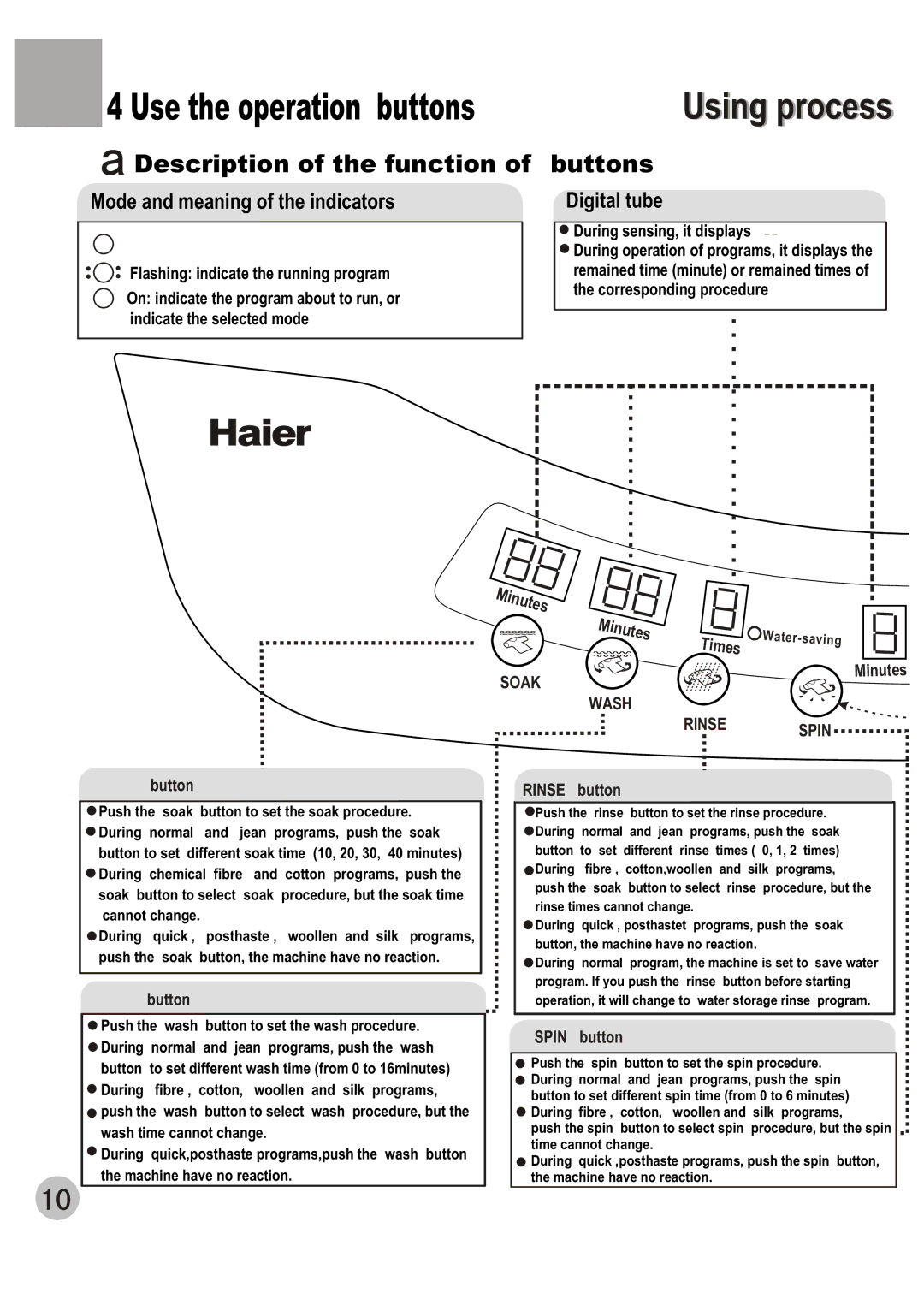4 Use the operation buttons
4 Use the operation buttons
 Description of the function of
Description of the function of
Mode and meaning of the indicators
Flashing: indicate the running program
On: indicate the program about to run, or indicate the selected mode
Using process
buttons
Digital tube
![]() During sensing, it displays
During sensing, it displays
![]() During operation of programs, it displays the remained time (minute) or remained times of the corresponding procedure
During operation of programs, it displays the remained time (minute) or remained times of the corresponding procedure
Minutes
Minutes
SOAK
WASH
Times | |
|
Minutes
RINSESPIN
“•• ••” button
![]() Push the soak button to set the soak procedure.
Push the soak button to set the soak procedure.
![]() During normal and jean programs, push the soak button to set different soak time (10, 20, 30, 40 minutes)
During normal and jean programs, push the soak button to set different soak time (10, 20, 30, 40 minutes)
![]() During chemical fibre and cotton programs, push the soak button to select soak procedure, but the soak time cannot change.
During chemical fibre and cotton programs, push the soak button to select soak procedure, but the soak time cannot change.
![]() During quick , posthaste , woollen and silk programs, push the soak button, the machine have no reaction.
During quick , posthaste , woollen and silk programs, push the soak button, the machine have no reaction.
“• •••” button
![]() Push the wash button to set the wash procedure.
Push the wash button to set the wash procedure.
![]() During normal and jean programs, push the wash button to set different wash time (from 0 to 16minutes)
During normal and jean programs, push the wash button to set different wash time (from 0 to 16minutes)
![]() During fibre , cotton, woollen and silk programs,
During fibre , cotton, woollen and silk programs,
![]() push the wash button to select wash procedure, but the wash time cannot change.
push the wash button to select wash procedure, but the wash time cannot change.
![]() During quick,posthaste programs,push the wash button the machine have no reaction.
During quick,posthaste programs,push the wash button the machine have no reaction.
“RINSE” button
![]() Push the rinse button to set the rinse procedure.
Push the rinse button to set the rinse procedure.
![]() During normal and jean programs, push the soak button to set different rinse times ( 0, 1, 2 times)
During normal and jean programs, push the soak button to set different rinse times ( 0, 1, 2 times)
![]() During fibre , cotton,woollen and silk programs, push the soak button to select rinse procedure, but the rinse times cannot change.
During fibre , cotton,woollen and silk programs, push the soak button to select rinse procedure, but the rinse times cannot change.
![]() During quick , posthastet programs, push the soak button, the machine have no reaction.
During quick , posthastet programs, push the soak button, the machine have no reaction.
![]() During normal program, the machine is set to save water program. If you push the rinse button before starting operation, it will change to water storage rinse program.
During normal program, the machine is set to save water program. If you push the rinse button before starting operation, it will change to water storage rinse program.
“SPIN” button
Push the spin button to set the spin procedure.
During normal and jean programs, push the spin button to set different spin time (from 0 to 6 minutes)
![]() During fibre , cotton, woollen and silk programs,
During fibre , cotton, woollen and silk programs,
push the spin button to select spin procedure, but the spin time cannot change.
![]() During quick ,posthaste programs, push the spin button, the machine have no reaction.
During quick ,posthaste programs, push the spin button, the machine have no reaction.