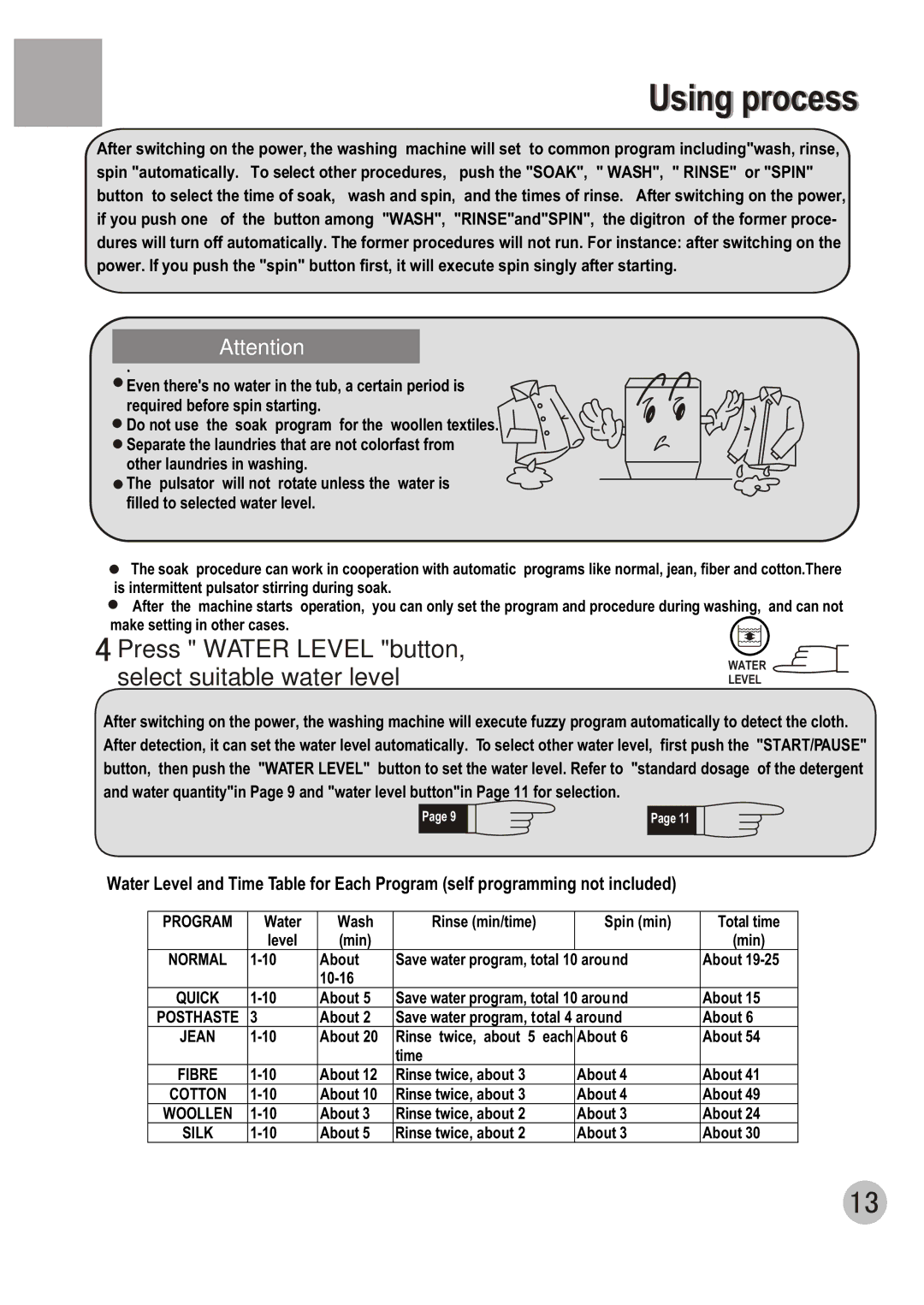Using process
After switching on the power, the washing machine will set to common program including"wash, rinse, spin "automatically. To select other procedures, push the "SOAK", " WASH", " RINSE" or "SPIN" button to select the time of soak, wash and spin, and the times of rinse. After switching on the power, if you push one of the button among "WASH", "RINSE"and"SPIN", the digitron of the former proce- dures will turn off automatically. The former procedures will not run. For instance: after switching on the power. If you push the "spin" button first, it will execute spin singly after starting.
Attention
.
![]() Even there's no water in the tub, a certain period is required before spin starting.
Even there's no water in the tub, a certain period is required before spin starting.
![]() Do not use the soak program for the woollen textiles.
Do not use the soak program for the woollen textiles.
![]() Separate the laundries that are not colorfast from
Separate the laundries that are not colorfast from
other laundries in washing. ![]() The pulsator will not rotate unless the water is
The pulsator will not rotate unless the water is
filled to selected water level.
![]() The soak procedure can work in cooperation with automatic programs like normal, jean, fiber and cotton.There is intermittent pulsator stirring during soak.
The soak procedure can work in cooperation with automatic programs like normal, jean, fiber and cotton.There is intermittent pulsator stirring during soak.
![]() After the machine starts operation, you can only set the program and procedure during washing, and can not make setting in other cases.
After the machine starts operation, you can only set the program and procedure during washing, and can not make setting in other cases.![]()
![]()
![]()
![]()
 Press " WATER LEVEL "button, select suitable water level
Press " WATER LEVEL "button, select suitable water level
WATER LEVEL
After switching on the power, the washing machine will execute fuzzy program automatically to detect the cloth. After detection, it can set the water level automatically. To select other water level, first push the "START/PAUSE" button, then push the "WATER LEVEL" button to set the water level. Refer to "standard dosage of the detergent and water quantity"in Page 9 and "water level button"in Page 11 for selection.
Page 9
Page 11
Water Level and Time Table for Each Program (self programming not included)
PROGRAM | Water | Wash | Rinse (min/time) | Spin (min) | Total time |
| level | (min) |
|
| (min) |
NORMAL | About | Save water program, total 10 around | About | ||
|
|
|
|
| |
QUICK | About 5 | Save water program, total 10 around | About 15 | ||
POSTHASTE | 3 | About 2 | Save water program, total 4 around | About 6 | |
JEAN | About 20 | Rinse twice, about 5 each | About 6 | About 54 | |
|
|
| time |
|
|
FIBRE | About 12 | Rinse twice, about 3 | About 4 | About 41 | |
COTTON | About 10 | Rinse twice, about 3 | About 4 | About 49 | |
WOOLLEN | About 3 | Rinse twice, about 2 | About 3 | About 24 | |
SILK | About 5 | Rinse twice, about 2 | About 3 | About 30 | |