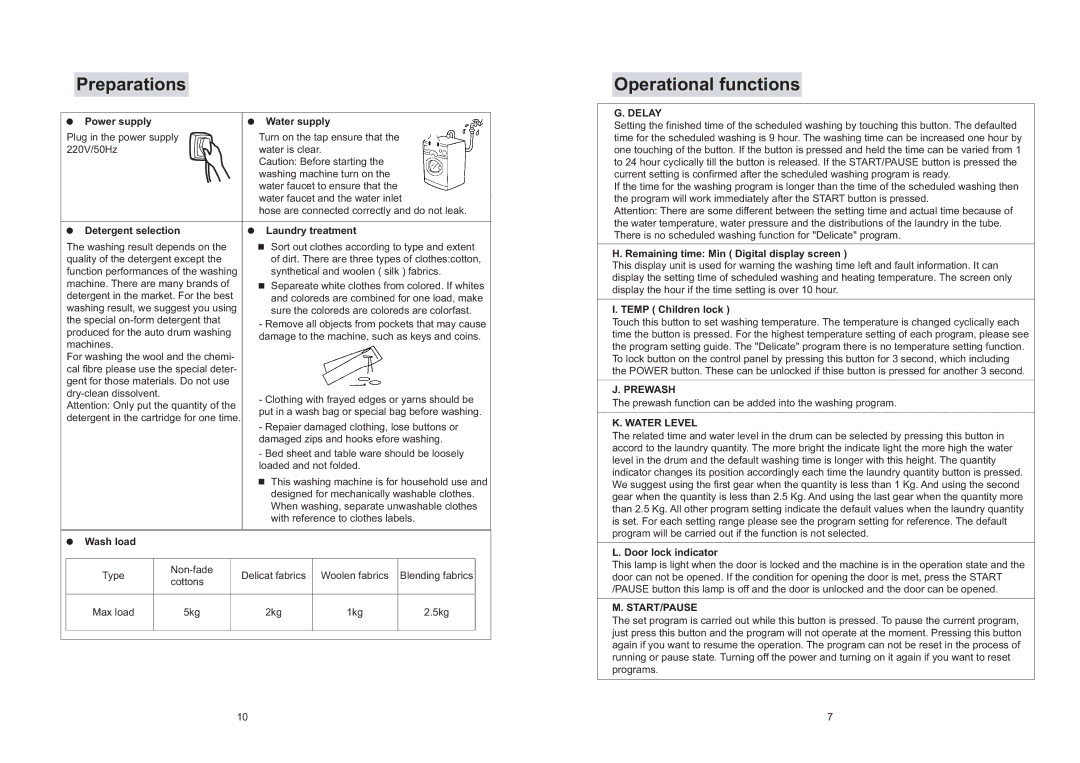Preparations
Power supply | Water supply |
Plug in the power supply | Turn on the tap ensure that the |
220V/50Hz | water is clear. |
| Caution: Before starting the |
| washing machine turn on the |
| water faucet to ensure that the |
| water faucet and the water inlet |
| hose are connected correctly and do not leak. |
Detergent selection |
|
| Laundry treatment | |
The washing result depends on the |
|
| Sort out clothes according to type and extent | |
| ||||
| ||||
quality of the detergent except the |
|
| of dirt. There are three types of clothes:cotton, | |
function performances of the washing |
|
| synthetical and woolen ( silk ) fabrics. | |
machine. There are many brands of |
|
| Separeate white clothes from colored. If whites | |
|
| |||
detergent in the market. For the best |
|
| and coloreds are combined for one load, make | |
washing result, we suggest you using |
|
| sure the coloreds are coloreds are colorfast. | |
the special | - Remove all objects from pockets that may cause | |||
produced for the auto drum washing | ||||
damage to the machine, such as keys and coins. | ||||
machines. | ||||
|
|
| ||
For washing the wool and the chemi- |
|
|
| |
cal fibre please use the special deter- |
|
|
| |
gent for those materials. Do not use |
|
|
| |
- Clothing with frayed edges or yarns should be | ||||
Attention: Only put the quantity of the | ||||
put in a wash bag or special bag before washing. | ||||
detergent in the cartridge for one time. | ||||
- Repaier damaged clothing, lose buttons or | ||||
| ||||
| damaged zips and hooks efore washing. | |||
| - Bed sheet and table ware should be loosely | |||
| loaded and not folded. | |||
|
|
| This washing machine is for household use and | |
|
|
| ||
|
|
| ||
|
|
| designed for mechanically washable clothes. | |
|
|
| When washing, separate unwashable clothes | |
|
|
| with reference to clothes labels. | |
Wash load
Type | Delicat fabrics | Woolen fabrics | Blending fabrics | ||
cottons | |||||
|
|
|
| ||
|
|
|
|
| |
Max load | 5kg | 2kg | 1kg | 2.5kg | |
|
|
|
|
|
Operational functions
G. DELAY
Setting the finished time of the scheduled washing by touching this button. The defaulted time for the scheduled washing is 9 hour. The washing time can be increased one hour by one touching of the button. If the button is pressed and held the time can be varied from 1 to 24 hour cyclically till the button is released. If the START/PAUSE button is pressed the current setting is confirmed after the scheduled washing program is ready.
If the time for the washing program is longer than the time of the scheduled washing then the program will work immediately after the START button is pressed.
Attention: There are some different between the setting time and actual time because of the water temperature, water pressure and the distributions of the laundry in the tube. There is no scheduled washing function for "Delicate" program.
H. Remaining time: Min ( Digital display screen )
This display unit is used for warning the washing time left and fault information. It can display the setting time of scheduled washing and heating temperature. The screen only display the hour if the time setting is over 10 hour.
I. TEMP ( Children lock )
Touch this button to set washing temperature. The temperature is changed cyclically each time the button is pressed. For the highest temperature setting of each program, please see the program setting guide. The "Delicate" program there is no temperature setting function. To lock button on the control panel by pressing this button for 3 second, which including the POWER button. These can be unlocked if thise button is pressed for another 3 second.
J. PREWASH
The prewash function can be added into the washing program.
K. WATER LEVEL
The related time and water level in the drum can be selected by pressing this button in accord to the laundry quantity. The more bright the indicate light the more high the water level in the drum and the default washing time is longer with this height. The quantity indicator changes its position accordingly each time the laundry quantity button is pressed. We suggest using the first gear when the quantity is less than 1 Kg. And using the second gear when the quantity is less than 2.5 Kg. And using the last gear when the quantity more than 2.5 Kg. All other program setting indicate the default values when the laundry quantity is set. For each setting range please see the program setting for reference. The default program will be carried out if the function is not selected.
L. Door lock indicator
This lamp is light when the door is locked and the machine is in the operation state and the door can not be opened. If the condition for opening the door is met, press the START /PAUSE button this lamp is off and the door is unlocked and the door can be opened.
M. START/PAUSE
The set program is carried out while this button is pressed. To pause the current program, just press this button and the program will not operate at the moment. Pressing this button again if you want to resume the operation. The program can not be reset in the process of running or pause state. Turning off the power and turning on it again if you want to reset programs.
10 | 7 |