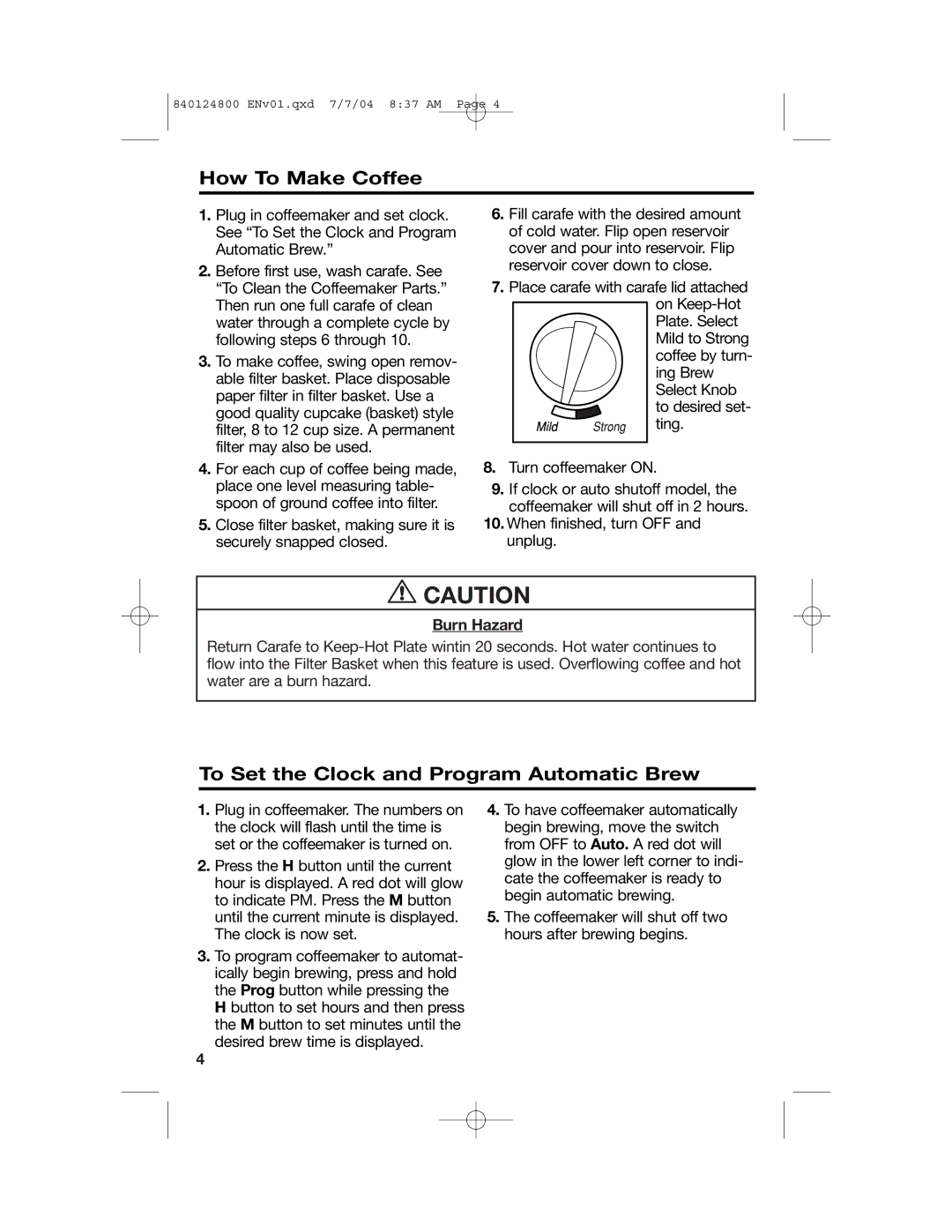840124800 ENv01.qxd 7/7/04 8:37 AM Page 4
How To Make Coffee
1.Plug in coffeemaker and set clock. See “To Set the Clock and Program Automatic Brew.”
2.Before first use, wash carafe. See “To Clean the Coffeemaker Parts.” Then run one full carafe of clean water through a complete cycle by following steps 6 through 10.
3.To make coffee, swing open remov- able filter basket. Place disposable paper filter in filter basket. Use a good quality cupcake (basket) style filter, 8 to 12 cup size. A permanent filter may also be used.
4.For each cup of coffee being made, place one level measuring table- spoon of ground coffee into filter.
5.Close filter basket, making sure it is securely snapped closed.
6.Fill carafe with the desired amount of cold water. Flip open reservoir cover and pour into reservoir. Flip reservoir cover down to close.
7.Place carafe with carafe lid attached on
ting.
8.Turn coffeemaker ON.
9.If clock or auto shutoff model, the coffeemaker will shut off in 2 hours.
10.When finished, turn OFF and unplug.
![]() CAUTION
CAUTION
Burn Hazard
Return Carafe to
To Set the Clock and Program Automatic Brew
1.Plug in coffeemaker. The numbers on the clock will flash until the time is set or the coffeemaker is turned on.
2.Press the H button until the current hour is displayed. A red dot will glow to indicate PM. Press the M button until the current minute is displayed. The clock is now set.
3.To program coffeemaker to automat- ically begin brewing, press and hold the Prog button while pressing the H button to set hours and then press the M button to set minutes until the desired brew time is displayed.
4.To have coffeemaker automatically begin brewing, move the switch from OFF to Auto. A red dot will glow in the lower left corner to indi- cate the coffeemaker is ready to begin automatic brewing.
5.The coffeemaker will shut off two hours after brewing begins.
4