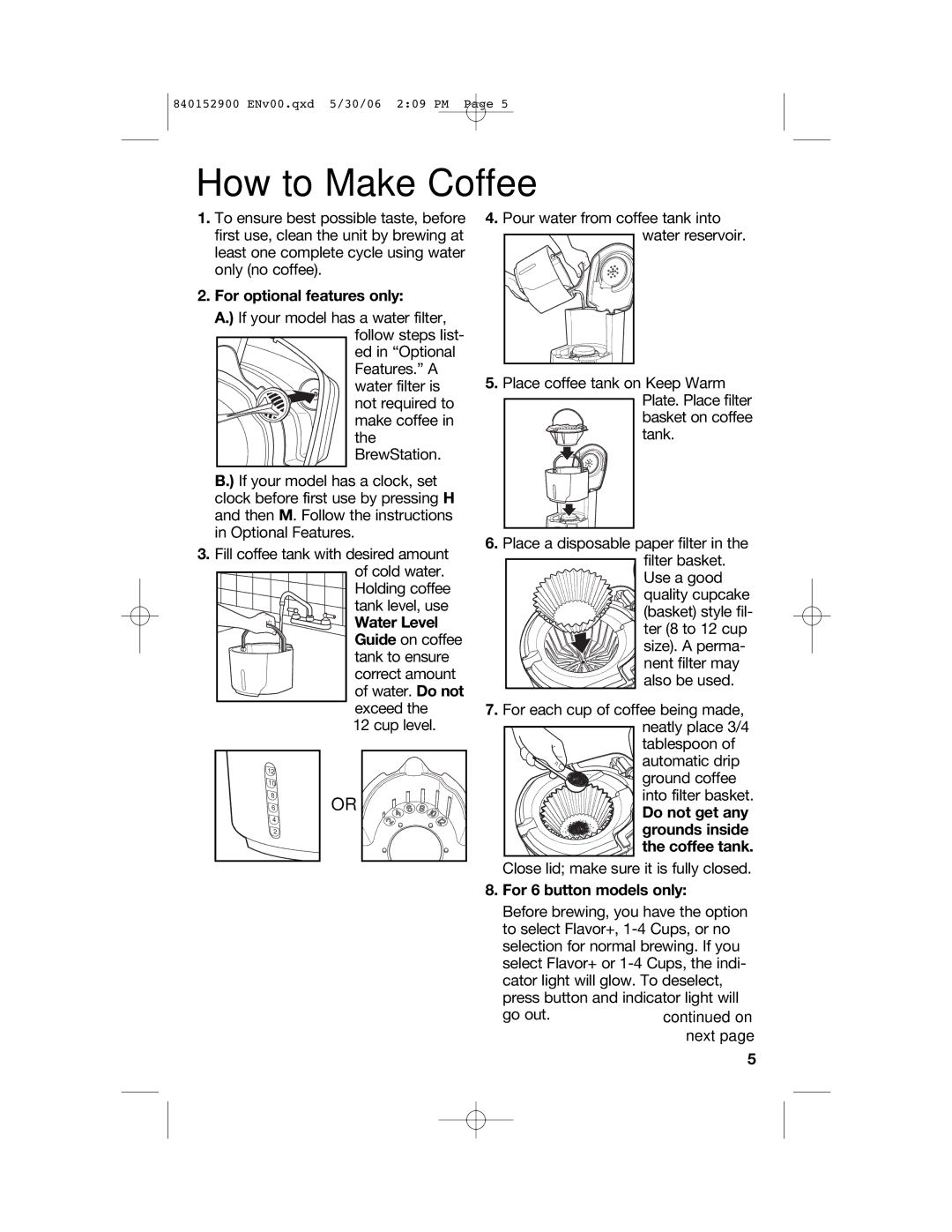47535C specifications
The Hamilton Beach 47535C is a versatile kitchen appliance designed to cater to the needs of home cooks seeking both convenience and performance. This programmable coffee maker stands out for its ability to brew a rich, flavorful cup of coffee, making it a favored choice among coffee enthusiasts.One of the main features of the Hamilton Beach 47535C is its programmable capabilities, which allow users to set a brewing time in advance. This means that you can wake up to the aromatic scent of freshly brewed coffee, just how you like it. The 12-cup capacity is ideal for households with multiple coffee drinkers or for entertaining guests, ensuring there’s always enough coffee to serve.
Another significant characteristic of the Hamilton Beach 47535C is its ease of use. It includes a simple, intuitive control panel that makes programming the machine a hassle-free experience. The large water reservoir is transparent and features measurement markings, allowing for accurate filling and ensuring you use just the right amount of water for your coffee.
The coffee maker also incorporates a unique feature known as “Auto Pause & Serve.” This means that you can temporarily pause the brewing cycle to pour a cup of coffee before the full pot is brewed, minimizing spills and messes. Additionally, the durable glass carafe is designed for easy pouring and is dishwasher safe, further enhancing convenience and maintenance.
In terms of technology, the Hamilton Beach 47535C utilizes a strong brewing system that extracts coffee flavors maximally, providing a robust and satisfying taste. The cone-shaped filter basket allows for optimal coffee extraction, which is vital for achieving the perfect flavor profile.
Safety is also a top priority with this coffee maker. It includes an automatic shut-off feature that turns off the machine after brewing is complete, preventing accidents and conserving energy. This thoughtful design ensures that users can enjoy their coffee with peace of mind.
In summary, the Hamilton Beach 47535C is an excellent addition to any kitchen, designed with practical features that enhance the coffee brewing experience. Its programmable settings, ease of use, generous capacity, and safety features all come together to create a reliable appliance that meets the needs of modern coffee lovers. Whether you are brewing for yourself or a group, this coffee maker delivers consistent results and great flavor every time.