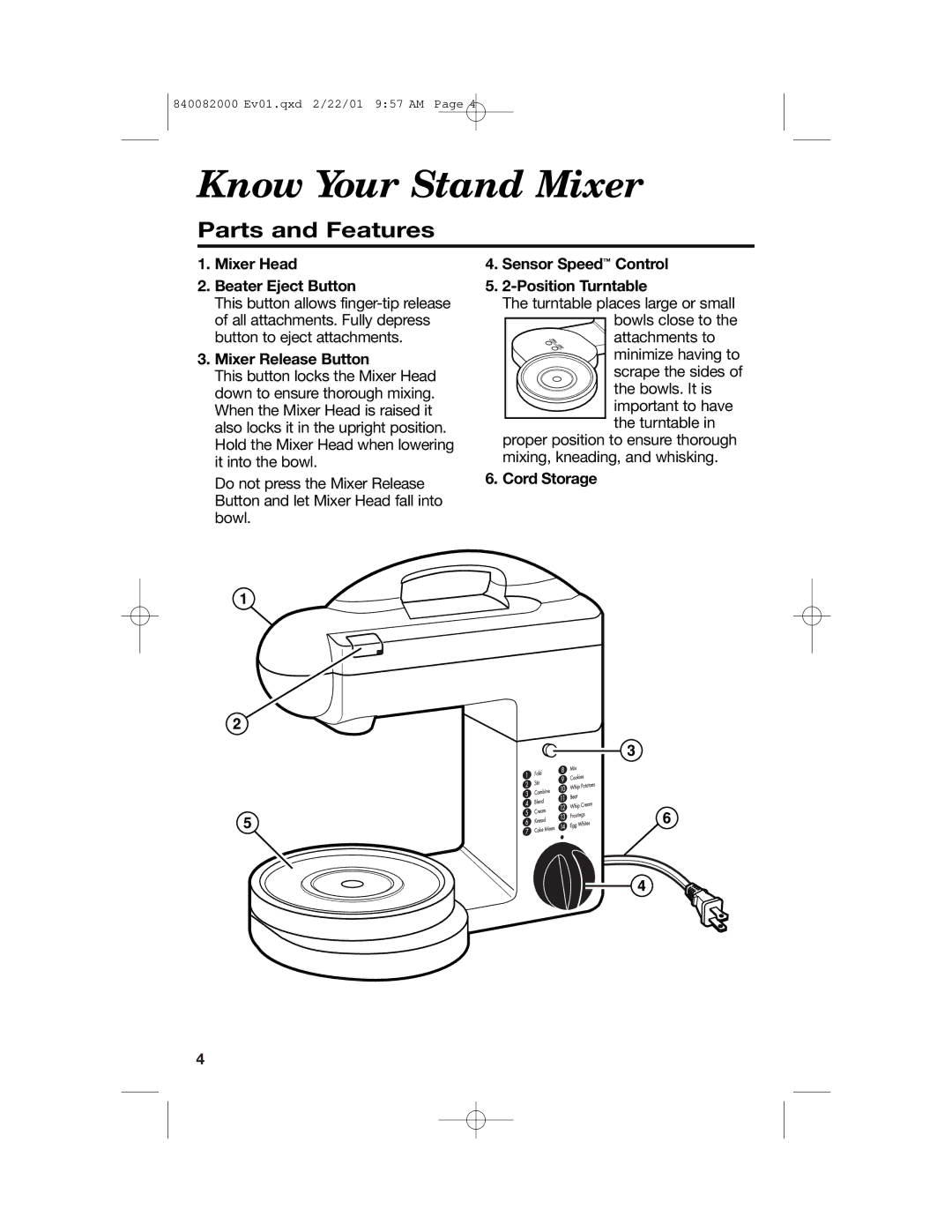840082000 Ev01.qxd 2/22/01 9:57 AM Page 4
Know Your Stand Mixer
Parts and Features
1.Mixer Head
2.Beater Eject Button
This button allows
3.Mixer Release Button
This button locks the Mixer Head down to ensure thorough mixing. When the Mixer Head is raised it also locks it in the upright position. Hold the Mixer Head when lowering it into the bowl.
Do not press the Mixer Release Button and let Mixer Head fall into bowl.
4.Sensor Speed™ Control
5.2-Position Turntable
The turntable places large or small
bowls close to the
attachments to
minimize having to scrape the sides of the bowls. It is important to have the turntable in
proper position to ensure thorough mixing, kneading, and whisking.
6. Cord Storage
4