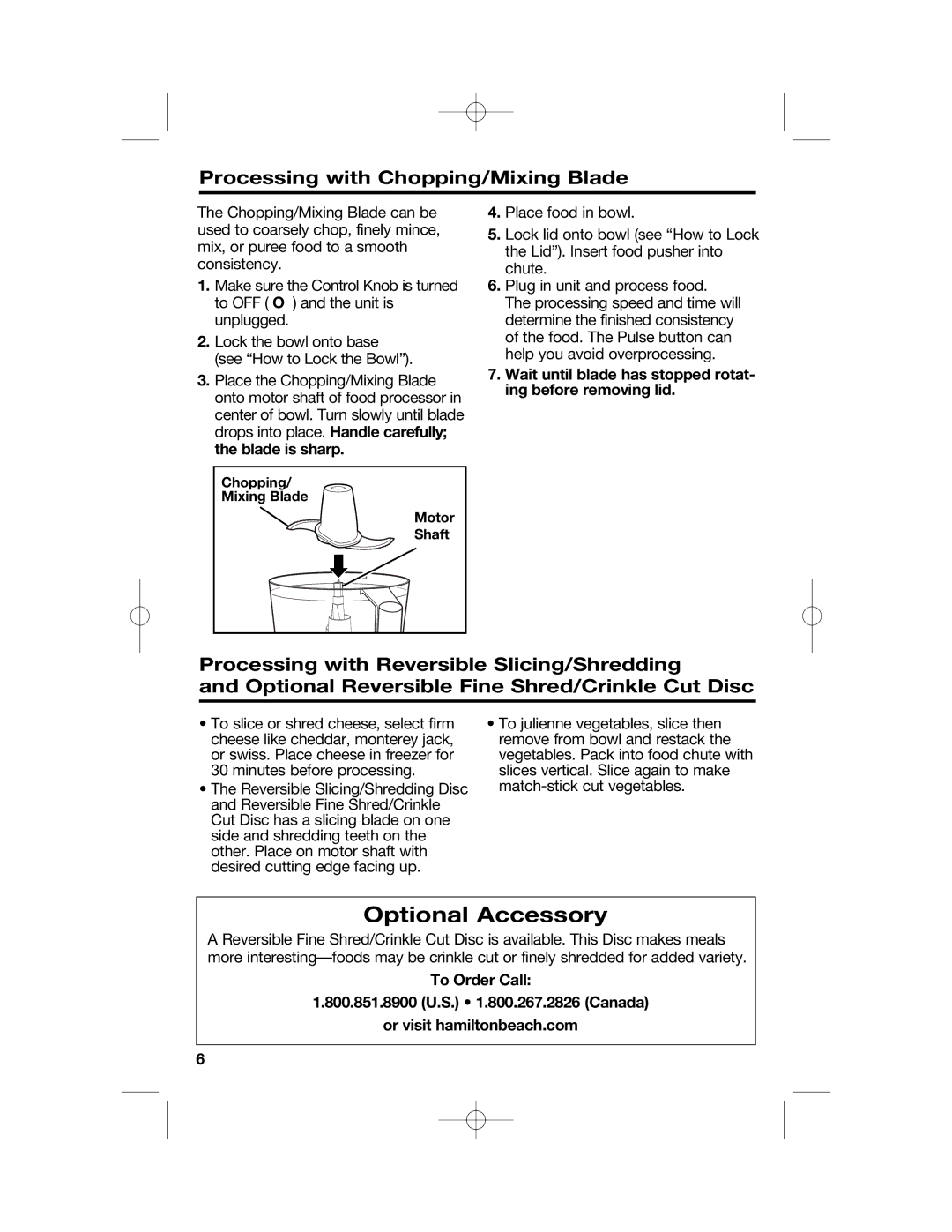70670, 70610 specifications
The Hamilton Beach 70610 and 70670 are two popular models in the food processor category, designed to simplify food preparation tasks in the kitchen. With their powerful motors, versatile capabilities, and user-friendly design, these food processors have become essential tools for home cooks and culinary enthusiasts alike.One of the standout features of the Hamilton Beach 70610 and 70670 is their powerful 450-watt motor. This motor enables the processors to handle a variety of food items, from chopping vegetables to pureeing soups and smoothies. The reliable motor ensures that users can process large quantities of food in a short amount of time, making meal prep more efficient and enjoyable.
Both models come equipped with a large 10-cup capacity bowl, providing ample space for processing ingredients. This size is ideal for families or those who enjoy hosting gatherings, allowing users to prepare large batches of food in one go. Additionally, the bowl features a secure lid that prevents leaks and spills during operation, ensuring a clean cooking experience.
The Hamilton Beach 70610 and 70670 also offer multiple slicing and shredding options, allowing users to customize their food preparation needs. The adjustable slicing disc lets cooks choose the thickness of their slices, while the shredding disc can handle various ingredients, from cheese to vegetables. This versatility opens up endless possibilities for meal preparation, whether it’s creating thin cucumber slices for salads or shredding cheese for pasta dishes.
Another notable characteristic of these food processors is their easy-to-clean design. The bowl, lid, and blades are all dishwasher-safe, making cleanup a breeze after cooking. This feature is particularly appreciated by those who value convenience in their cooking process.
In terms of safety, both models include a safety lock mechanism that prevents the processor from running unless the lid is securely in place. This added layer of protection ensures peace of mind during operation, especially for those new to using food processors.
Overall, the Hamilton Beach 70610 and 70670 models combine power, versatility, and user-friendly elements, making them excellent choices for anyone looking to enhance their kitchen capabilities. Whether you’re a novice cook or a seasoned chef, these food processors can make preparation faster and more enjoyable. With their impressive features and reliable performance, they are truly valuable additions to any kitchen.