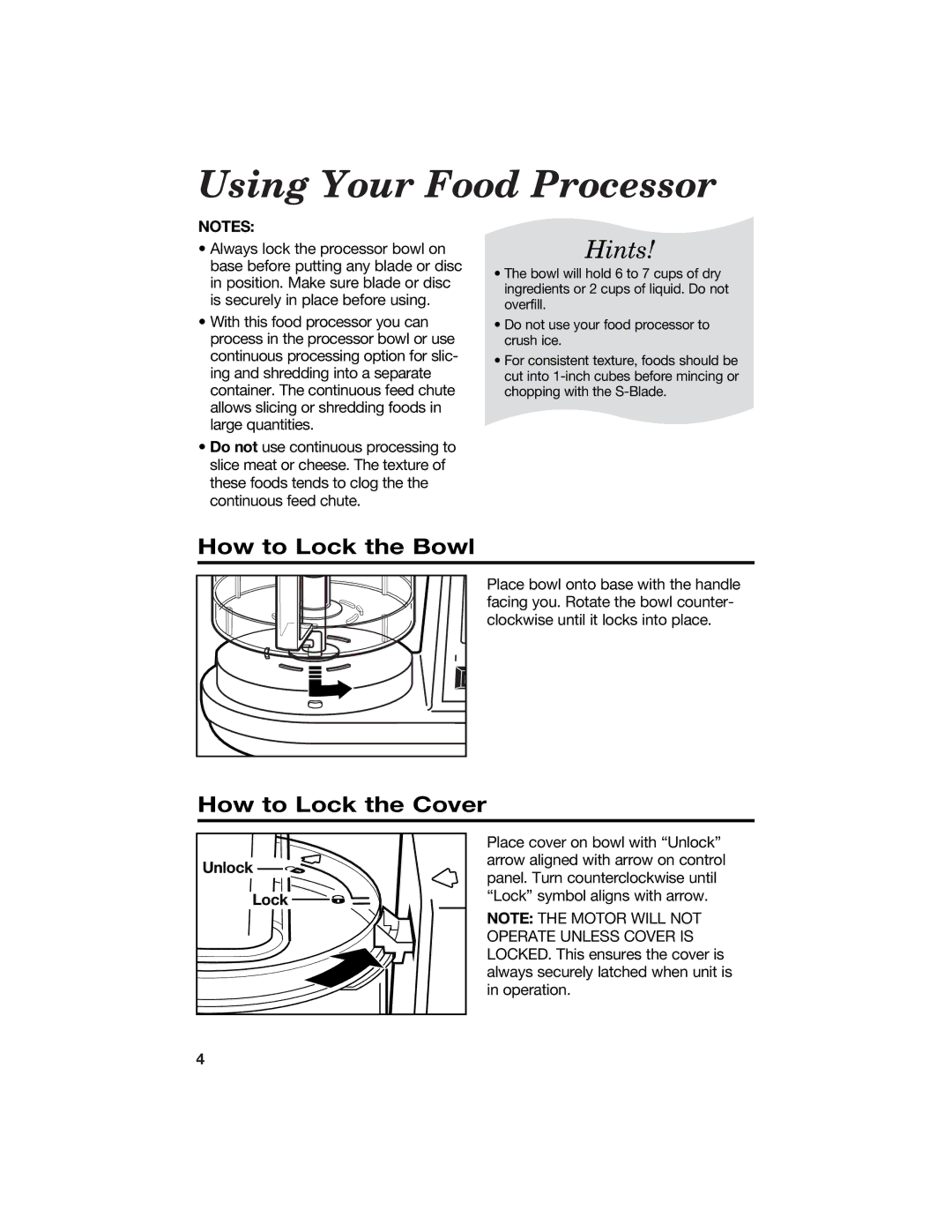Using Your Food Processor
NOTES:
•Always lock the processor bowl on base before putting any blade or disc in position. Make sure blade or disc is securely in place before using.
•With this food processor you can process in the processor bowl or use continuous processing option for slic- ing and shredding into a separate container. The continuous feed chute allows slicing or shredding foods in large quantities.
•Do not use continuous processing to slice meat or cheese. The texture of these foods tends to clog the the continuous feed chute.
Hints!
•The bowl will hold 6 to 7 cups of dry ingredients or 2 cups of liquid. Do not overfill.
•Do not use your food processor to crush ice.
•For consistent texture, foods should be cut into
How to Lock the Bowl
Place bowl onto base with the handle facing you. Rotate the bowl counter- clockwise until it locks into place.
How to Lock the Cover
Unlock 

Lock 

Place cover on bowl with “Unlock” arrow aligned with arrow on control panel. Turn counterclockwise until “Lock” symbol aligns with arrow.
NOTE: THE MOTOR WILL NOT OPERATE UNLESS COVER IS LOCKED. This ensures the cover is always securely latched when unit is in operation.
4