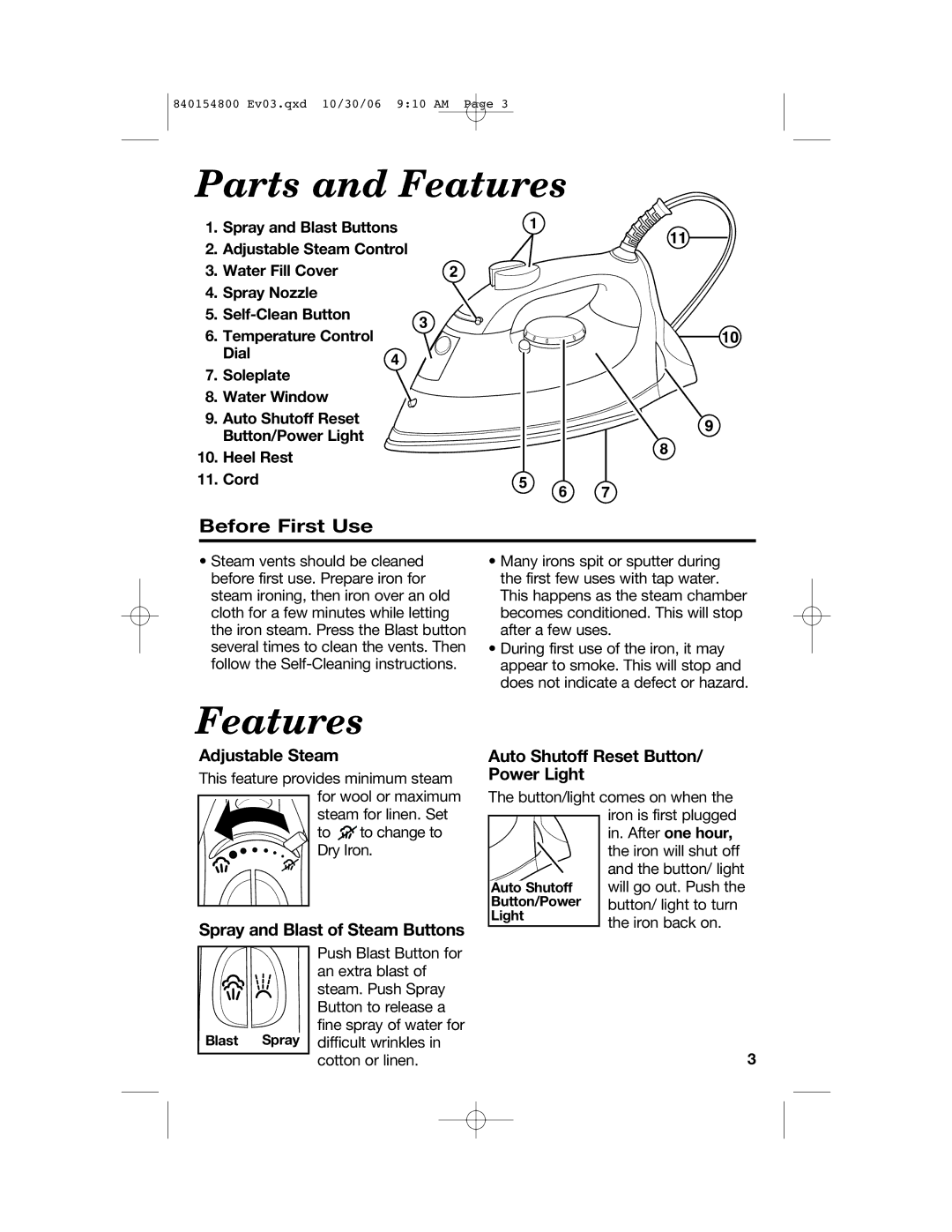840154800 Ev03.qxd 10/30/06 9:10 AM Page 3
Parts and Features
1. Spray and Blast Buttons
2. Adjustable Steam Control
3. Water Fill Cover
4. Spray Nozzle
5.
6. Temperature Control
Dial
7. Soleplate
8. Water Window
9.Auto Shutoff Reset Button/Power Light
10.Heel Rest
11. Cord
Before First Use
•Steam vents should be cleaned before first use. Prepare iron for steam ironing, then iron over an old cloth for a few minutes while letting the iron steam. Press the Blast button several times to clean the vents. Then follow the
•Many irons spit or sputter during the first few uses with tap water. This happens as the steam chamber becomes conditioned. This will stop after a few uses.
•During first use of the iron, it may appear to smoke. This will stop and does not indicate a defect or hazard.
Features
Adjustable Steam
This feature provides minimum steam for wool or maximum steam for linen. Set
to ![]() to change to Dry Iron.
to change to Dry Iron.
Spray and Blast of Steam Buttons
Auto Shutoff Reset Button/ Power Light
The button/light comes on when the iron is first plugged in. After one hour, the iron will shut off and the button/ light ![]() will go out. Push the button/ light to turn the iron back on.
will go out. Push the button/ light to turn the iron back on.
Blast Spray
Push Blast Button for an extra blast of steam. Push Spray Button to release a fine spray of water for difficult wrinkles in cotton or linen.
3