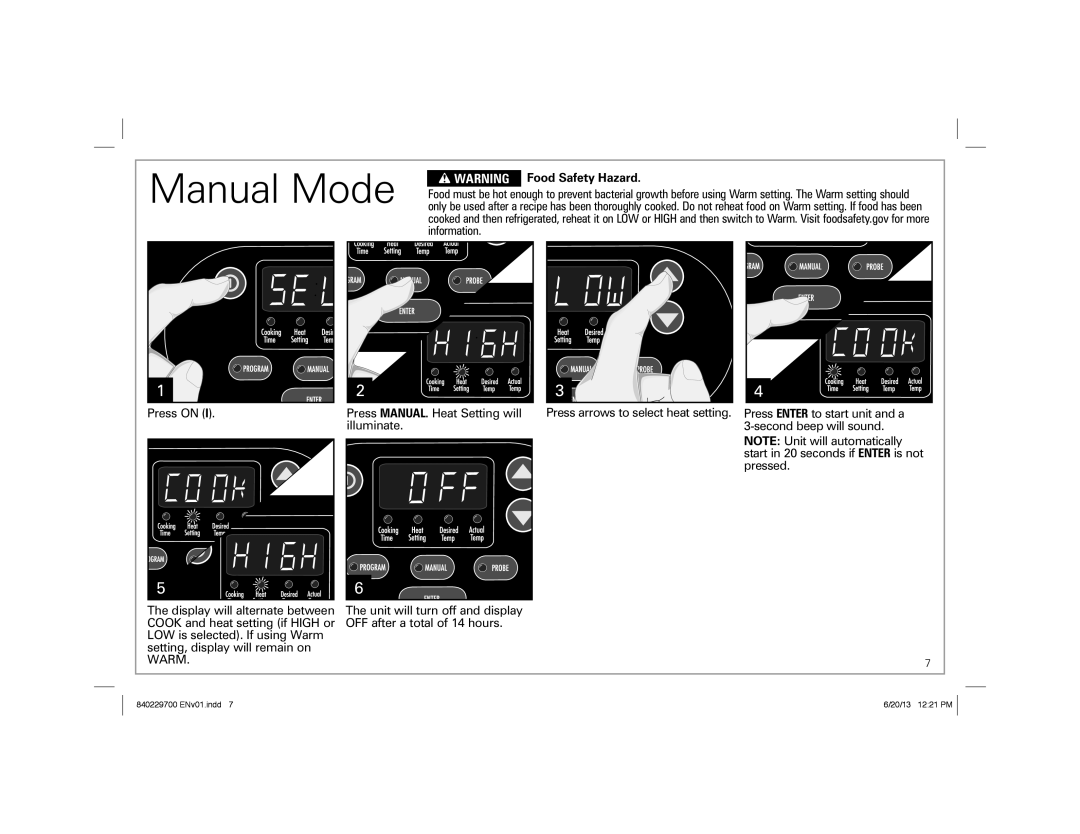Manual Mode | w WARNING | Food Safety Hazard. |
only be used after a recipe has been thoroughly cooked. Do not reheat food on Warm setting. If food has been | ||
| Food must be hot enough to prevent bacterial growth before using Warm setting. The Warm setting should | |
| cooked and then refrigerated, reheat it on LOW or HIGH and then switch to Warm. Visit foodsafety.gov for more | |
| information. | |
1 | 2 |
Press ON (I). | Press MANUAL. Heat Setting will |
| illuminate. |
5 | 6 |
3
Press arrows to select heat setting.
4 |
Press ENTER to start unit and a
NOTE: Unit will automatically start in 20 seconds if ENTER is not pressed.
The display will alternate between COOK and heat setting (if HIGH or LOW is selected). If using Warm setting, display will remain on WARM.
The unit will turn off and display OFF after a total of 14 hours.
7
840229700 ENv01.indd 7 | 6/20/13 12:21 PM |