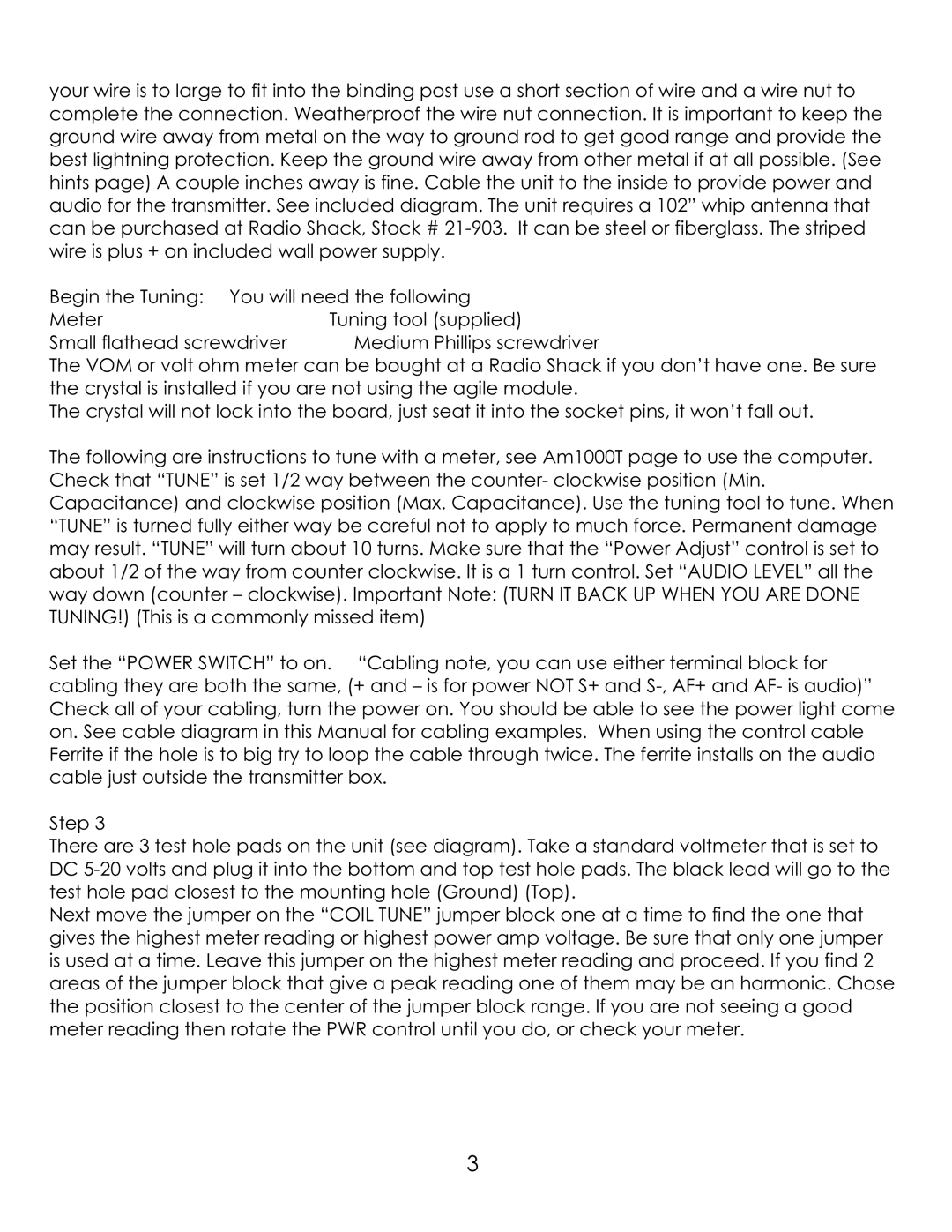your wire is to large to fit into the binding post use a short section of wire and a wire nut to complete the connection. Weatherproof the wire nut connection. It is important to keep the ground wire away from metal on the way to ground rod to get good range and provide the best lightning protection. Keep the ground wire away from other metal if at all possible. (See hints page) A couple inches away is fine. Cable the unit to the inside to provide power and audio for the transmitter. See included diagram. The unit requires a 102” whip antenna that can be purchased at Radio Shack, Stock #
Begin the Tuning: You will need the following
Meter | Tuning tool (supplied) |
Small flathead screwdriver | Medium Phillips screwdriver |
The VOM or volt ohm meter can be bought at a Radio Shack if you don’t have one. Be sure the crystal is installed if you are not using the agile module.
The crystal will not lock into the board, just seat it into the socket pins, it won’t fall out.
The following are instructions to tune with a meter, see Am1000T page to use the computer. Check that “TUNE” is set 1/2 way between the counter- clockwise position (Min. Capacitance) and clockwise position (Max. Capacitance). Use the tuning tool to tune. When “TUNE” is turned fully either way be careful not to apply to much force. Permanent damage may result. “TUNE” will turn about 10 turns. Make sure that the “Power Adjust” control is set to about 1/2 of the way from counter clockwise. It is a 1 turn control. Set “AUDIO LEVEL” all the way down (counter – clockwise). Important Note: (TURN IT BACK UP WHEN YOU ARE DONE TUNING!) (This is a commonly missed item)
Set the “POWER SWITCH” to on. “Cabling note, you can use either terminal block for cabling they are both the same, (+ and – is for power NOT S+ and
Step 3
There are 3 test hole pads on the unit (see diagram). Take a standard voltmeter that is set to DC
Next move the jumper on the “COIL TUNE” jumper block one at a time to find the one that gives the highest meter reading or highest power amp voltage. Be sure that only one jumper is used at a time. Leave this jumper on the highest meter reading and proceed. If you find 2 areas of the jumper block that give a peak reading one of them may be an harmonic. Chose the position closest to the center of the jumper block range. If you are not seeing a good meter reading then rotate the PWR control until you do, or check your meter.
3