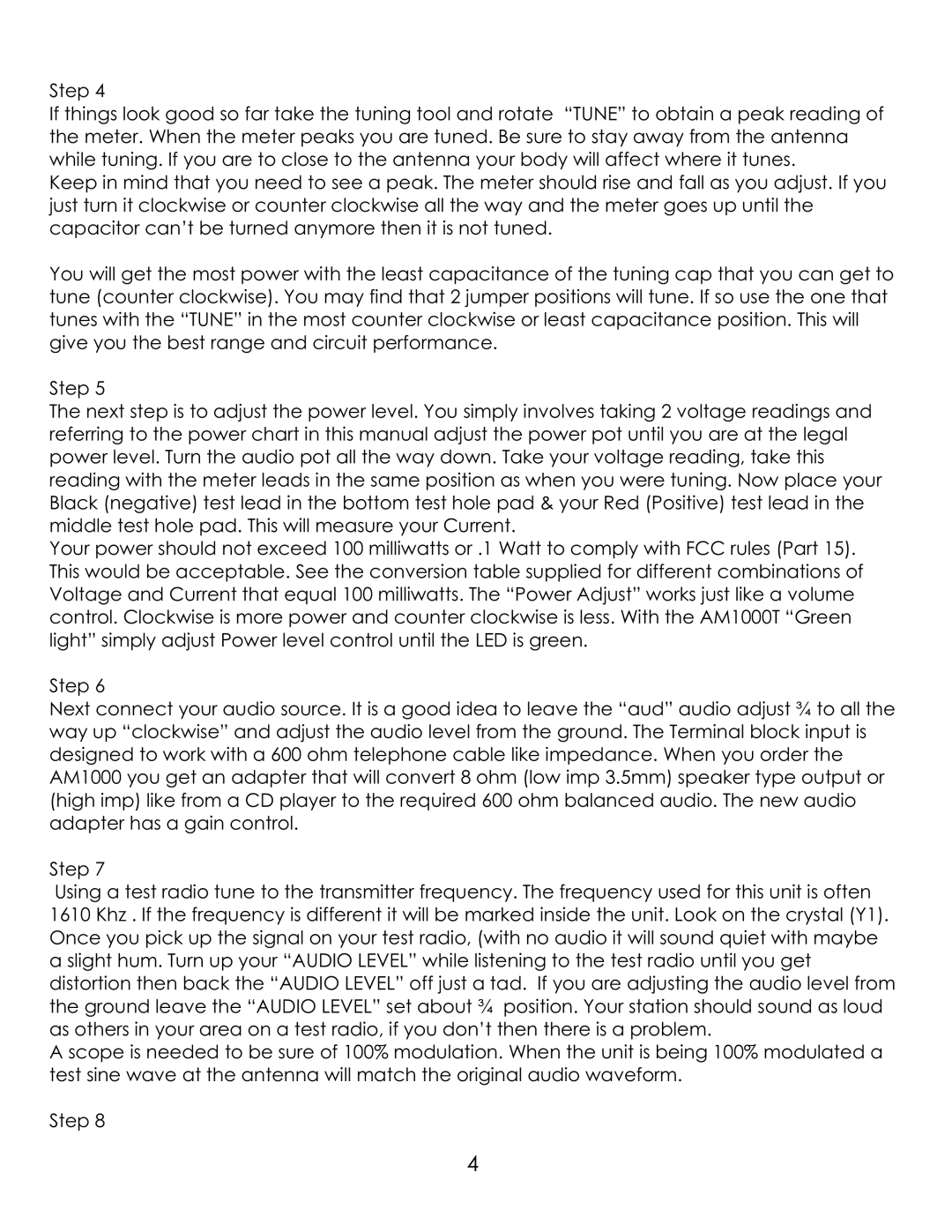Step 4
If things look good so far take the tuning tool and rotate “TUNE” to obtain a peak reading of the meter. When the meter peaks you are tuned. Be sure to stay away from the antenna while tuning. If you are to close to the antenna your body will affect where it tunes.
Keep in mind that you need to see a peak. The meter should rise and fall as you adjust. If you just turn it clockwise or counter clockwise all the way and the meter goes up until the capacitor can’t be turned anymore then it is not tuned.
You will get the most power with the least capacitance of the tuning cap that you can get to tune (counter clockwise). You may find that 2 jumper positions will tune. If so use the one that tunes with the “TUNE” in the most counter clockwise or least capacitance position. This will give you the best range and circuit performance.
Step 5
The next step is to adjust the power level. You simply involves taking 2 voltage readings and referring to the power chart in this manual adjust the power pot until you are at the legal power level. Turn the audio pot all the way down. Take your voltage reading, take this reading with the meter leads in the same position as when you were tuning. Now place your Black (negative) test lead in the bottom test hole pad & your Red (Positive) test lead in the middle test hole pad. This will measure your Current.
Your power should not exceed 100 milliwatts or .1 Watt to comply with FCC rules (Part 15). This would be acceptable. See the conversion table supplied for different combinations of Voltage and Current that equal 100 milliwatts. The “Power Adjust” works just like a volume control. Clockwise is more power and counter clockwise is less. With the AM1000T “Green light” simply adjust Power level control until the LED is green.
Step 6
Next connect your audio source. It is a good idea to leave the “aud” audio adjust ¾ to all the way up “clockwise” and adjust the audio level from the ground. The Terminal block input is designed to work with a 600 ohm telephone cable like impedance. When you order the AM1000 you get an adapter that will convert 8 ohm (low imp 3.5mm) speaker type output or (high imp) like from a CD player to the required 600 ohm balanced audio. The new audio adapter has a gain control.
Step 7
Using a test radio tune to the transmitter frequency. The frequency used for this unit is often 1610 Khz . If the frequency is different it will be marked inside the unit. Look on the crystal (Y1). Once you pick up the signal on your test radio, (with no audio it will sound quiet with maybe a slight hum. Turn up your “AUDIO LEVEL” while listening to the test radio until you get distortion then back the “AUDIO LEVEL” off just a tad. If you are adjusting the audio level from the ground leave the “AUDIO LEVEL” set about ¾ position. Your station should sound as loud as others in your area on a test radio, if you don’t then there is a problem.
A scope is needed to be sure of 100% modulation. When the unit is being 100% modulated a test sine wave at the antenna will match the original audio waveform.
Step 8
4