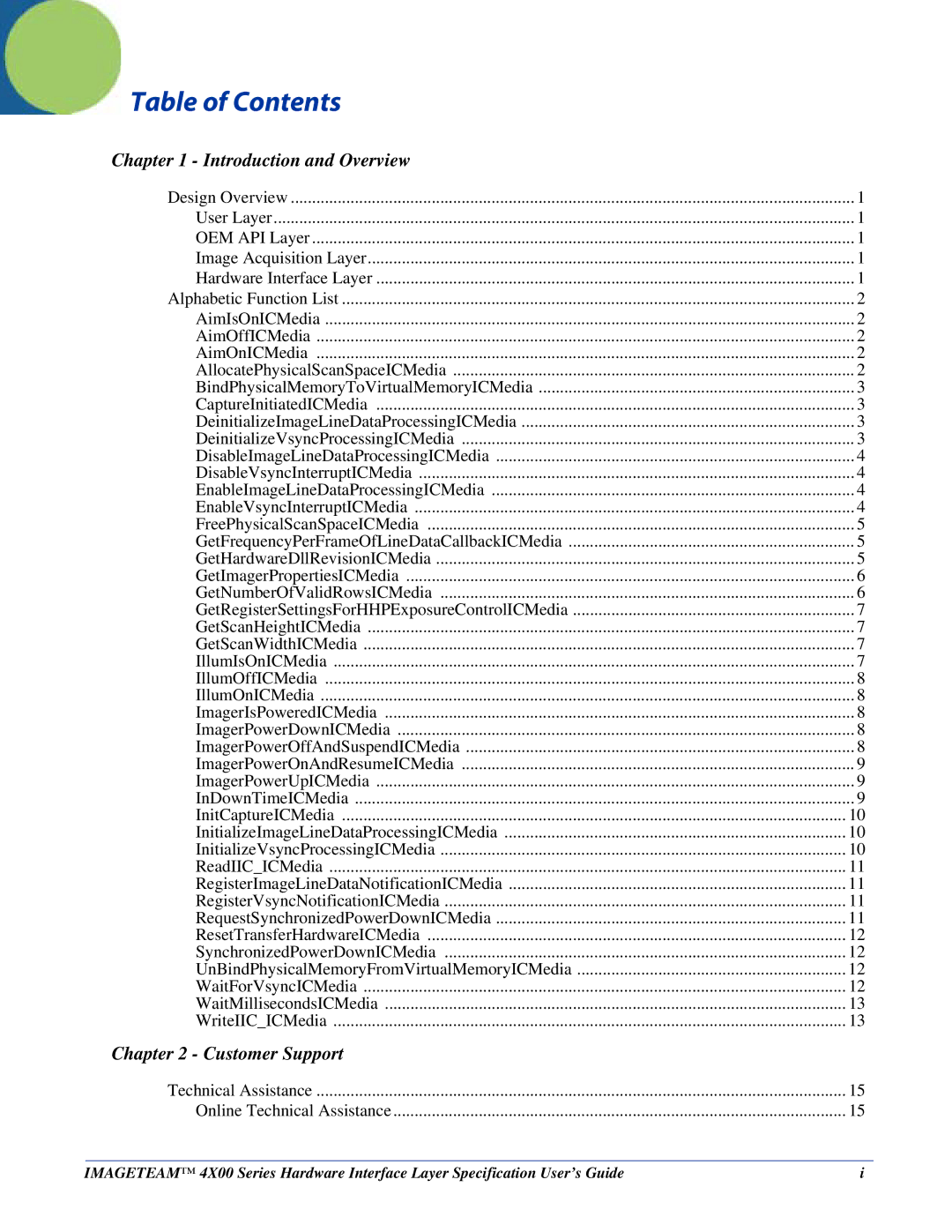Table of Contents |
|
Chapter 1 - Introduction and Overview |
|
Design Overview | 1 |
User Layer | 1 |
OEM API Layer | 1 |
Image Acquisition Layer | 1 |
Hardware Interface Layer | 1 |
Alphabetic Function List | 2 |
AimIsOnICMedia | 2 |
AimOffICMedia | 2 |
AimOnICMedia | 2 |
AllocatePhysicalScanSpaceICMedia | 2 |
BindPhysicalMemoryToVirtualMemoryICMedia | 3 |
CaptureInitiatedICMedia | 3 |
DeinitializeImageLineDataProcessingICMedia | 3 |
DeinitializeVsyncProcessingICMedia | 3 |
DisableImageLineDataProcessingICMedia | 4 |
DisableVsyncInterruptICMedia | 4 |
EnableImageLineDataProcessingICMedia | 4 |
EnableVsyncInterruptICMedia | 4 |
FreePhysicalScanSpaceICMedia | 5 |
GetFrequencyPerFrameOfLineDataCallbackICMedia | 5 |
GetHardwareDllRevisionICMedia | 5 |
GetImagerPropertiesICMedia | 6 |
GetNumberOfValidRowsICMedia | 6 |
GetRegisterSettingsForHHPExposureControlICMedia | 7 |
GetScanHeightICMedia | 7 |
GetScanWidthICMedia | 7 |
IllumIsOnICMedia | 7 |
IllumOffICMedia | 8 |
IllumOnICMedia | 8 |
ImagerIsPoweredICMedia | 8 |
ImagerPowerDownICMedia | 8 |
ImagerPowerOffAndSuspendICMedia | 8 |
ImagerPowerOnAndResumeICMedia | 9 |
ImagerPowerUpICMedia | 9 |
InDownTimeICMedia | 9 |
InitCaptureICMedia | 10 |
InitializeImageLineDataProcessingICMedia | 10 |
InitializeVsyncProcessingICMedia | 10 |
ReadIIC_ICMedia | 11 |
RegisterImageLineDataNotificationICMedia | 11 |
RegisterVsyncNotificationICMedia | 11 |
RequestSynchronizedPowerDownICMedia | 11 |
ResetTransferHardwareICMedia | 12 |
SynchronizedPowerDownICMedia | 12 |
UnBindPhysicalMemoryFromVirtualMemoryICMedia | 12 |
WaitForVsyncICMedia | 12 |
WaitMillisecondsICMedia | 13 |
WriteIIC_ICMedia | 13 |
Chapter 2 - Customer Support |
|
Technical Assistance | 15 |
Online Technical Assistance | 15 |
IMAGETEAM™ 4X00 Series Hardware Interface Layer Specification User’s Guide | i |