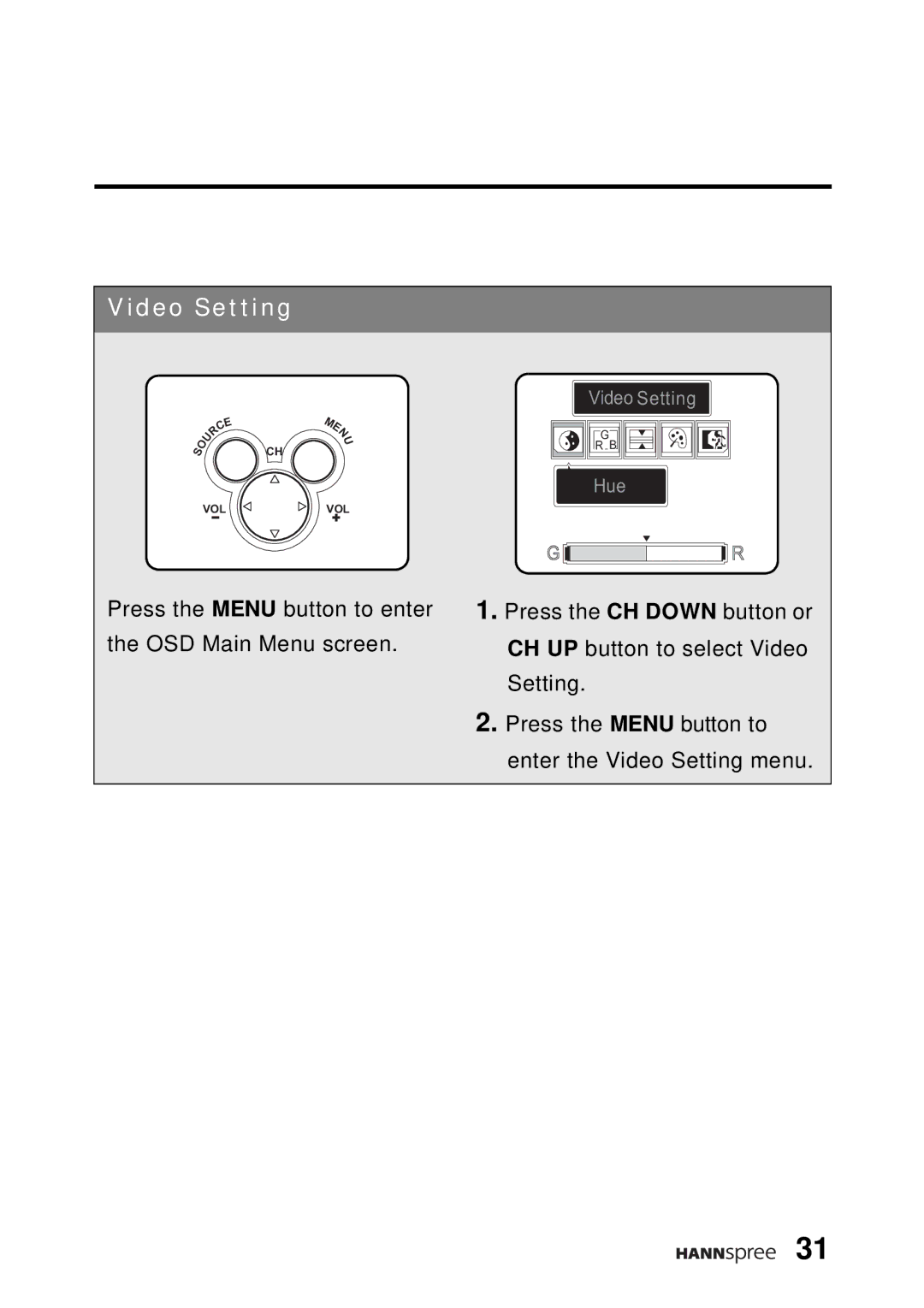Video Setting
|
|
| E | M |
|
|
| C | E |
|
| U | R | N |
| O |
| U | |
S |
|
| CH | |
|
|
|
| |
|
| VOL | VOL | |
Press the MENU button to enter the OSD Main Menu screen.
Video Setting
G
R B
Hue
G ![]() R
R
1.Press the CH DOWN button or CH UP button to select Video Setting.
2.Press the MENU button to enter the Video Setting menu.
31