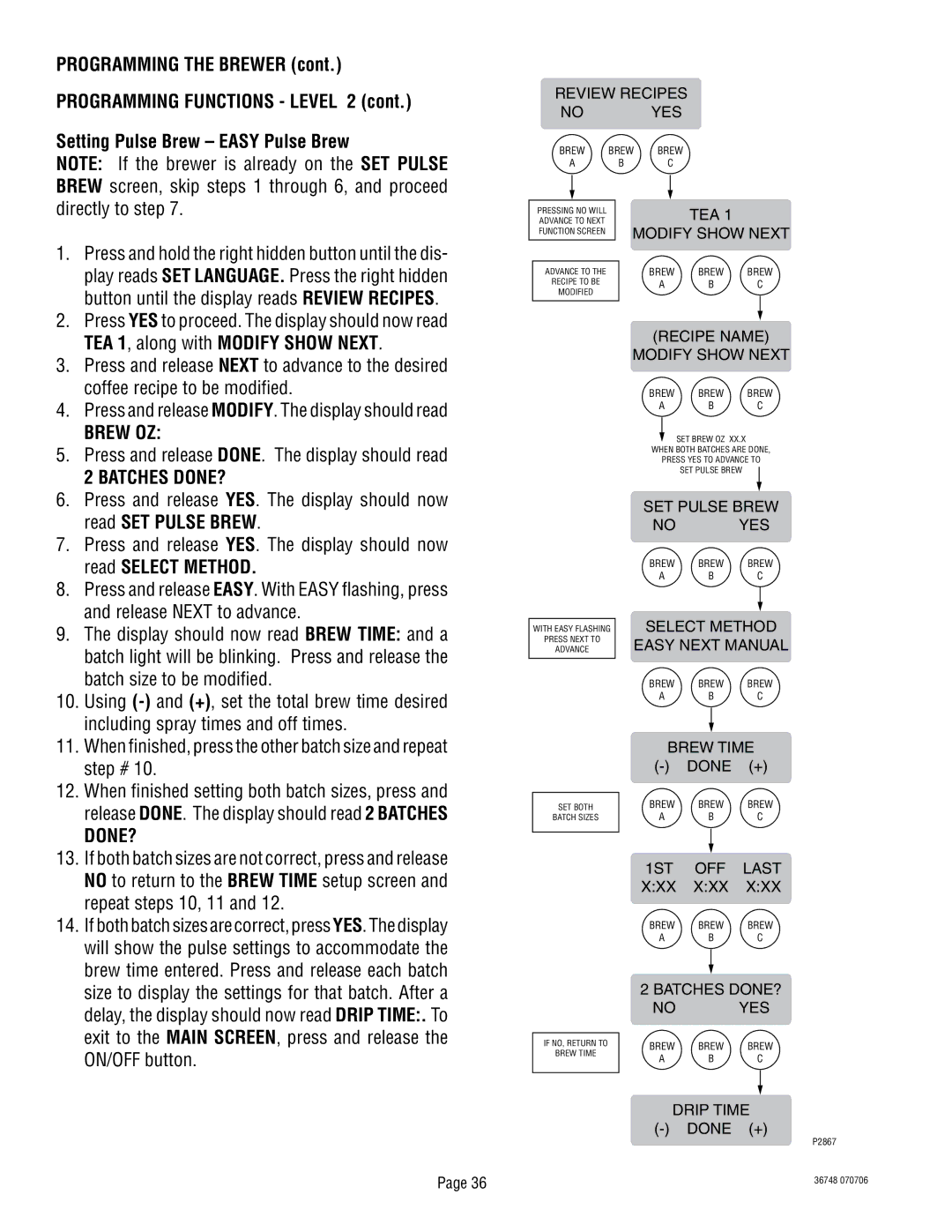ITCB-DV specifications
The Bunn ITCB-DV is a commercial coffee brewer known for its efficiency, versatility, and excellent brewing capabilities. Designed for high-demand environments like restaurants, cafes, and other food service establishments, this machine stands out due to its innovative features and technologies that enhance user experience and brewing quality.One of the main features of the Bunn ITCB-DV is its dual voltage system, allowing it to operate efficiently at both 120V and 240V. This adaptability makes it suitable for a variety of locations without compromising performance. The brewer is designed to brew up to 3.8 gallons of coffee per hour, making it perfect for busy settings where speed and volume are critical.
The ITCB-DV is equipped with a unique Smart Brew technology that ensures precise brewing temperatures and times. This feature guarantees optimal extraction of coffee flavors, resulting in a consistently delicious and aromatic brew. Additionally, the brewer incorporates a digital brew counter that helps users track daily coffee production, allowing for better inventory management.
With an adjustable brew basket and multiple batch sizes, the Bunn ITCB-DV caters to diverse brewing needs. Whether preparing single servings or larger quantities, the brewer accommodates various coffee preferences. The machine is also compatible with Bunn's airpot systems, ensuring that fresh coffee is easily accessible and can be served quickly to customers.
In terms of construction, the Bunn ITCB-DV is built to last. It features a stainless steel exterior that not only adds a sleek appearance but also ensures durability against the rigors of commercial use. Furthermore, the brewer has a front-loading design, which allows for easy access and maintenance, minimizing downtime.
The ITCB-DV is also energy-efficient, featuring a low-wattage option that reduces electricity consumption without sacrificing brewing quality. This characteristic not only helps in cutting down operational costs but also appeals to eco-conscious businesses aiming to reduce their environmental footprint.
Overall, the Bunn ITCB-DV is a reliable and feature-rich coffee brewing solution tailored for high-volume environments. Its combination of advanced technologies, user-friendly design, and robust construction makes it an excellent choice for businesses committed to delivering exceptional coffee experiences. With this brewer, operators can ensure that their customers always enjoy top-quality coffee, brewed with precision and care.