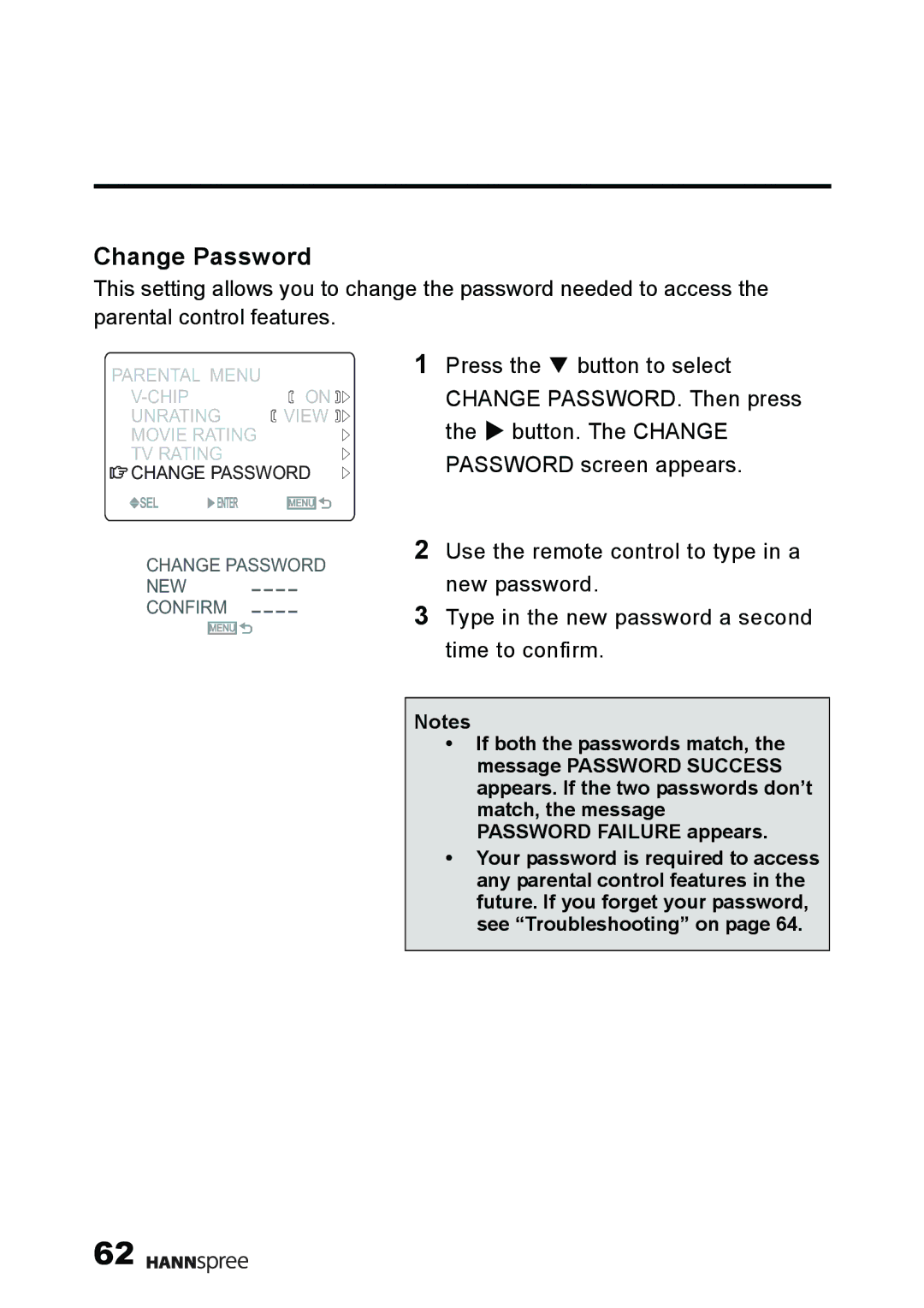Change Password
This setting allows you to change the password needed to access the parental control features.
PARENTAL MENU | 1 Press the T button to select |
![]()
![]()
![]() ON
ON ![]()
![]()
![]()
UNRATING ![]()
![]()
![]() VIEW
VIEW ![]()
![]()
![]()
![]() MOVIE RATING
MOVIE RATING ![]()
TV RATING
![]() CHANGE PASSWORD
CHANGE PASSWORD
![]() SEL
SEL ![]() ENTER MENU
ENTER MENU![]()
![]()
![]()
![]()
CHANGE PASSWORD. Then press the X button. The CHANGE PASSWORD screen appears.
CHANGE PASSWORD NEW
CONFIRM
MENU![]()
![]()
![]()
![]()
2Use the remote control to type in a new password.
3Type in the new password a second time to confirm.
Notes
•If both the passwords match, the message PASSWORD SUCCESS appears. If the two passwords don’t match, the message PASSWORD FAILURE appears.
•Your password is required to access any parental control features in the future. If you forget your password, see “Troubleshooting” on page 64.
62 ![]()
![]()
![]()
![]()
![]()