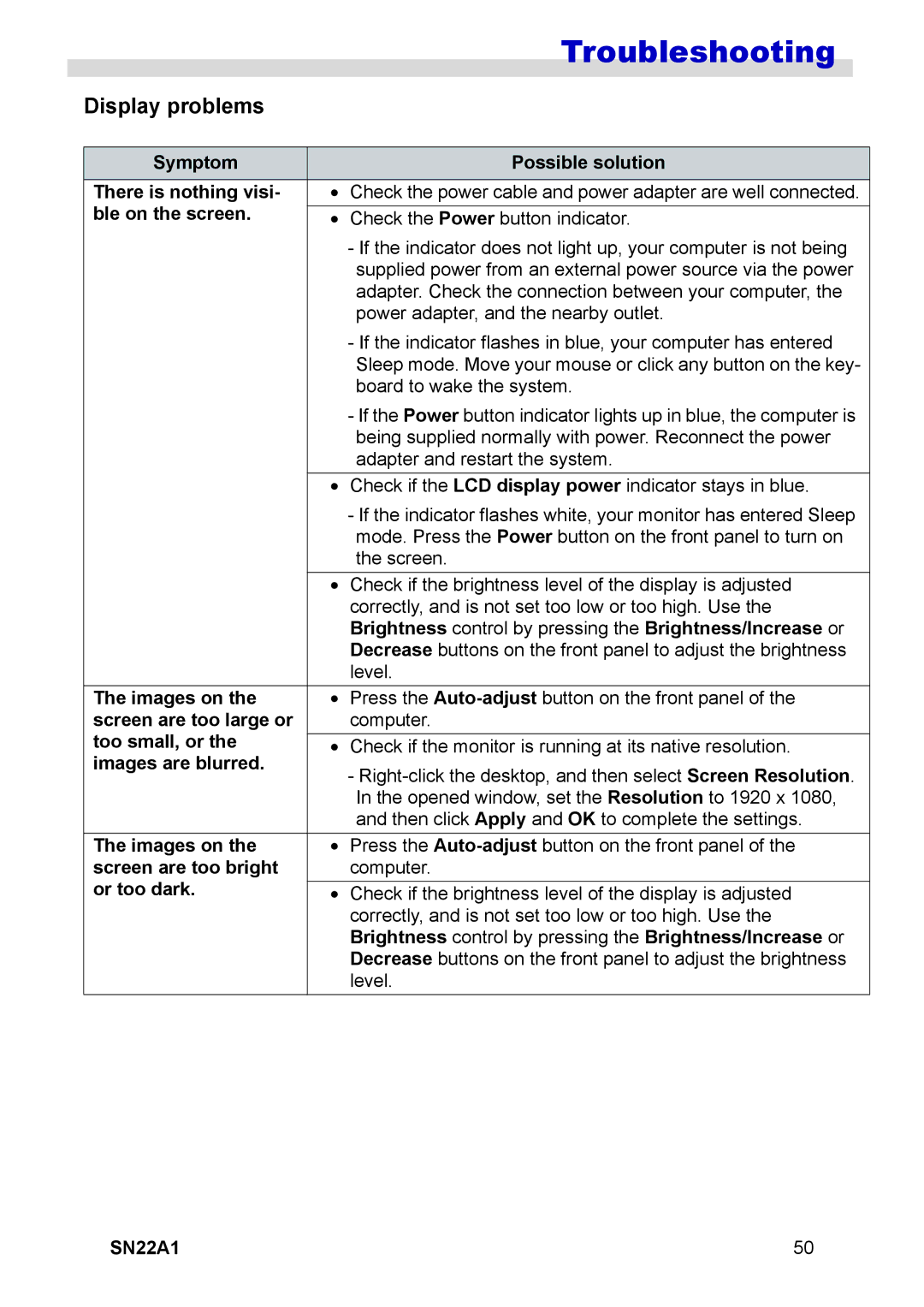|
|
| Troubleshooting |
|
|
|
|
|
|
| Display problems |
|
|
|
|
|
|
| |
| Symptom |
| Possible solution | |
| There is nothing visi- | • | Check the power cable and power adapter are well connected. | |
| ble on the screen. |
|
| |
| • | Check the Power button indicator. | ||
|
|
| - If the indicator does not light up, your computer is not being | |
|
|
| supplied power from an external power source via the power | |
|
|
| adapter. Check the connection between your computer, the | |
|
|
| power adapter, and the nearby outlet. | |
|
|
| - If the indicator flashes in blue, your computer has entered | |
|
|
| Sleep mode. Move your mouse or click any button on the key- | |
|
|
| board to wake the system. | |
|
|
| - If the Power button indicator lights up in blue, the computer is | |
|
|
| being supplied normally with power. Reconnect the power | |
|
|
| adapter and restart the system. | |
|
| • | Check if the LCD display power indicator stays in blue. | |
|
|
| - If the indicator flashes white, your monitor has entered Sleep | |
|
|
| mode. Press the Power button on the front panel to turn on | |
|
|
| the screen. | |
|
| • | Check if the brightness level of the display is adjusted | |
|
|
| correctly, and is not set too low or too high. Use the | |
|
|
| Brightness control by pressing the Brightness/Increase or | |
|
|
| Decrease buttons on the front panel to adjust the brightness | |
|
|
| level. | |
| The images on the | • | Press the | |
| screen are too large or |
| computer. | |
| too small, or the |
|
| |
| • | Check if the monitor is running at its native resolution. | ||
| images are blurred. |
| - | |
|
|
| ||
|
|
| In the opened window, set the Resolution to 1920 x 1080, | |
|
|
| and then click Apply and OK to complete the settings. | |
| The images on the | • | Press the | |
| screen are too bright |
| computer. | |
| or too dark. |
|
| |
| • | Check if the brightness level of the display is adjusted | ||
|
|
| correctly, and is not set too low or too high. Use the | |
|
|
| Brightness control by pressing the Brightness/Increase or | |
|
|
| Decrease buttons on the front panel to adjust the brightness | |
|
|
| level. | |
SN22A1 | 50 |