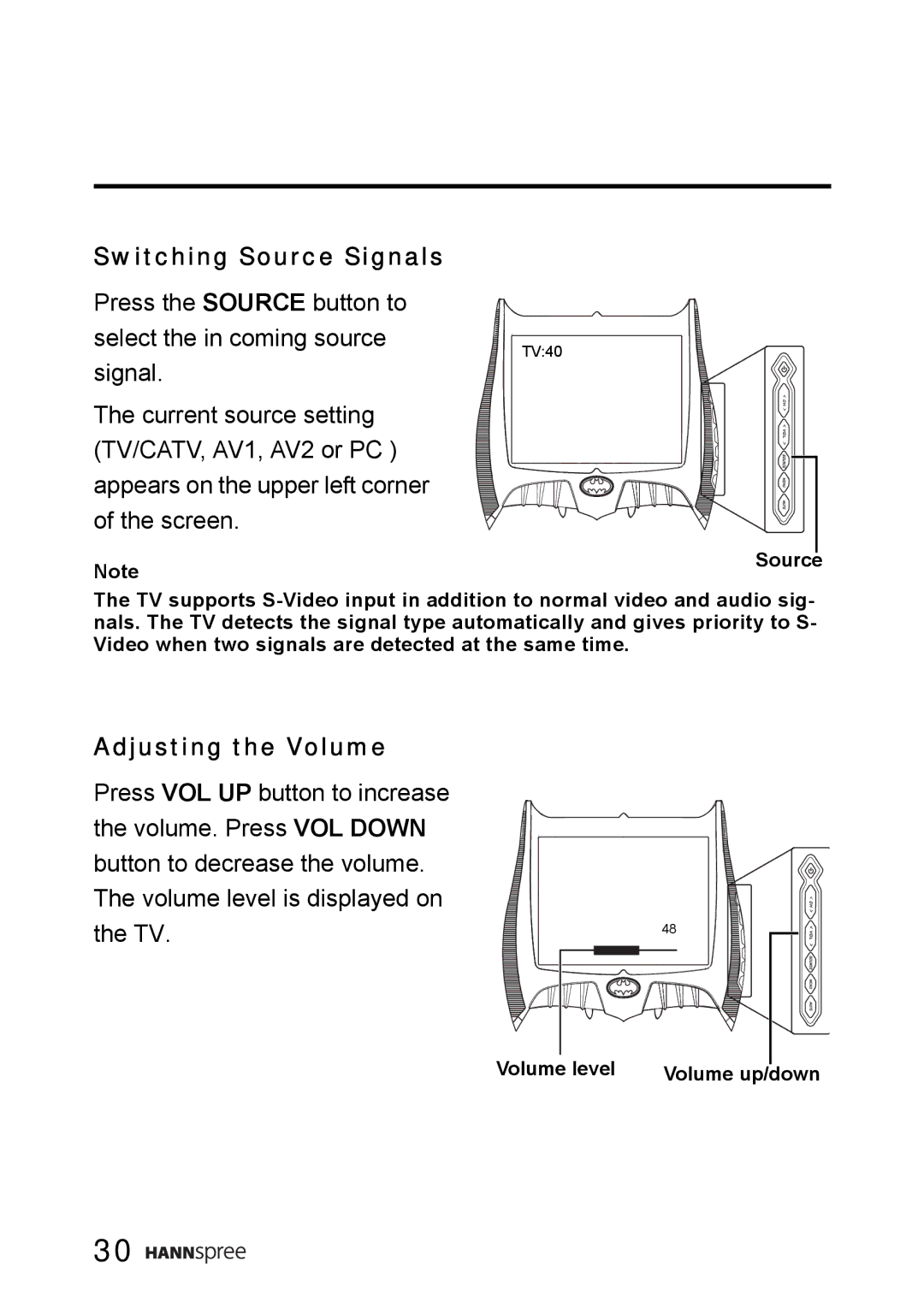Switching Source Signals
Press the SOURCE button to
select the in coming source signal.
TV:40
The current source setting (TV/CATV, AV1, AV2 or PC ) appears on the upper left corner of the screen.
Note | Source |
|
The TV supports
Adjusting the Volume |
|
Press VOL UP button to increase |
|
the volume. Press VOL DOWN |
|
button to decrease the volume. |
|
The volume level is displayed on |
|
the TV. | 48 |
|
Volume level | Volume up/down |
30 ![]()
![]()
![]()
![]()
![]()