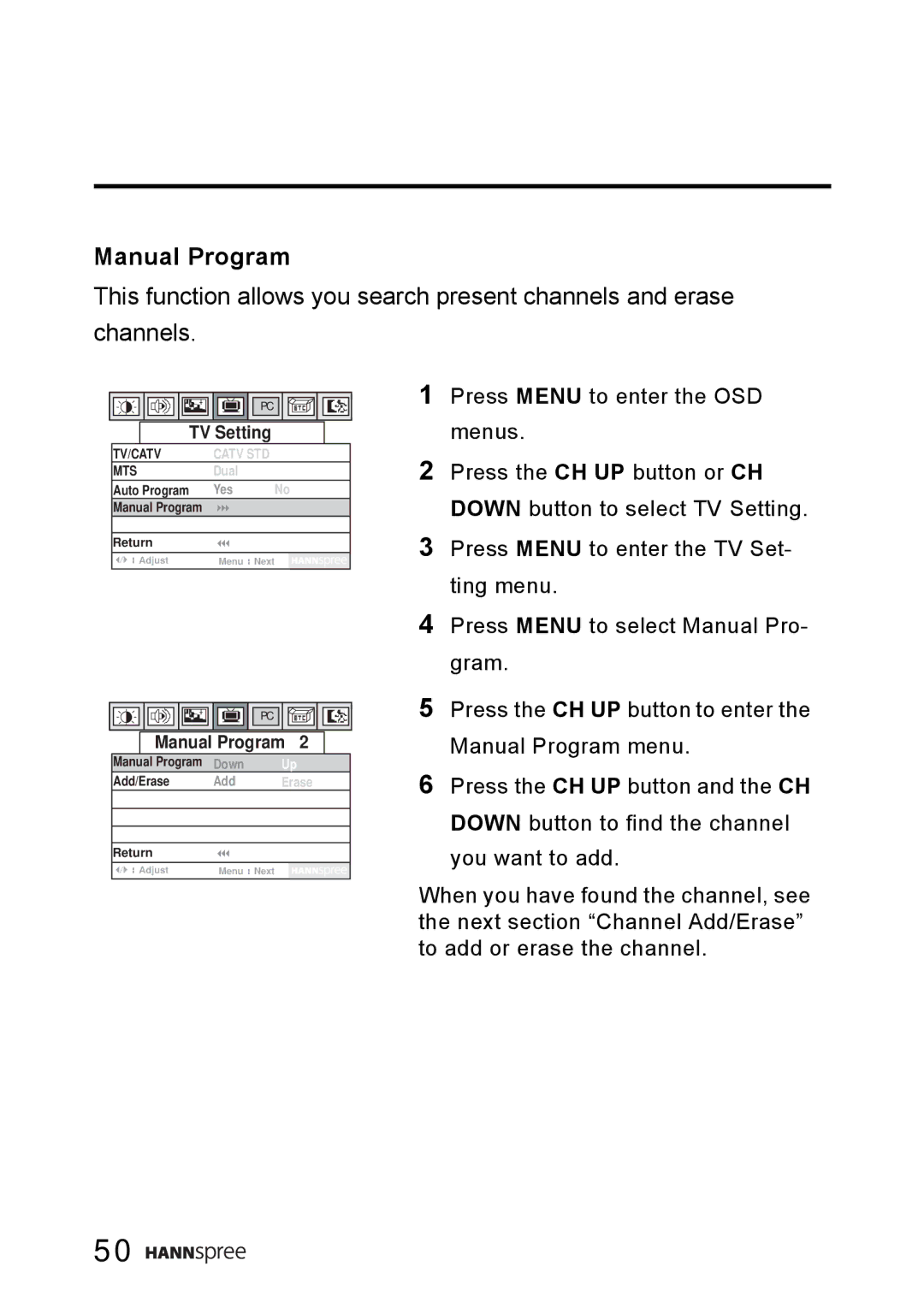Manual Program
This function allows you search present channels and erase channels.
PC |
TV Setting
TV/CATV | CATV STD | ||
MTS | Dual |
|
|
Auto Program | Yes | No | |
Manual Program |
|
|
|
|
|
|
|
Return |
|
|
|
|
|
| |
Adjust | Menu | Next |
|
|
|
|
|
PC |
Manual Program 2
Manual Program Down | Up |
Add/Erase Add Erase
Return
Adjust | Menu Next |
1Press MENU to enter the OSD menus.
2Press the CH UP button or CH DOWN button to select TV Setting.
3Press MENU to enter the TV Set- ting menu.
4Press MENU to select Manual Pro- gram.
5Press the CH UP button to enter the Manual Program menu.
6Press the CH UP button and the CH DOWN button to find the channel you want to add.
When you have found the channel, see the next section “Channel Add/Erase” to add or erase the channel.
50 ![]()
![]()
![]()
![]()
![]()