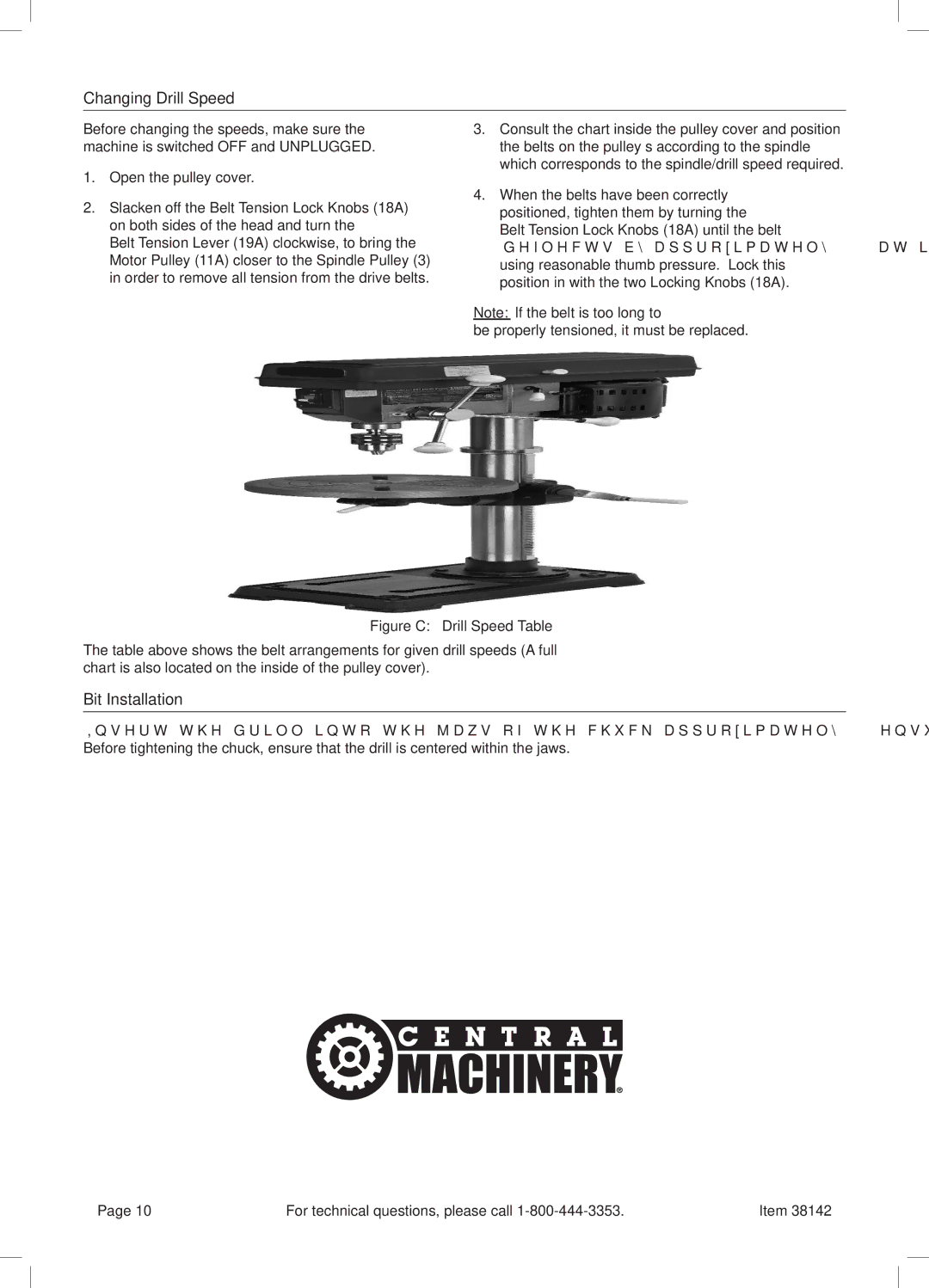Changing Drill Speed
SAFETY
SETUP
Before changing the speeds, make sure the machine is switched OFF and UNPLUGGED.
1.Open the pulley cover.
2.Slacken off the Belt Tension Lock Knobs (18A) on both sides of the head and turn the
Belt Tension Lever (19A) clockwise, to bring the Motor Pulley (11A) closer to the Spindle Pulley (3) in order to remove all tension from the drive belts.
3.Consult the chart inside the pulley cover and position the belts on the pulley’s according to the spindle which corresponds to the spindle/drill speed required.
4.When the belts have been correctly positioned, tighten them by turning the Belt Tension Lock Knobs (18A) until the belt deflects by approximately 1/2″ at its center when using reasonable thumb pressure. Lock this position in with the two Locking Knobs (18A).
Note: If the belt is too long to
be properly tensioned, it must be replaced.
OPERATION
MAINTENANCE
Figure C: Drill Speed Table
The table above shows the belt arrangements for given drill speeds (A full chart is also located on the inside of the pulley cover).
Bit Installation
Insert the drill into the jaws of the chuck approximately 1″, ensuring that the jaws do not touch the flutes of the drill. Before tightening the chuck, ensure that the drill is centered within the jaws.
Page 10 | For technical questions, please call | Item 38142 |