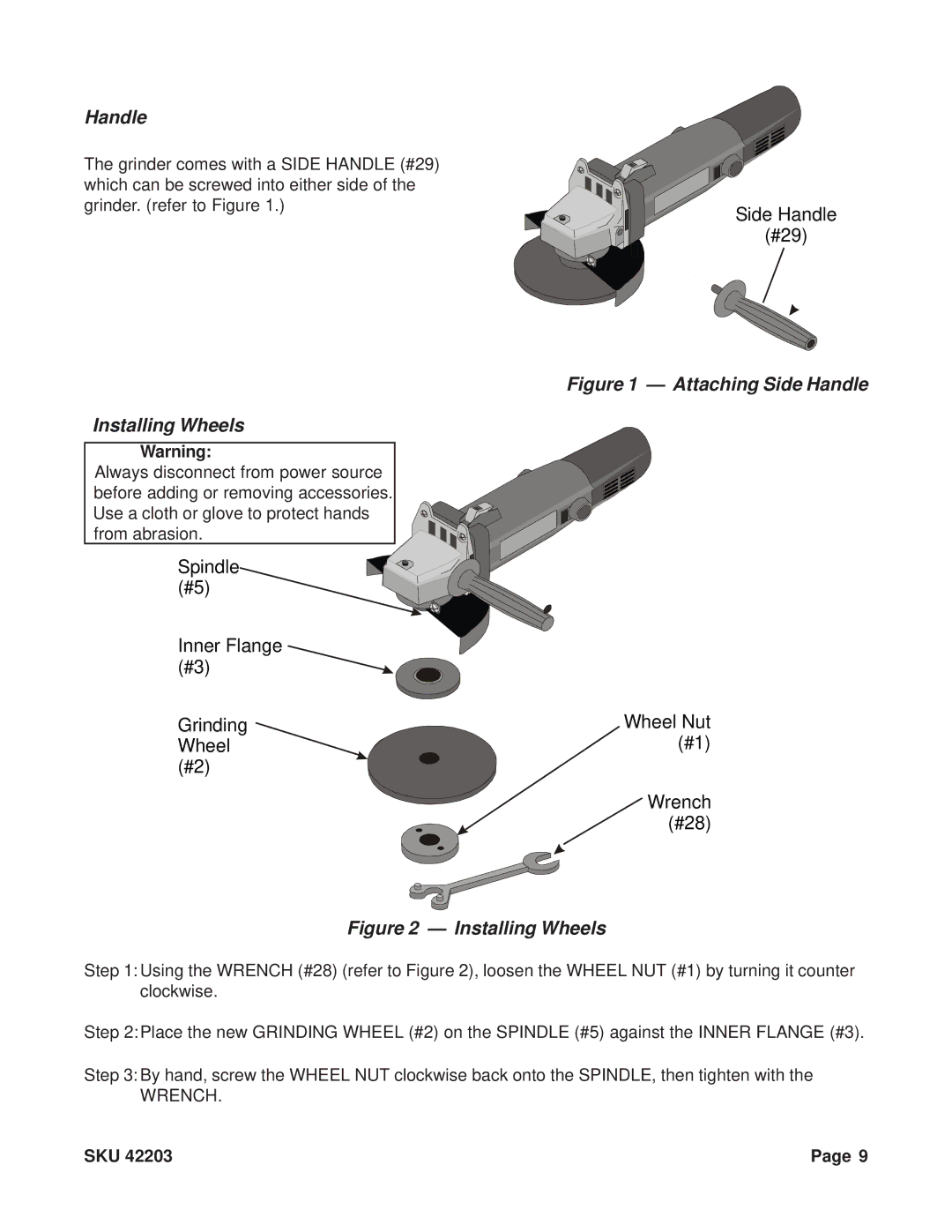Handle
The grinder comes with a SIDE HANDLE (#29) which can be screwed into either side of the grinder. (refer to Figure 1.)
Installing Wheels
Warning:
Always disconnect from power source before adding or removing accessories. Use a cloth or glove to protect hands from abrasion.
Spindle (#5)
Inner Flange (#3)
Grinding Wheel (#2)
Side Handle
(#29)
Figure 1 — Attaching Side Handle
Wheel Nut (#1)
Wrench (#28)
Figure 2 — Installing Wheels
Step 1: Using the WRENCH (#28) (refer to Figure 2), loosen the WHEEL NUT (#1) by turning it counter clockwise.
Step 2:Place the new GRINDING WHEEL (#2) on the SPINDLE (#5) against the INNER FLANGE (#3).
Step 3: By hand, screw the WHEEL NUT clockwise back onto the SPINDLE, then tighten with the
WRENCH.
SKU 42203 | Page 9 |