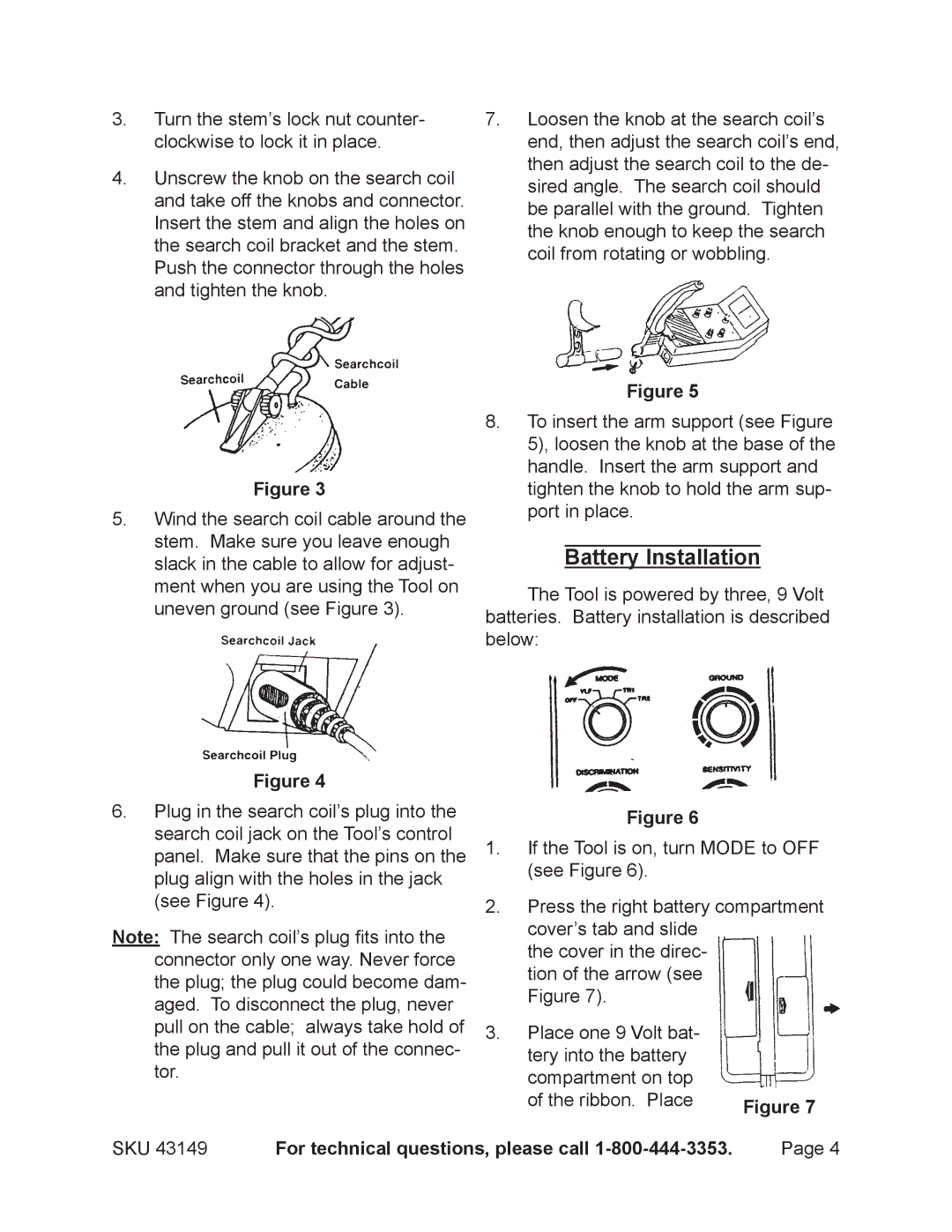3.Turn the stem’s lock nut counter- clockwise to lock it in place.
4.Unscrew the knob on the search coil and take off the knobs and connector. Insert the stem and align the holes on the search coil bracket and the stem. Push the connector through the holes and tighten the knob.
Figure 3
5.Wind the search coil cable around the stem. Make sure you leave enough slack in the cable to allow for adjust- ment when you are using the Tool on uneven ground (see Figure 3).
Figure 4
6.Plug in the search coil’s plug into the search coil jack on the Tool’s control panel. Make sure that the pins on the plug align with the holes in the jack (see Figure 4).
Note: The search coil’s plug fits into the connector only one way. Never force the plug; the plug could become dam- aged. To disconnect the plug, never pull on the cable; always take hold of the plug and pull it out of the connec- tor.
7.Loosen the knob at the search coil’s end, then adjust the search coil’s end, then adjust the search coil to the de- sired angle. The search coil should be parallel with the ground. Tighten the knob enough to keep the search coil from rotating or wobbling.
Figure 5
8.To insert the arm support (see Figure 5), loosen the knob at the base of the handle. Insert the arm support and tighten the knob to hold the arm sup- port in place.
Battery Installation
The Tool is powered by three, 9 Volt batteries. Battery installation is described below:
Figure 6
1.If the Tool is on, turn MODE to OFF (see Figure 6).
2.Press the right battery compartment cover’s tab and slide
the cover in the direc- tion of the arrow (see Figure 7).
3.Place one 9 Volt bat- tery into the battery compartment on top
of the ribbon. Place | Figure 7 |
|
SKU 43149 | For technical questions, please call | Page 4 |