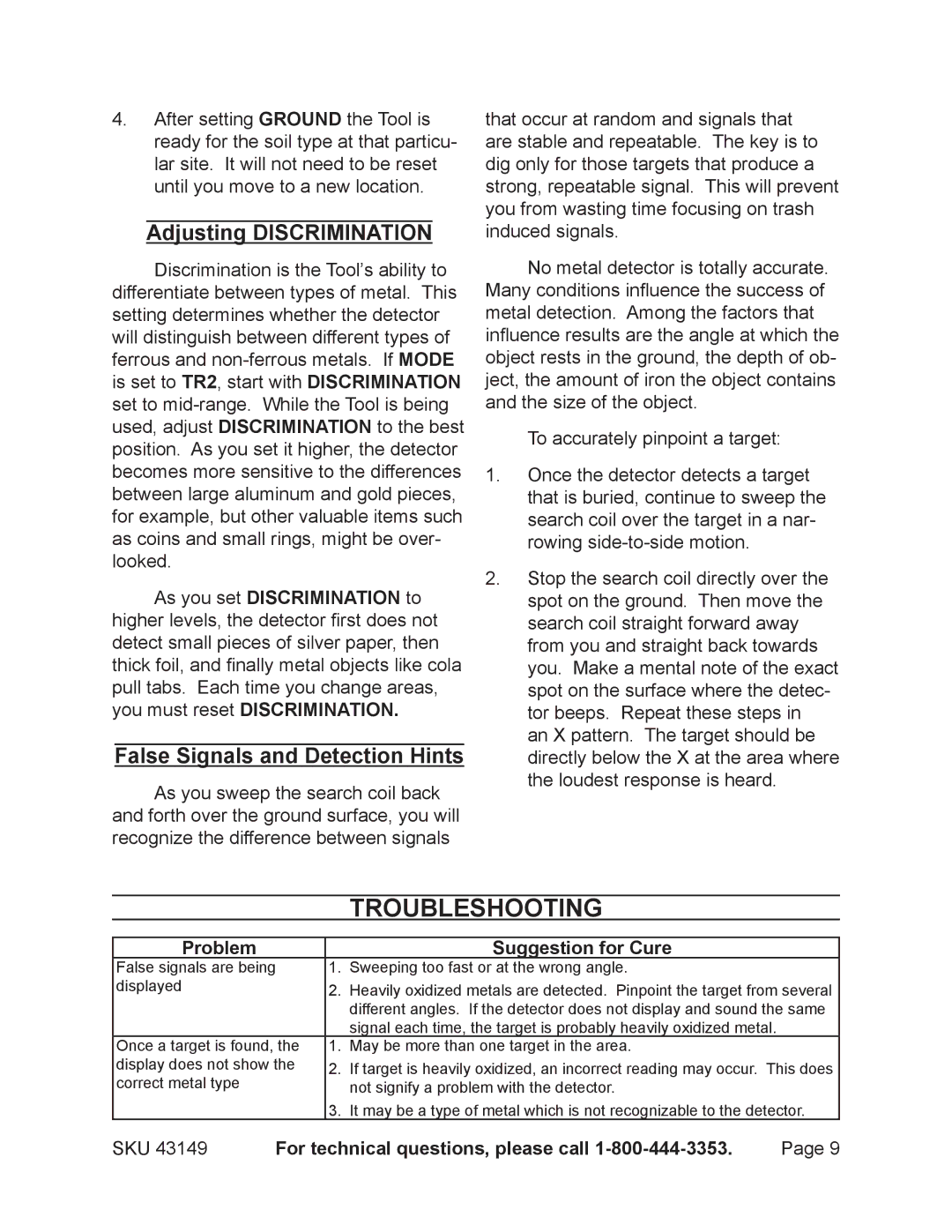4.After setting GROUND the Tool is ready for the soil type at that particu- lar site. It will not need to be reset until you move to a new location.
Adjusting DISCRIMINATION
Discrimination is the Tool’s ability to differentiate between types of metal. This setting determines whether the detector will distinguish between different types of ferrous and
As you set DISCRIMINATION to higher levels, the detector first does not detect small pieces of silver paper, then thick foil, and finally metal objects like cola pull tabs. Each time you change areas, you must reset DISCRIMINATION.
False Signals and Detection Hints
As you sweep the search coil back and forth over the ground surface, you will recognize the difference between signals
that occur at random and signals that are stable and repeatable. The key is to dig only for those targets that produce a strong, repeatable signal. This will prevent you from wasting time focusing on trash induced signals.
No metal detector is totally accurate. Many conditions influence the success of metal detection. Among the factors that influence results are the angle at which the object rests in the ground, the depth of ob- ject, the amount of iron the object contains and the size of the object.
To accurately pinpoint a target:
1.Once the detector detects a target that is buried, continue to sweep the search coil over the target in a nar- rowing
2.Stop the search coil directly over the spot on the ground. Then move the search coil straight forward away from you and straight back towards you. Make a mental note of the exact spot on the surface where the detec- tor beeps. Repeat these steps in an X pattern. The target should be directly below the X at the area where the loudest response is heard.
|
|
|
|
|
| Troubleshooting | |
|
|
|
|
Problem |
| Suggestion for Cure | |
False signals are being | 1. | Sweeping too fast or at the wrong angle. |
|
displayed | 2. | Heavily oxidized metals are detected. Pinpoint the target from several |
|
|
| different angles. If the detector does not display and sound the same |
|
|
| signal each time, the target is probably heavily oxidized metal. |
|
Once a target is found, the | 1. | May be more than one target in the area. |
|
display does not show the | 2. | If target is heavily oxidized, an incorrect reading may occur. This does |
|
correct metal type |
| not signify a problem with the detector. |
|
| 3. | It may be a type of metal which is not recognizable to the detector. |
|
SKU 43149 | For technical questions, please call | Page 9 |