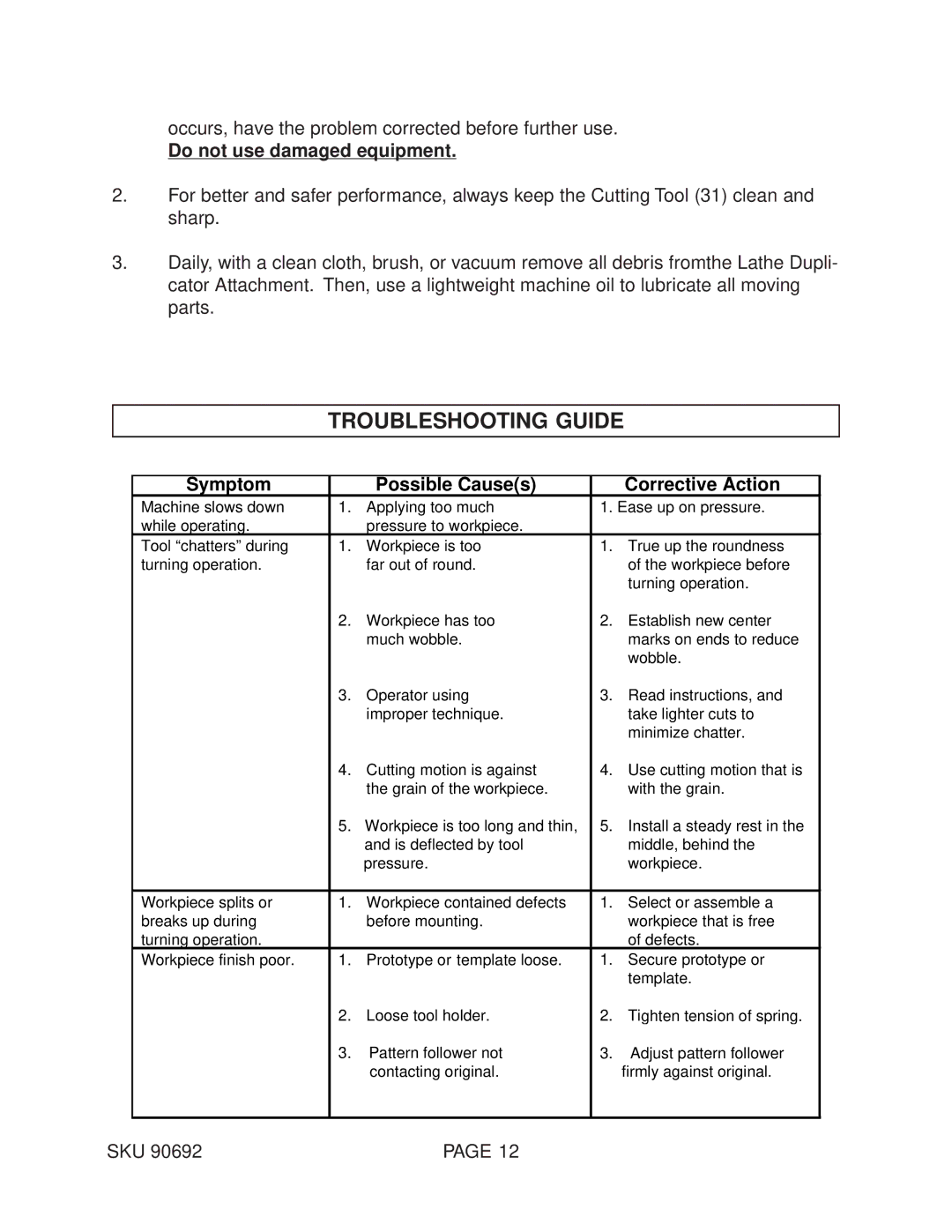occurs, have the problem corrected before further use.
Do not use damaged equipment.
2.For better and safer performance, always keep the Cutting Tool (31) clean and sharp.
3.Daily, with a clean cloth, brush, or vacuum remove all debris fromthe Lathe Dupli- cator Attachment. Then, use a lightweight machine oil to lubricate all moving parts.
TROUBLESHOOTING GUIDE
Symptom
Machine slows down while operating.
Tool “chatters” during turning operation.
Workpiece splits or breaks up during turning operation.
Workpiece finish poor.
| Possible Cause(s) |
| Corrective Action |
1. | Applying too much | 1. Ease up on pressure. | |
| pressure to workpiece. |
|
|
1. | Workpiece is too | 1. | True up the roundness |
| far out of round. |
| of the workpiece before |
|
|
| turning operation. |
2. | Workpiece has too | 2. | Establish new center |
| much wobble. |
| marks on ends to reduce |
|
|
| wobble. |
3. | Operator using | 3. | Read instructions, and |
| improper technique. |
| take lighter cuts to |
|
|
| minimize chatter. |
4. | Cutting motion is against | 4. | Use cutting motion that is |
| the grain of the workpiece. |
| with the grain. |
5. | Workpiece is too long and thin, | 5. | Install a steady rest in the |
| and is deflected by tool |
| middle, behind the |
| pressure. |
| workpiece. |
|
|
|
|
1. | Workpiece contained defects | 1. | Select or assemble a |
| before mounting. |
| workpiece that is free |
|
|
| of defects. |
1. | Prototype or template loose. | 1. | Secure prototype or |
|
|
| template. |
2. | Loose tool holder. | 2. | Tighten tension of spring. |
3. | Pattern follower not | 3. | Adjust pattern follower |
| contacting original. |
| firmly against original. |
|
|
|
|
SKU 90692 | PAGE 12 |