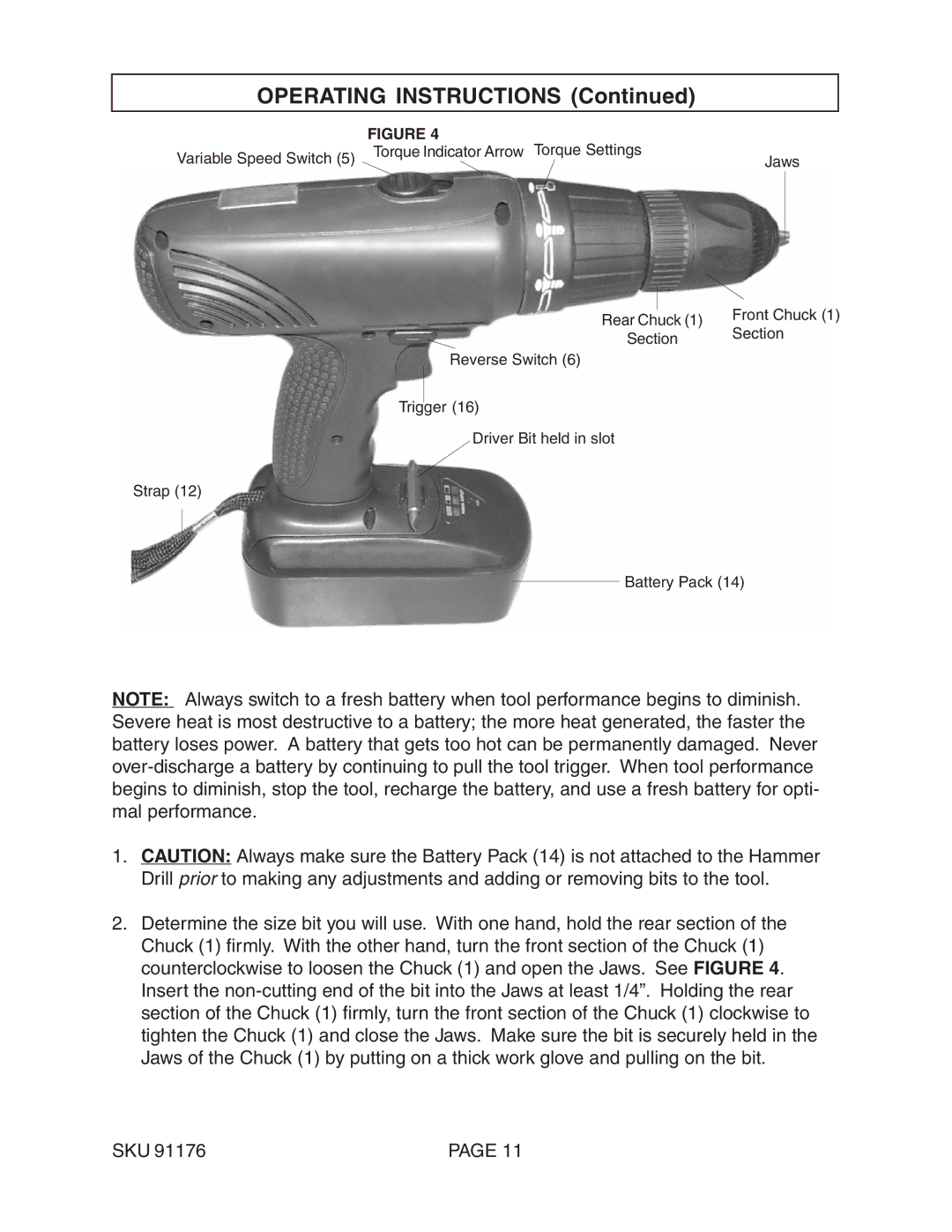OPERATING INSTRUCTIONS (Continued)
| FIGURE 4 | Torque Settings |
Variable Speed Switch (5) | Torque Indicator Arrow | |
| Jaws |
Rear Chuck (1) | Front Chuck (1) | |
Section | ||
Section | ||
|
Reverse Switch (6)
Trigger (16)
Driver Bit held in slot
Strap (12)
Battery Pack (14)
NOTE: Always switch to a fresh battery when tool performance begins to diminish. Severe heat is most destructive to a battery; the more heat generated, the faster the battery loses power. A battery that gets too hot can be permanently damaged. Never
1.CAUTION: Always make sure the Battery Pack (14) is not attached to the Hammer Drill prior to making any adjustments and adding or removing bits to the tool.
2.Determine the size bit you will use. With one hand, hold the rear section of the Chuck (1) firmly. With the other hand, turn the front section of the Chuck (1) counterclockwise to loosen the Chuck (1) and open the Jaws. See FIGURE 4. Insert the
SKU 91176 | PAGE 11 |