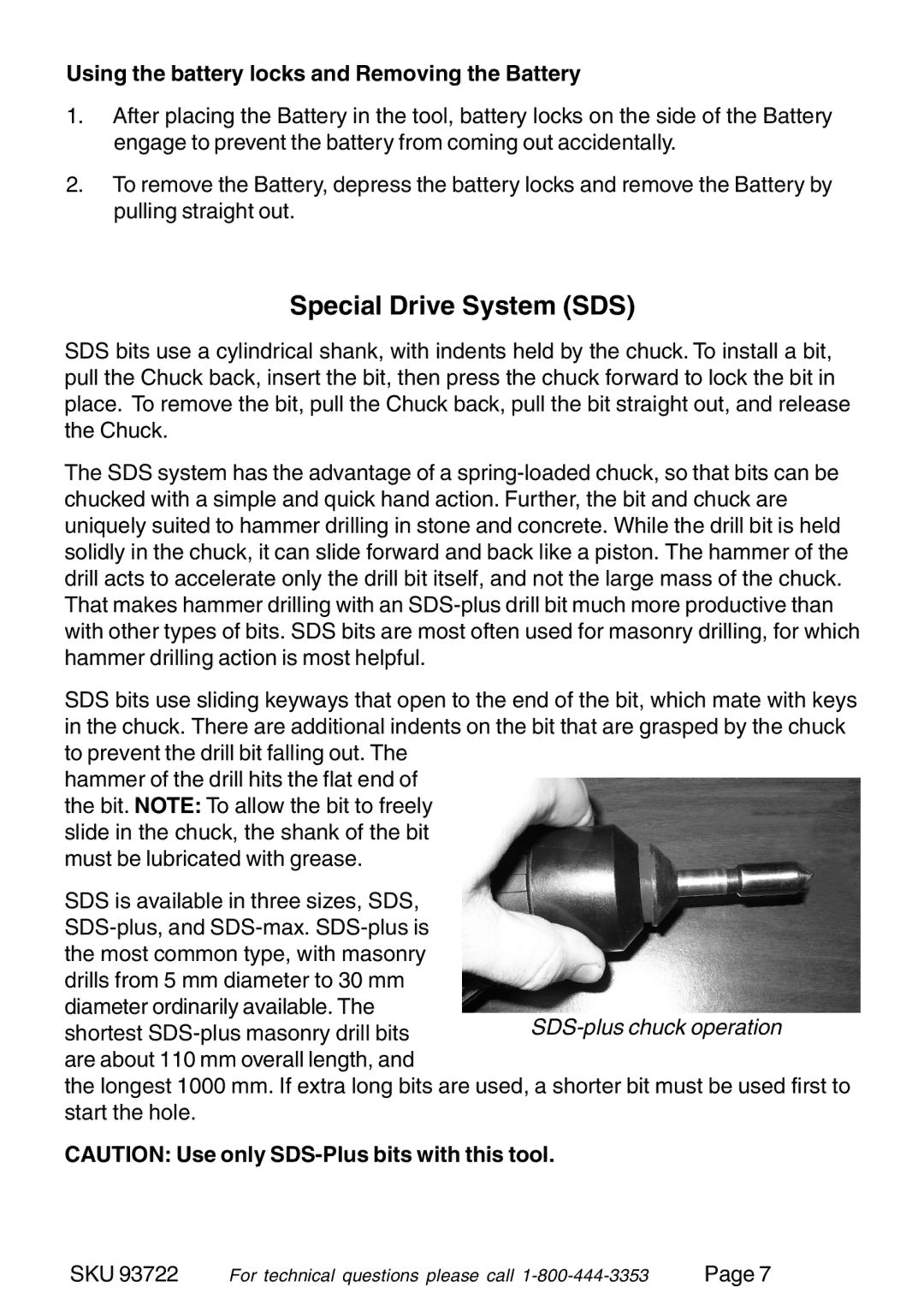Using the battery locks and Removing the Battery
1.After placing the Battery in the tool, battery locks on the side of the Battery engage to prevent the battery from coming out accidentally.
2.To remove the Battery, depress the battery locks and remove the Battery by pulling straight out.
Special Drive System (SDS)
SDS bits use a cylindrical shank, with indents held by the chuck. To install a bit, pull the Chuck back, insert the bit, then press the chuck forward to lock the bit in place. To remove the bit, pull the Chuck back, pull the bit straight out, and release the Chuck.
The SDS system has the advantage of a
SDS bits use sliding keyways that open to the end of the bit, which mate with keys in the chuck. There are additional indents on the bit that are grasped by the chuck to prevent the drill bit falling out. The
hammer of the drill hits the flat end of the bit. NOTE: To allow the bit to freely slide in the chuck, the shank of the bit must be lubricated with grease.
SDS is available in three sizes, SDS,
the longest 1000 mm. If extra long bits are used, a shorter bit must be used first to start the hole.
CAUTION: Use only
SKU 93722 | For technical questions please call | Page 7 |