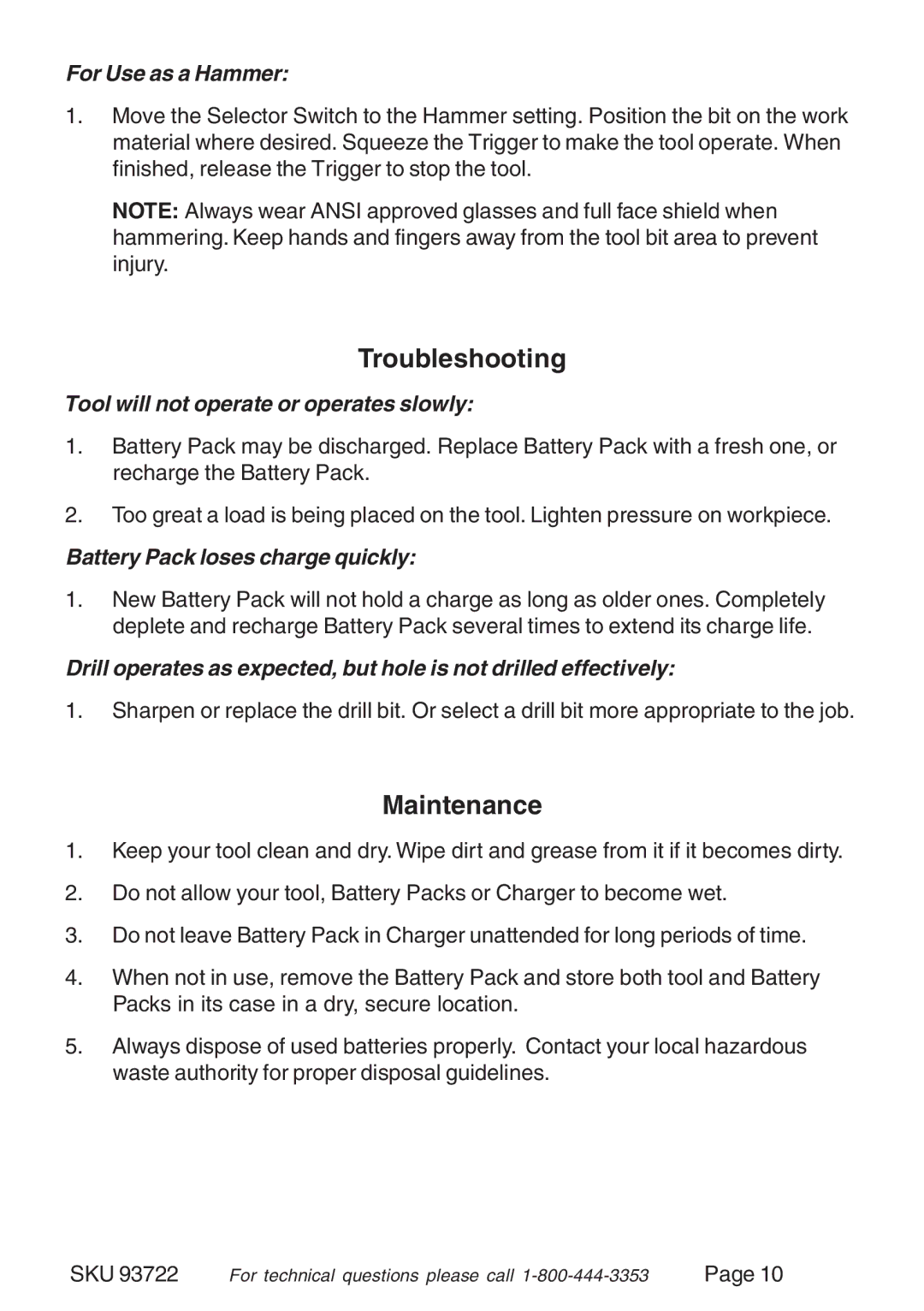For Use as a Hammer:
1.Move the Selector Switch to the Hammer setting. Position the bit on the work material where desired. Squeeze the Trigger to make the tool operate. When finished, release the Trigger to stop the tool.
NOTE: Always wear ANSI approved glasses and full face shield when hammering. Keep hands and fingers away from the tool bit area to prevent injury.
Troubleshooting
Tool will not operate or operates slowly:
1.Battery Pack may be discharged. Replace Battery Pack with a fresh one, or recharge the Battery Pack.
2.Too great a load is being placed on the tool. Lighten pressure on workpiece.
Battery Pack loses charge quickly:
1.New Battery Pack will not hold a charge as long as older ones. Completely deplete and recharge Battery Pack several times to extend its charge life.
Drill operates as expected, but hole is not drilled effectively:
1.Sharpen or replace the drill bit. Or select a drill bit more appropriate to the job.
Maintenance
1.Keep your tool clean and dry. Wipe dirt and grease from it if it becomes dirty.
2.Do not allow your tool, Battery Packs or Charger to become wet.
3.Do not leave Battery Pack in Charger unattended for long periods of time.
4.When not in use, remove the Battery Pack and store both tool and Battery Packs in its case in a dry, secure location.
5.Always dispose of used batteries properly. Contact your local hazardous waste authority for proper disposal guidelines.
SKU 93722 | For technical questions please call | Page 10 |