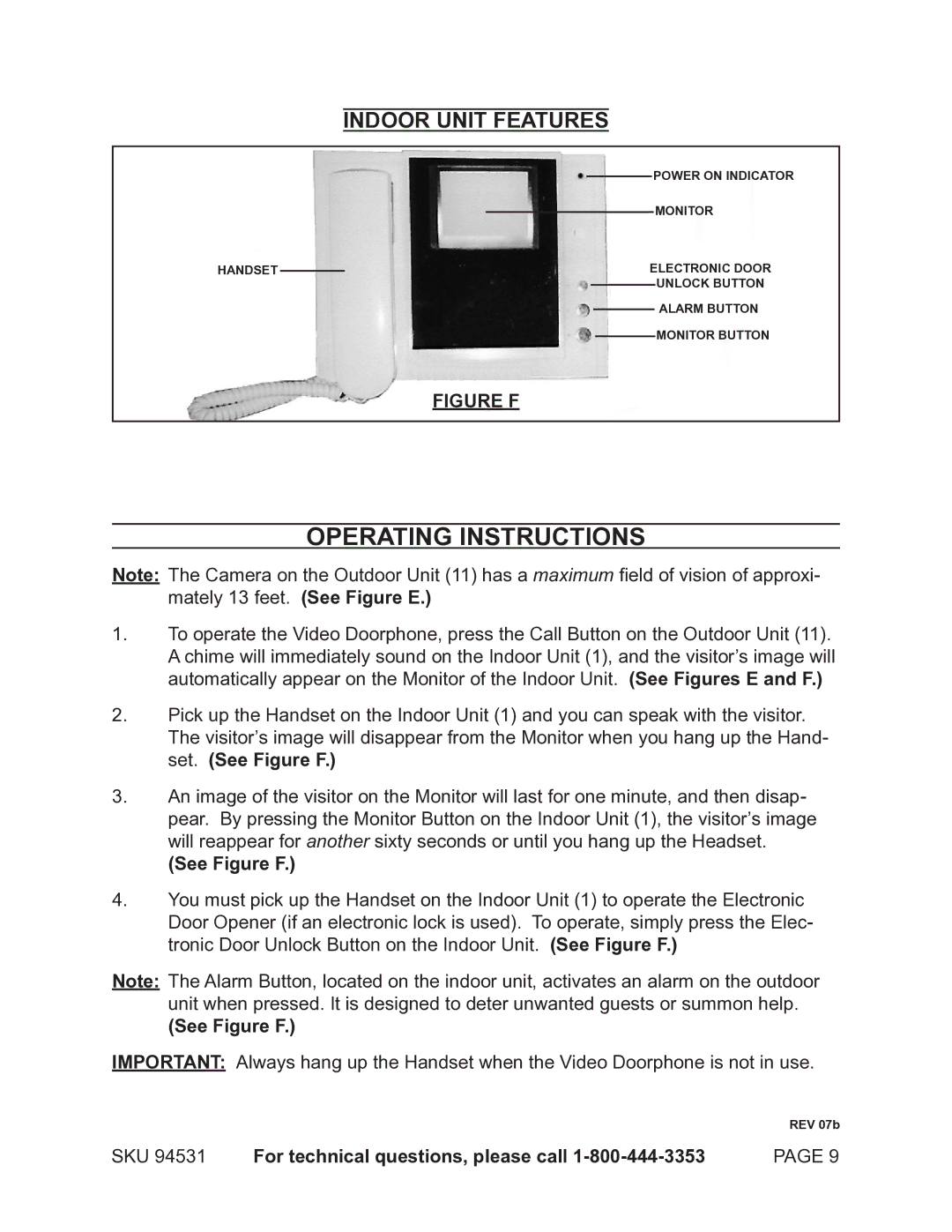94531 specifications
Harbor Freight Tools 94531 is a versatile and powerful portable generator that provides a reliable source of backup power for a variety of applications. Whether you are dealing with power outages at home, powering tools on the job site, or taking it along for outdoor camping trips, this generator is designed to meet your needs with efficiency and ease of use.One of the standout features of the 94531 is its 3800 starting watts and 3200 running watts, which allows it to power multiple devices simultaneously. The generator is equipped with a 6.5 HP engine that delivers a robust performance while maintaining fuel efficiency. With a 2.5-gallon fuel tank, the unit offers an impressive runtime, allowing users to depend on it for extended periods without frequent refueling.
Portability is another significant advantage of the Harbor Freight Tools 94531. It features a compact design and comes with built-in wheels and ergonomic handles, making it easy to transport to various locations. This feature is particularly beneficial for users who need to move the generator between work sites or outdoor events.
The generator is equipped with multiple outlets, including two 120V AC outlets and one 12V DC outlet. This versatility ensures compatibility with a range of devices, whether you need to power home appliances, tools, or charge batteries. The addition of circuit breaker protection enhances safety, helping to prevent overloads and ensuring the longevity of connected devices.
The 94531 also incorporates advanced technologies such as low oil shutdown and a spark arrestor, which ensure that the generator operates safely and efficiently. Low oil shutdown automatically turns off the engine when oil levels drop below a certain threshold, protecting the engine from damage. The spark arrestor minimizes fire risks, which is particularly important when using the generator in outdoor and wooded environments.
Overall, Harbor Freight Tools 94531 combines power, portability, and safety features, making it an excellent choice for anyone in need of a dependable portable generator. Whether you are preparing for emergencies or looking for an energy source for outdoor activities, this generator offers a practical solution to meet your power needs.