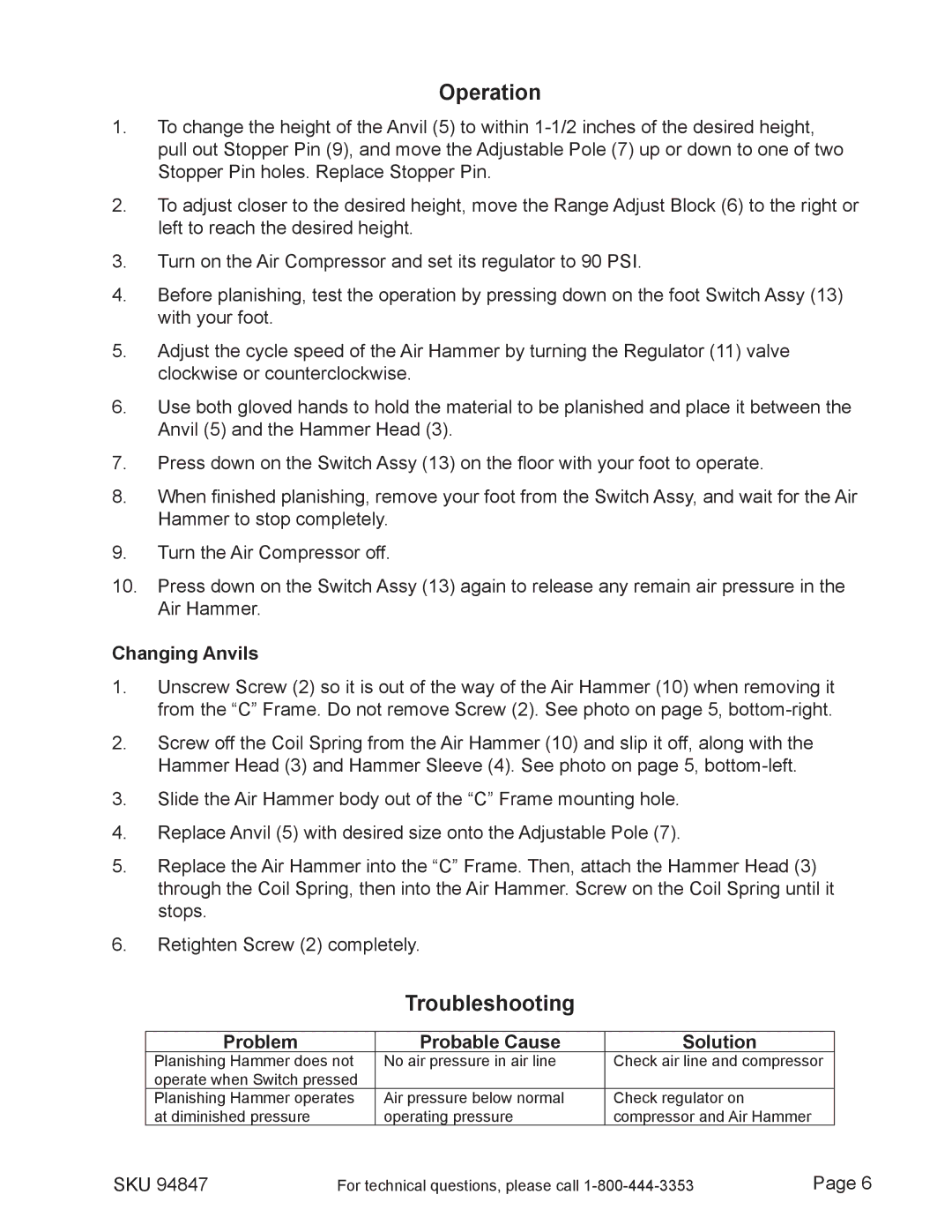Operation
1.To change the height of the Anvil (5) to within
2.To adjust closer to the desired height, move the Range Adjust Block (6) to the right or left to reach the desired height.
3.Turn on the Air Compressor and set its regulator to 90 PSI.
4.Before planishing, test the operation by pressing down on the foot Switch Assy (13) with your foot.
5.Adjust the cycle speed of the Air Hammer by turning the Regulator (11) valve clockwise or counterclockwise.
6.Use both gloved hands to hold the material to be planished and place it between the Anvil (5) and the Hammer Head (3).
7.Press down on the Switch Assy (13) on the floor with your foot to operate.
8.When finished planishing, remove your foot from the Switch Assy, and wait for the Air
Hammer to stop completely.
9.Turn the Air Compressor off.
10.Press down on the Switch Assy (13) again to release any remain air pressure in the Air Hammer.
Changing Anvils
1.Unscrew Screw (2) so it is out of the way of the Air Hammer (10) when removing it from the “C” Frame. Do not remove Screw (2). See photo on page 5,
2.Screw off the Coil Spring from the Air Hammer (10) and slip it off, along with the Hammer Head (3) and Hammer Sleeve (4). See photo on page 5,
3.Slide the Air Hammer body out of the “C” Frame mounting hole.
4.Replace Anvil (5) with desired size onto the Adjustable Pole (7).
5.Replace the Air Hammer into the “C” Frame. Then, attach the Hammer Head (3) through the Coil Spring, then into the Air Hammer. Screw on the Coil Spring until it stops.
6.Retighten Screw (2) completely.
Troubleshooting
| Problem |
| Probable Cause | Solution |
|
|
| Planishing Hammer does not | No air pressure in air line | Check air line and compressor |
| ||
| operate when Switch pressed |
|
|
|
| |
| Planishing Hammer operates | Air pressure below normal | Check regulator on |
|
| |
| at diminished pressure |
| operating pressure | compressor and Air Hammer |
|
|
SKU 94847 | For technical questions, please call | Page | ||||