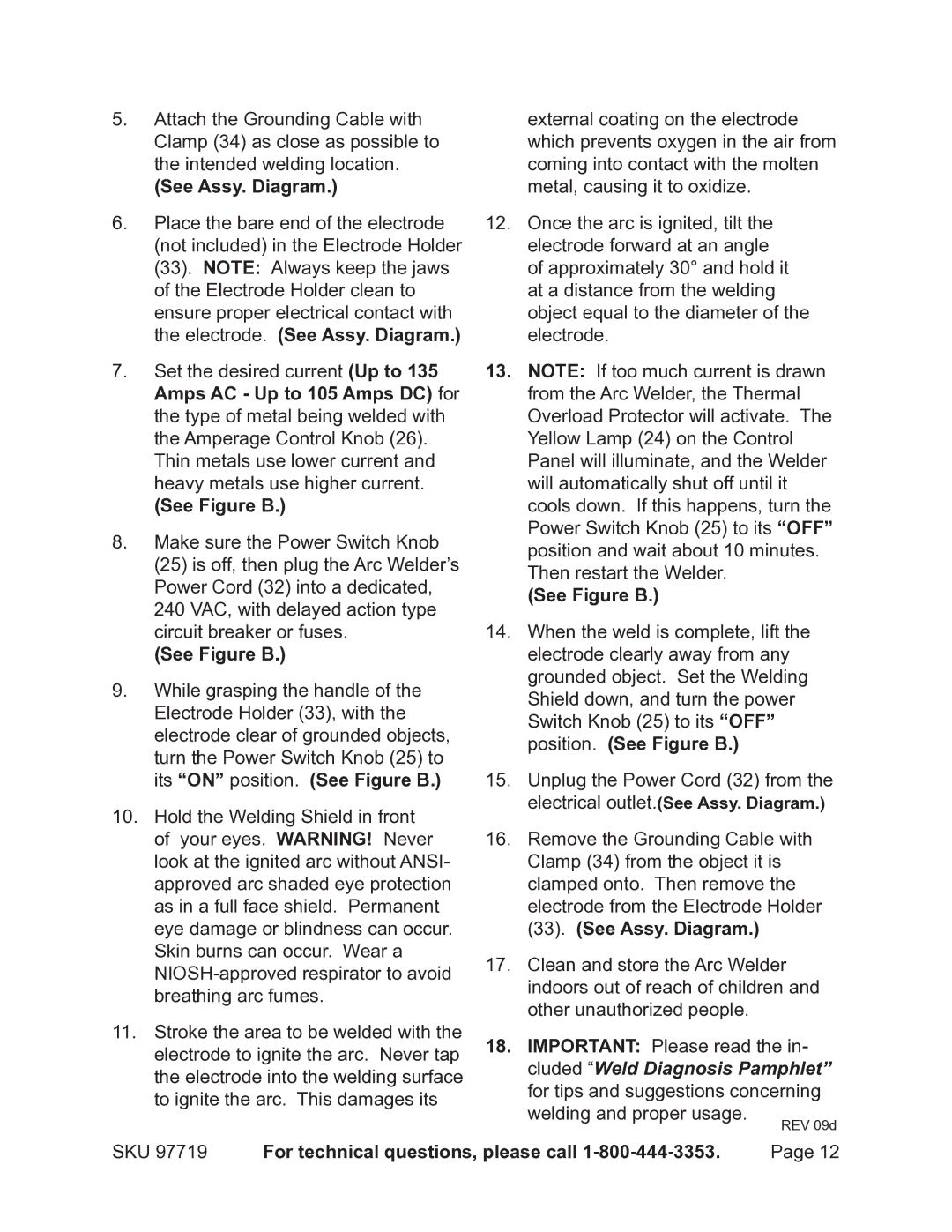5.Attach the Grounding Cable with Clamp (34) as close as possible to the intended welding location.
(See Assy. Diagram.)
6.Place the bare end of the electrode (not included) in the Electrode Holder
(33).NOTE: Always keep the jaws of the Electrode Holder clean to ensure proper electrical contact with the electrode. (See Assy. Diagram.)
7.Set the desired current (Up to 135 Amps AC - Up to 105 Amps DC) for the type of metal being welded with the Amperage Control Knob (26). Thin metals use lower current and heavy metals use higher current.
(See Figure B.)
8.Make sure the Power Switch Knob
(25)is off, then plug the Arc Welder’s Power Cord (32) into a dedicated, 240 VAC, with delayed action type circuit breaker or fuses.
(See Figure B.)
9.While grasping the handle of the Electrode Holder (33), with the electrode clear of grounded objects, turn the Power Switch Knob (25) to its “ON” position. (See Figure B.)
10.Hold the Welding Shield in front of your eyes. WARNING! Never look at the ignited arc without ANSI- approved arc shaded eye protection as in a full face shield. Permanent eye damage or blindness can occur. Skin burns can occur. Wear a
11.Stroke the area to be welded with the electrode to ignite the arc. Never tap the electrode into the welding surface to ignite the arc. This damages its
external coating on the electrode which prevents oxygen in the air from coming into contact with the molten metal, causing it to oxidize.
12.Once the arc is ignited, tilt the electrode forward at an angle of approximately 30° and hold it at a distance from the welding object equal to the diameter of the electrode.
13.NOTE: If too much current is drawn from the Arc Welder, the Thermal Overload Protector will activate. The Yellow Lamp (24) on the Control Panel will illuminate, and the Welder will automatically shut off until it cools down. If this happens, turn the Power Switch Knob (25) to its “OFF” position and wait about 10 minutes. Then restart the Welder.
(See Figure B.)
14.When the weld is complete, lift the electrode clearly away from any grounded object. Set the Welding Shield down, and turn the power Switch Knob (25) to its “OFF” position. (See Figure B.)
15.Unplug the Power Cord (32) from the electrical outlet.(See Assy. Diagram.)
16.Remove the Grounding Cable with Clamp (34) from the object it is clamped onto. Then remove the electrode from the Electrode Holder (33). (See Assy. Diagram.)
17.Clean and store the Arc Welder indoors out of reach of children and other unauthorized people.
18.IMPORTANT: Please read the in- cluded “Weld Diagnosis Pamphlet” for tips and suggestions concerning welding and proper usage.