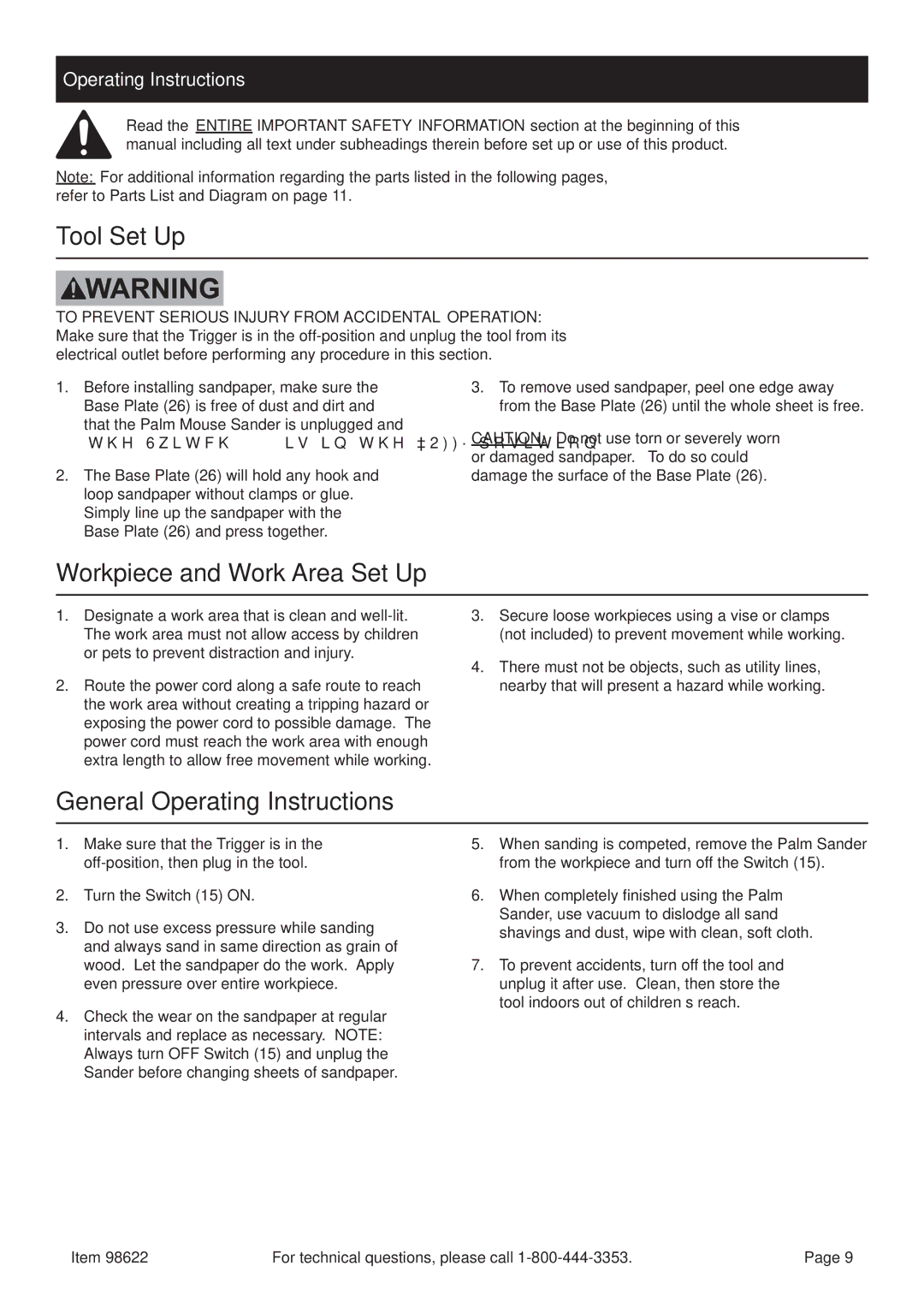Operating Instructions
Read the ENTIRE IMPORTANT SAFETY INFORMATION section at the beginning of this manual including all text under subheadings therein before set up or use of this product.
Note: For additional information regarding the parts listed in the following pages, refer to Parts List and Diagram on page 11.
Tool Set Up
TO PREVENT SERIOUS INJURY FROM ACCIDENTAL OPERATION:
Make sure that the Trigger is in the off‑position and unplug the tool from its electrical outlet before performing any procedure in this section.
Safety
1.Before installing sandpaper, make sure the Base Plate (26) is free of dust and dirt and that the Palm Mouse Sander is unplugged and the Switch (15) is in the “OFF” position.
2.The Base Plate (26) will hold any hook and loop sandpaper without clamps or glue. Simply line up the sandpaper with the Base Plate (26) and press together.
3.To remove used sandpaper, peel one edge away from the Base Plate (26) until the whole sheet is free.
CAUTION: Do not use torn or severely worn or damaged sandpaper. To do so could damage the surface of the Base Plate (26).
Setup
Workpiece and Work Area Set Up
1.Designate a work area that is clean and well‑lit. The work area must not allow access by children or pets to prevent distraction and injury.
2.Route the power cord along a safe route to reach the work area without creating a tripping hazard or exposing the power cord to possible damage. The power cord must reach the work area with enough extra length to allow free movement while working.
3.Secure loose workpieces using a vise or clamps (not included) to prevent movement while working.
4.There must not be objects, such as utility lines, nearby that will present a hazard while working.
Operation
General Operating Instructions
1.Make sure that the Trigger is in the off‑position, then plug in the tool.
2.Turn the Switch (15) ON.
3.Do not use excess pressure while sanding and always sand in same direction as grain of wood. Let the sandpaper do the work. Apply even pressure over entire workpiece.
4.Check the wear on the sandpaper at regular intervals and replace as necessary. NOTE: Always turn OFF Switch (15) and unplug the Sander before changing sheets of sandpaper.
5.When sanding is competed, remove the Palm Sander from the workpiece and turn off the Switch (15).
6.When completely finished using the Palm Sander, use vacuum to dislodge all sand shavings and dust, wipe with clean, soft cloth.
7.To prevent accidents, turn off the tool and unplug it after use. Clean, then store the tool indoors out of children’s reach.
Maintenance
Item 98622 | For technical questions, please call | Page 9 |