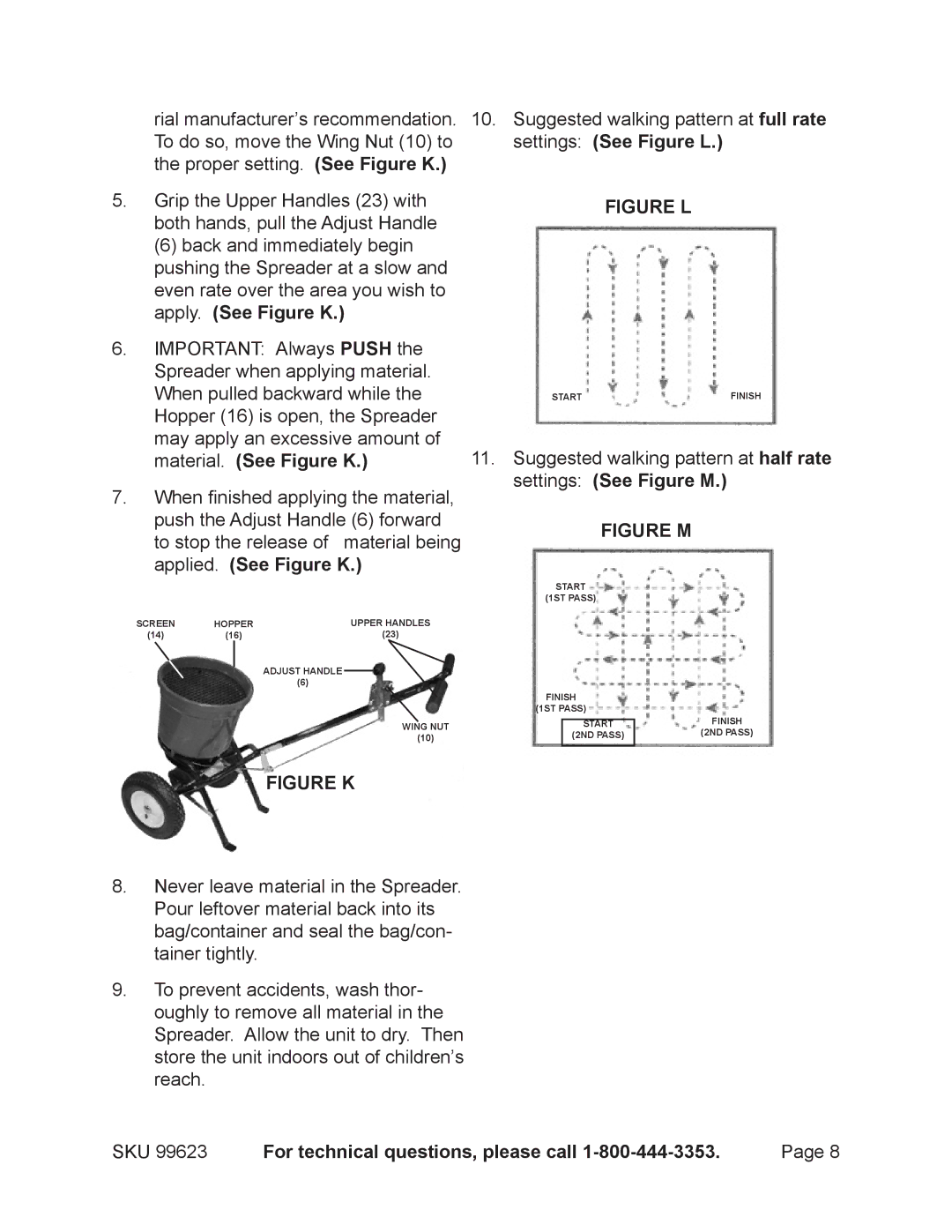rial manufacturer’s recommendation. 10. Suggested walking pattern at full rate
To do so, move the Wing Nut (10) to settings: (See Figure L.) the proper setting. (See Figure K.)
5.Grip the Upper Handles (23) with both hands, pull the Adjust Handle
(6) back and immediately begin pushing the Spreader at a slow and even rate over the area you wish to apply. (See Figure K.)
6.IMPORTANT: Always PUSH the Spreader when applying material. When pulled backward while the Hopper (16) is open, the Spreader may apply an excessive amount of material. (See Figure K.)
7.When finished applying the material, push the Adjust Handle (6) forward
to stop the release of material being |
applied. (See Figure K.) |
FIGURE L
START | FINISH |
11.Suggested walking pattern at half rate settings: (See Figure M.)
FIGURE M
SCREEN | HOPPER |
| UPPER HANDLES | ||
(14) | (16) | (23) | |||
|
|
| ADJUST HANDLE |
|
|
|
|
| |||
|
|
|
| ||
|
|
| (6) |
|
|
|
|
|
|
| WING NUT |
|
|
| (10) | ||
FIGURE K
START
(1ST PASS)
FINISH
(1ST PASS)
START
(2ND PASS)
FINISH
(2ND PASS)
8.Never leave material in the Spreader. Pour leftover material back into its bag/container and seal the bag/con- tainer tightly.
9.To prevent accidents, wash thor- oughly to remove all material in the Spreader. Allow the unit to dry. Then store the unit indoors out of children’s reach.
SKU 99623 | For technical questions, please call | Page 8 |