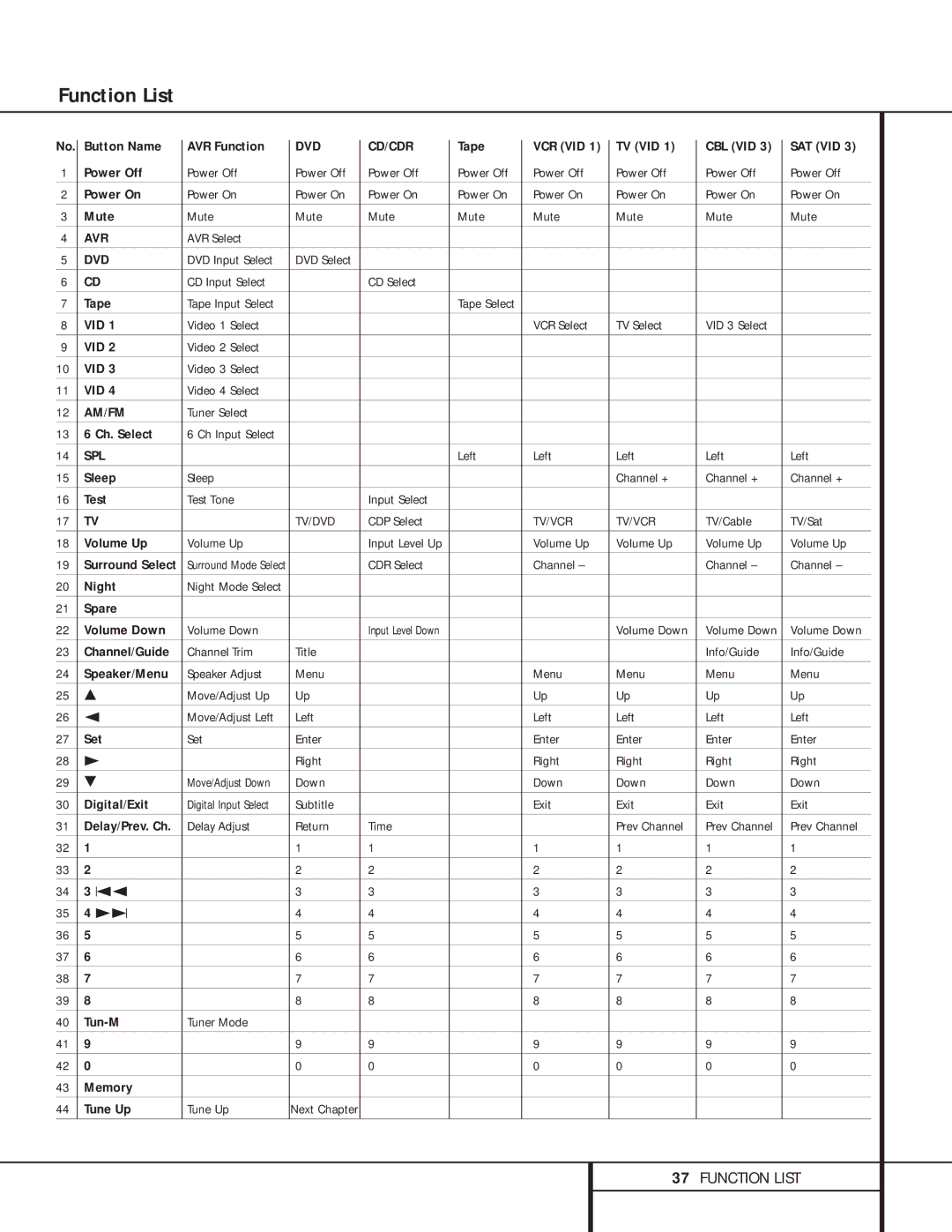210 specifications
The Harman-Kardon 210 is a standout product in the realm of audio equipment, embodying a rich heritage of exceptional sound quality and design. Known for its sleek construction and advanced technology, the 210 appeals to both audiophiles and casual listeners seeking high-fidelity audio experiences.One of the key features of the Harman-Kardon 210 is its powerful amplification capabilities. With a robust output that can easily drive a range of speakers, this model ensures immersive sound quality across various genres of music. The amplifier is designed to deliver clear dynamics while maintaining a balanced audio profile, allowing listeners to appreciate the subtleties in every note.
The Harman-Kardon 210 also incorporates state-of-the-art digital signal processing technology. This technology enhances sound reproduction, ensuring that audio is not only loud but also rich and defined. The processing algorithms work meticulously to eliminate distortion, providing a cleaner and more engaging listening experience.
Connectivity options are another highlight of the Harman-Kardon 210. It offers multiple inputs, including optical, coaxial, and analog connections, making it compatible with various audio sources such as TVs, Blu-ray players, and gaming consoles. Built-in Bluetooth allows for seamless wireless streaming from smartphones and tablets, giving users the flexibility to enjoy their favorite tracks from any device.
Design-wise, the Harman-Kardon 210 stands out with its modern aesthetics, featuring a streamlined profile that fits effortlessly into any home décor. The front panel is user-friendly and intuitively laid out, allowing for easy navigation through different settings and inputs. The combination of premium materials and meticulous craftsmanship ensures durability while enhancing its visual appeal.
Moreover, the Harman-Kardon 210 supports multiple audio formats, ensuring broad compatibility with various sources, including high-resolution audio files. This versatility allows audiophiles to experience their music in the highest fidelity possible.
In conclusion, the Harman-Kardon 210 is a comprehensive audio solution that combines power, precision, and versatility. With its advanced amplification, digital processing technologies, and stylish design, it is an ideal choice for anyone looking to enhance their home audio setup. Whether enjoying a quiet evening of music or hosting a lively gathering, the Harman-Kardon 210 delivers an unforgettable auditory experience.